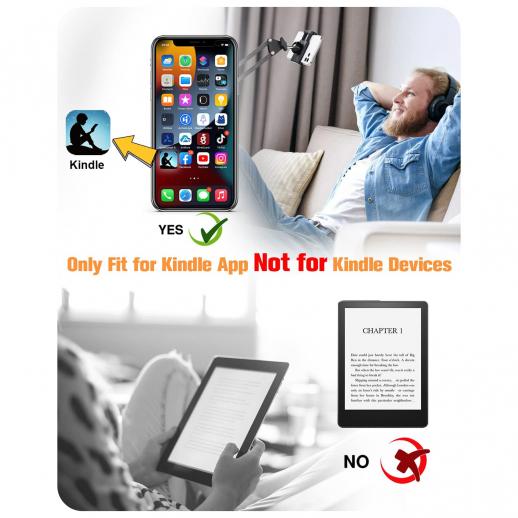Money back guarantee
Tiktok Wireless Remote Control for iPhone, iPad, iOS, Android - Black with Support for Self-timer, E-book Page Turn, One-touch Screen Rest, and Volume Adjustment
In Stock
On Sale
C$33.99
Tax Free
Buy 3 Get 8% OFF
Buy 5 Get 12% OFF
Buy8 Get 15% OFF
Buy 5 Get 12% OFF
Buy8 Get 15% OFF
&FREE Shipping to Canada
Buy 3 Get 8% OFF
Buy 5 Get 12% OFF
Buy8 Get 15% OFF
Buy 5 Get 12% OFF
Buy8 Get 15% OFF
Features
- * 【Tik Tok Wireless Remote Control】Bluetooth remote control allows you to control TikTok and eBooks remotely, so you no longer need to keep swiping your fingers up and down the screen when watching short videos or novels. This remote page-turner helps you do all the operations, including scrolling up/down, swiping right/left, pause/start, volume + -, etc., freeing your hands and making it convenient.
- * 【Camera and Video Recording Remote Control】This camera remote control allows you to control image capture or video recording within 33 feet, so you can take your own family photos, selfies or videos wherever you are. Unlock new skills for taking selfies and free up your hands without having to ask for help.
- * 【Remote Connection】 For App Tik Tok Kindle Spotify eBooks, advanced Bluetooth 5.0 chip creates fast, unbreakable connection, you can remotely control paired devices within 33 feet, 30 seconds without any operation auto shutdown.
- * 【With charging box, charge anywhere】The ring is normally used for 8 hours, plus the charging compartment is normally used for 10 to 15 days. Charging box takes only 90 minutes to be fully charged and automatically turns off when fully charged, fast charging and long life span.
- * 【Widely compatible】 Cell phones, tablets can be used, good compatibility, adapted to most Apple Android models (Huawei P50 folded version is not supported)
C$33.99
Shipping
&FREE Shipping to Canada
Sale
Buy 3 Get 8% OFF
Buy 5 Get 12% OFF
Buy8 Get 15% OFF
Buy 5 Get 12% OFF
Buy8 Get 15% OFF



TIK TOK Remote
much convenient to scroll page up/down without holding the phone to avoid hands ache
single-click up/down button: up/down scrolling
double-click up/down button: right/left swipe
single-click middle button : pause / play short video
double-click middle button: like
long press up/down button to adjust volume
single-click up/down button: up/down scrolling
double-click up/down button: right/left swipe
single-click middle button : pause / play short video
double-click middle button: like
long press up/down button to adjust volume

E-Books Remote
hands free for reading
no longer need to constantly slide the screen up/down with finger when reading
laying on the bed/sofa, enjoy the comfortable moment brought by reading
single-click up/down button: up/down scrolling
double-click up/down button: right/left swipe
no longer need to constantly slide the screen up/down with finger when reading
laying on the bed/sofa, enjoy the comfortable moment brought by reading
single-click up/down button: up/down scrolling
double-click up/down button: right/left swipe

Camera Remote
Maximum Controll Range: 10 Meters
you can take selfie or group photos remotely
no need to ask other's help
long press up or down button for 3 seconds
you can take selfie or group photos remotely
no need to ask other's help
long press up or down button for 3 seconds

Video Recording Remote
Maximum Controll Range: 10 Meters
starting / stoping video at any time. no need to touch phone screen closely to complete video recording
long press up or down button for 3 seconds
starting / stoping video at any time. no need to touch phone screen closely to complete video recording
long press up or down button for 3 seconds

Music Remote
single-click up/down button to witch previous / next song
single-click middle button: pause / play
Note: must in video mode
single-click middle button: pause / play
Note: must in video mode

Phone Call Remote
you can answer / reject phone call remotely.
single-click middle button: accept phone call
double-click middle button: decline/hang up phone call
Note: must in video mode
single-click middle button: accept phone call
double-click middle button: decline/hang up phone call
Note: must in video mode

FAQs
There are no faqs for this product.
New Releases
Related Products
C$5.00
C$26.10 C$21.75
Related Articles