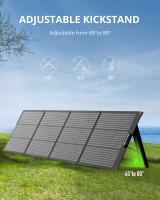Can Sd Cards Go Bad?
SD cards, or Secure Digital cards, are a popular form of flash memory storage used in a variety of devices, from cameras and smartphones to tablets and laptops. They are prized for their portability, ease of use, and relatively high storage capacities. However, like all electronic storage media, SD cards are not immune to failure. In this article, we will explore the various factors that can cause SD cards to go bad, how to recognize the signs of a failing SD card, and what steps you can take to prolong the life of your SD card and protect your data.
Understanding SD Card Lifespan

SD cards have a finite lifespan, which is primarily determined by the number of write and erase cycles they can endure. This is because SD cards use NAND flash memory, which wears out over time. Each time data is written to or erased from the card, the memory cells degrade a little bit. Most modern SD cards are rated for around 10,000 to 100,000 write/erase cycles, but this can vary depending on the quality of the card and the conditions under which it is used.
Common Causes of SD Card Failure

1. Physical Damage: SD cards are small and delicate, making them susceptible to physical damage. Dropping an SD card, exposing it to extreme temperatures, or bending it can cause it to fail. Additionally, the contacts on the card can become dirty or corroded, leading to read/write errors.
2. File System Corruption: Improper ejection from a device, power surges, or software errors can corrupt the file system on an SD card. This can make the card unreadable or cause data loss.
3. Wear and Tear: As mentioned earlier, SD cards have a limited number of write/erase cycles. Over time, the repeated use of the card can lead to wear and tear, eventually causing it to fail.
4. Manufacturing Defects: Occasionally, SD cards may have manufacturing defects that cause them to fail prematurely. These defects can be due to poor quality control or substandard materials.
5. Environmental Factors: Exposure to extreme temperatures, humidity, or magnetic fields can damage an SD card. For example, leaving an SD card in a hot car or exposing it to water can cause it to malfunction.
Signs of a Failing SD Card

Recognizing the signs of a failing SD card can help you take action before you lose important data. Here are some common indicators that your SD card may be going bad:
1. Read/Write Errors: If you start experiencing frequent read or write errors, it could be a sign that your SD card is failing. This might manifest as files that won't open, error messages when trying to save data, or the inability to format the card.
2. Slow Performance: A noticeable decrease in the speed at which your SD card reads or writes data can be an early warning sign of failure. This can be particularly evident when transferring large files or using the card in a device that requires high-speed data access.
3. Corrupted Files: If you find that files on your SD card are becoming corrupted or disappearing, it could indicate that the card is failing. This can happen if the memory cells are starting to degrade or if there is a problem with the card's file system.
4. Device Not Recognizing the Card: If your device suddenly stops recognizing your SD card, it could be a sign of a problem. This might happen intermittently at first, but it can become more frequent as the card continues to fail.
How to Prolong the Life of Your SD Card
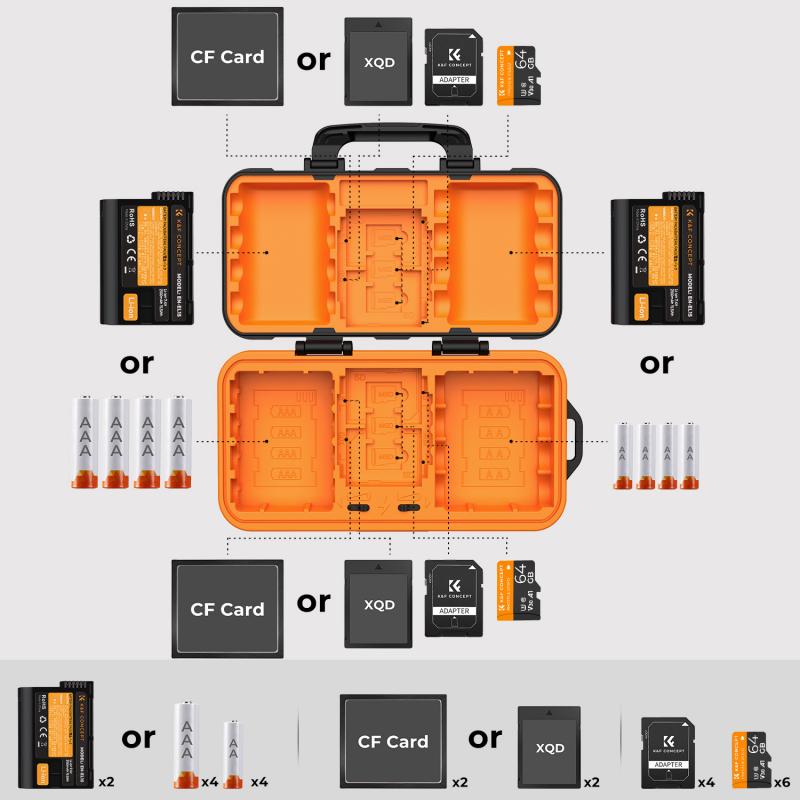
While SD cards will eventually wear out, there are steps you can take to prolong their lifespan and reduce the risk of data loss:
1. Handle with Care: Avoid dropping, bending, or exposing your SD card to extreme temperatures or moisture. Store your SD cards in protective cases when not in use.
2. Eject Properly: Always use the "eject" or "safely remove" option on your device before removing the SD card. This helps prevent file system corruption.
3. Limit Write Cycles: Minimize the number of times you write to and erase data from your SD card. For example, avoid using your SD card as a primary storage device for frequently changing data.
4. Backup Regularly: Regularly back up the data on your SD card to another storage device or cloud service. This ensures that you won't lose important data if your SD card fails.
5. Use High-Quality Cards: Invest in high-quality SD cards from reputable manufacturers. These cards are more likely to have better durability and reliability.
6. Keep Firmware Updated: Some devices allow you to update the firmware that controls how they interact with SD cards. Keeping this firmware up to date can help prevent compatibility issues and improve performance.
What to Do If Your SD Card Fails
If you suspect that your SD card is failing, there are a few steps you can take to try to recover your data:
1. Stop Using the Card: If you notice signs of failure, stop using the SD card immediately to prevent further damage.
2. Try a Different Device: Sometimes, the issue may be with the device rather than the SD card. Try reading the card in a different device or using a different card reader.
3. Use Data Recovery Software: There are various data recovery software programs available that can help you recover data from a failing SD card. Some popular options include Recuva, EaseUS Data Recovery Wizard, and Disk Drill.
4. Seek Professional Help: If you are unable to recover your data using software, you may need to seek the help of a professional data recovery service. These services can be expensive, but they may be able to recover data that you cannot access on your own.
SD cards are a convenient and versatile form of storage, but they are not infallible. Understanding the factors that can cause SD cards to go bad, recognizing the signs of a failing card, and taking steps to prolong the life of your SD card can help you protect your data and avoid the frustration of data loss. By handling your SD cards with care, limiting write cycles, and regularly backing up your data, you can maximize the lifespan of your SD cards and ensure that your important files remain safe and accessible.