Can You Connect Earbuds To Tv?
Connecting earbuds to a TV can significantly enhance your viewing experience, especially if you want to enjoy your favorite shows or movies without disturbing others. Whether you have wired or wireless earbuds, there are several methods to achieve this connection. In this article, we will explore various ways to connect earbuds to a TV, addressing common user demands and providing practical solutions to ensure a seamless audio experience.
Understanding the Basics
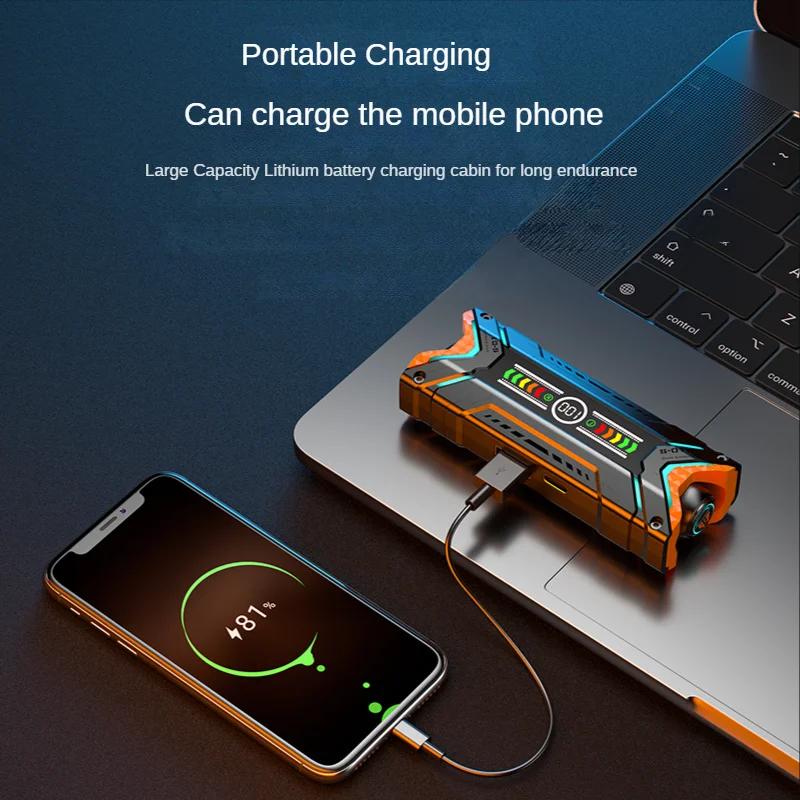
Before diving into the specific methods, it's essential to understand the types of connections available and the compatibility of your devices. TVs generally offer several audio output options, including:
1. 3.5mm Audio Jack: Commonly found on older TVs and some newer models.
2. Bluetooth: Increasingly common in modern smart TVs.
3. Optical Audio Output: Found on many high-definition TVs.
4. HDMI ARC (Audio Return Channel): Available on newer TVs and sound systems.
5. RCA Outputs: Older TVs often have these red and white audio output ports.
Method 1: Using a 3.5mm Audio Jack
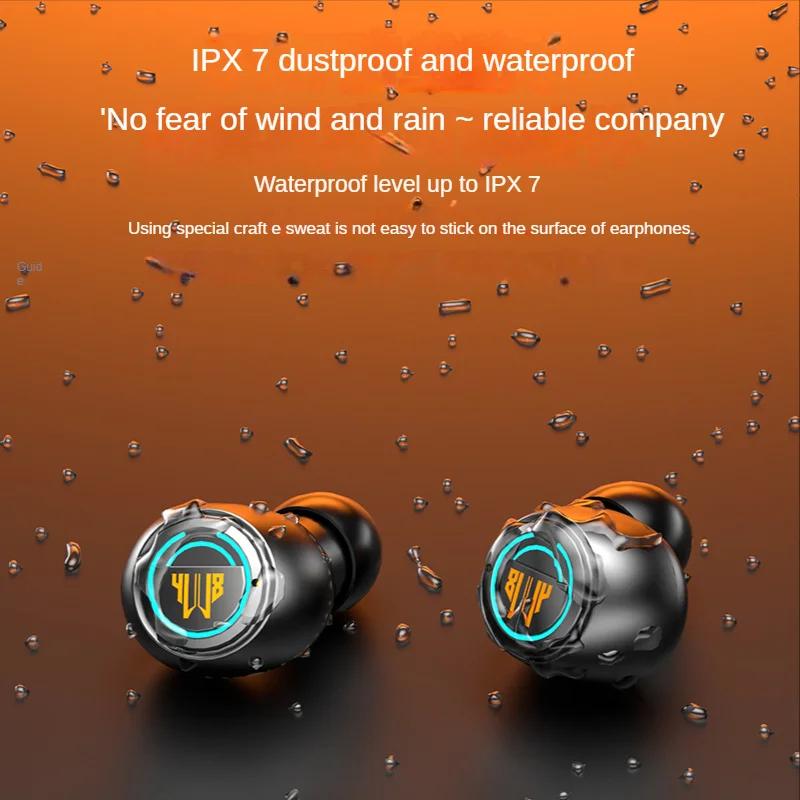
If your TV has a 3.5mm audio jack, connecting wired earbuds is straightforward:
1. Locate the Audio Jack: Usually labeled as "Audio Out" or "Headphone Jack."
2. Plug in Your Earbuds: Simply insert the 3.5mm plug into the audio jack.
3. Adjust TV Settings: You may need to go into the TV's audio settings to select the headphone output and adjust the volume.
This method is simple but has limitations, such as the length of the earbud cable and the potential for audio lag.
Method 2: Using Bluetooth
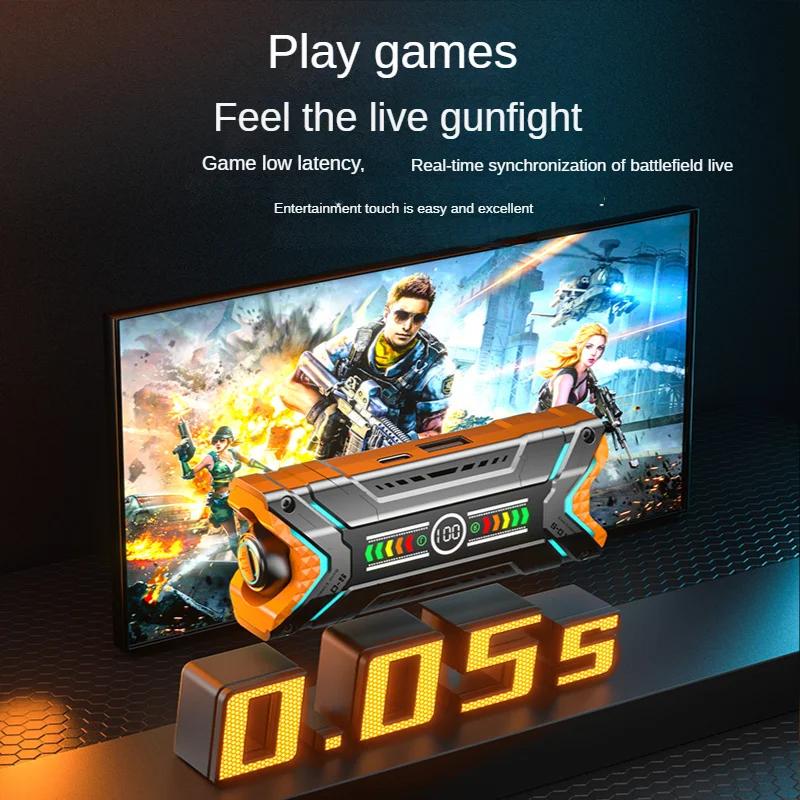
For wireless earbuds, Bluetooth is the most convenient option. Here’s how to connect Bluetooth earbuds to your TV:
1. Enable Bluetooth on Your TV: Go to the TV’s settings menu and turn on Bluetooth.
2. Put Your Earbuds in Pairing Mode: Follow the manufacturer’s instructions to make your earbuds discoverable.
3. Pair the Devices: Select your earbuds from the list of available devices on your TV.
Bluetooth connections offer the advantage of mobility, but they can sometimes suffer from latency issues, which may cause a slight delay between the audio and video.
Method 3: Using a Bluetooth Transmitter

If your TV doesn’t have built-in Bluetooth, you can use a Bluetooth transmitter:
1. Purchase a Bluetooth Transmitter: Ensure it has a 3.5mm or RCA connection compatible with your TV.
2. Connect the Transmitter to Your TV: Plug the transmitter into the TV’s audio output port.
3. Pair Your Earbuds with the Transmitter: Follow the transmitter’s instructions to connect your earbuds.
This method is excellent for older TVs without Bluetooth but requires an additional device.
Method 4: Using an Optical to 3.5mm Converter
For TVs with optical audio output, you can use an optical to 3.5mm converter:
1. Purchase an Optical to 3.5mm Converter: Ensure it supports your TV’s optical output.
2. Connect the Converter to Your TV: Use an optical cable to connect the TV to the converter.
3. Plug in Your Earbuds: Insert the 3.5mm plug into the converter.
This method provides high-quality audio but requires additional equipment.
Method 5: Using HDMI ARC
If your TV and sound system support HDMI ARC, you can route the audio through an HDMI ARC-enabled device:
1. Connect an HDMI ARC Cable: Plug one end into the TV’s HDMI ARC port and the other into the sound system’s HDMI ARC port.
2. Pair Your Earbuds with the Sound System: If the sound system supports Bluetooth, you can connect your earbuds directly to it.
This method offers excellent audio quality but is more complex and may require a compatible sound system.
Troubleshooting Common Issues
While connecting earbuds to a TV is generally straightforward, you may encounter some issues. Here are common problems and their solutions:
1. No Sound: Ensure the TV’s audio output is set correctly and the volume is turned up. Check the connection and make sure the earbuds are paired or plugged in properly.
2. Audio Lag: Bluetooth connections can sometimes cause latency. Look for low-latency Bluetooth transmitters or earbuds to minimize this issue.
3. Compatibility Issues: Ensure all devices are compatible. For example, not all Bluetooth transmitters work with every TV model.
Enhancing Your Audio Experience
To get the most out of your earbuds and TV setup, consider the following tips:
1. Invest in Quality Earbuds: High-quality earbuds can significantly improve your audio experience.
2. Use Low-Latency Devices: For Bluetooth connections, low-latency devices can reduce audio lag.
3. Adjust Audio Settings: Experiment with your TV’s audio settings to find the best sound quality.
Connecting earbuds to a TV can greatly enhance your viewing experience, providing clear and immersive audio without disturbing others. Whether you use a simple wired connection, Bluetooth, or more advanced methods like HDMI ARC, there are solutions for every type of TV and earbud. By understanding the available options and troubleshooting common issues, you can enjoy a seamless and high-quality audio experience.
In summary, the method you choose will depend on your TV’s capabilities and your personal preferences. Wired connections are straightforward but limited by cable length, while Bluetooth offers mobility but may suffer from latency. Additional devices like Bluetooth transmitters and optical converters can bridge the gap for older TVs. By following the steps outlined in this article, you can easily connect your earbuds to your TV and enjoy your favorite content with enhanced audio quality.















