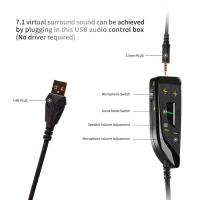Can You Connect Two Bluetooth Speakers?
In today's world of wireless technology, Bluetooth speakers have become a staple for music lovers and tech enthusiasts alike. They offer the convenience of portability and the freedom from tangled wires, making them an ideal choice for various settings, from home entertainment to outdoor adventures. However, one common question that arises is whether you can connect two Bluetooth speakers simultaneously to enhance the audio experience. The answer is yes, and in this article, we will explore the different methods to achieve this, the benefits, and some practical tips to ensure a seamless connection.
Understanding Bluetooth Technology

Before diving into the methods of connecting two Bluetooth speakers, it's essential to understand the basics of Bluetooth technology. Bluetooth is a wireless communication standard that allows devices to exchange data over short distances. It operates on the 2.4 GHz ISM band and is widely used for connecting peripherals like headphones, speakers, keyboards, and mice to computers and smartphones.
Bluetooth technology has evolved over the years, with each version bringing improvements in speed, range, and connectivity. The most recent versions, Bluetooth 4.0 and above, support features like Bluetooth Low Energy (BLE) and improved audio quality, making them suitable for connecting multiple devices.
Methods to Connect Two Bluetooth Speakers
There are several methods to connect two Bluetooth speakers, depending on the devices you are using and the Bluetooth version they support. Here are the most common methods:
1. Using Bluetooth 5.0
Bluetooth 5.0, introduced in 2016, brought significant improvements over its predecessors, including increased range, speed, and the ability to connect multiple devices simultaneously. If your smartphone or audio source supports Bluetooth 5.0, you can use the Dual Audio feature to connect two Bluetooth speakers.
Steps to Connect Using Bluetooth 5.0:
1. Ensure Compatibility: Check if your smartphone or audio source supports Bluetooth 5.0. Most modern smartphones, including the latest iPhones and Android devices, come with Bluetooth 5.0 or higher.
2. Pair the First Speaker: Turn on the first Bluetooth speaker and put it in pairing mode. Go to your smartphone's Bluetooth settings and select the speaker to pair it.
3. Pair the Second Speaker: Repeat the process for the second Bluetooth speaker. Your smartphone should now show both speakers as connected devices.
4. Enable Dual Audio: In your smartphone's Bluetooth settings, look for the Dual Audio option and enable it. This will allow audio to be streamed to both speakers simultaneously.
2. Using Manufacturer-Specific Apps
Some Bluetooth speaker manufacturers offer proprietary apps that allow you to connect multiple speakers. These apps often provide additional features like stereo pairing, party mode, and equalizer settings. Examples include the Bose Connect app, JBL Connect app, and Sony Music Center app.
Steps to Connect Using Manufacturer-Specific Apps:
1. Download the App: Go to your smartphone's app store and download the manufacturer's app for your Bluetooth speakers.
2. Pair the Speakers: Follow the app's instructions to pair each speaker with your smartphone.
3. Connect the Speakers: Use the app to connect the speakers. The app will guide you through the process, which may include selecting a stereo or party mode.
3. Using an Audio Splitter
If your Bluetooth speakers do not support Bluetooth 5.0 or manufacturer-specific apps, you can use an audio splitter as a workaround. An audio splitter is a device that splits the audio signal from a single source into multiple outputs.
Steps to Connect Using an Audio Splitter:
1. Purchase an Audio Splitter: Buy a Bluetooth audio splitter that supports multiple outputs. Ensure it is compatible with your audio source and speakers.
2. Connect the Splitter: Plug the audio splitter into your audio source's headphone jack or Bluetooth output.
3. Pair the Speakers: Put both Bluetooth speakers in pairing mode and connect them to the audio splitter. The splitter will transmit the audio signal to both speakers simultaneously.
Benefits of Connecting Two Bluetooth Speakers
Connecting two Bluetooth speakers offers several advantages, enhancing your overall audio experience. Here are some key benefits:
1. Improved Sound Quality
By connecting two Bluetooth speakers, you can achieve a more immersive and balanced sound. Placing the speakers in different locations can create a stereo effect, enhancing the depth and clarity of the audio.
2. Increased Volume
Two speakers can produce a higher volume than a single speaker, making it ideal for larger spaces or outdoor settings. This ensures that the sound reaches every corner of the area, providing a more enjoyable listening experience.
3. Versatility
Connecting multiple Bluetooth speakers allows you to customize your audio setup according to your preferences. You can place the speakers in different rooms or areas, creating a multi-room audio system that plays synchronized music throughout your home.
Practical Tips for a Seamless Connection
To ensure a smooth and hassle-free connection between your Bluetooth speakers, consider the following tips:
1. Check Compatibility
Before attempting to connect two Bluetooth speakers, ensure that your devices support the necessary features. Check the Bluetooth version and compatibility with manufacturer-specific apps.
2. Keep Devices Close
Bluetooth connections can be affected by distance and obstacles. Keep your audio source and speakers within the recommended range (usually around 30 feet) and avoid physical obstructions like walls and furniture.
3. Update Firmware
Manufacturers often release firmware updates to improve connectivity and performance. Check for firmware updates for your Bluetooth speakers and audio source, and install them if available.
4. Use Quality Speakers
Invest in high-quality Bluetooth speakers from reputable brands. Quality speakers are more likely to offer reliable connectivity, better sound quality, and additional features like stereo pairing and party mode.
Connecting two Bluetooth speakers can significantly enhance your audio experience, providing improved sound quality, increased volume, and greater versatility. Whether you use Bluetooth 5.0, manufacturer-specific apps, or an audio splitter, the process is relatively straightforward and can be accomplished with a few simple steps. By following the practical tips outlined in this article, you can ensure a seamless connection and enjoy your favorite music, podcasts, and audio content like never before. So, go ahead and elevate your listening experience by connecting two Bluetooth speakers and immerse yourself in the world of wireless audio.