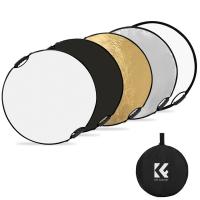How Do You Charge Wireless Earbuds?
Wireless earbuds have become an essential accessory for many people, offering the convenience of tangle-free listening and portability. However, one common question that arises is how to charge these devices effectively. In this article, we will delve into the various methods and best practices for charging wireless earbuds, ensuring that you get the most out of your investment.
Understanding the Basics of Wireless Earbud Charging

Before we dive into the specifics, it's important to understand the basic components involved in charging wireless earbuds. Typically, wireless earbuds come with a charging case, which serves as both a storage unit and a power bank. The charging case itself needs to be charged, and it, in turn, charges the earbuds.
Charging the Charging Case
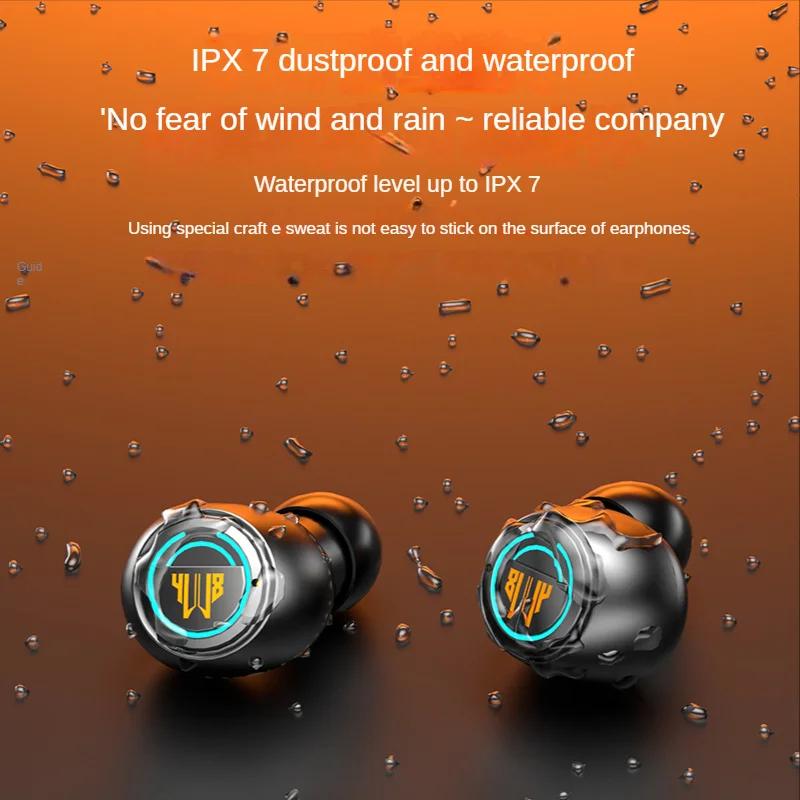
1. Using a USB Cable: Most charging cases come with a USB cable, usually USB-C or micro-USB. To charge the case, simply connect the USB cable to a power source such as a wall adapter, computer, or power bank. The charging case will usually have an LED indicator to show the charging status. A solid light often indicates that the case is fully charged, while a blinking light may indicate that it is still charging.
2. Wireless Charging: Some advanced models of wireless earbuds come with a charging case that supports wireless charging. To charge the case wirelessly, place it on a compatible wireless charging pad. Ensure that the charging pad is connected to a power source. The LED indicator on the case will show the charging status.
Charging the Earbuds

Once the charging case is charged, it can be used to charge the earbuds. Here’s how to do it:
1. Place the Earbuds in the Case: Open the charging case and place the earbuds in their respective slots. Most cases are designed to fit the earbuds in a specific orientation, so make sure they are placed correctly.
2. Check the LED Indicators: The earbuds usually have small LED indicators that show their charging status. A common color scheme is red for charging and green for fully charged. The charging case may also have an indicator to show the status of the earbuds.
3. Close the Case: Once the earbuds are placed correctly and the charging indicators are on, close the case. This helps to protect the earbuds and ensures that they are charging properly.
Best Practices for Charging Wireless Earbuds
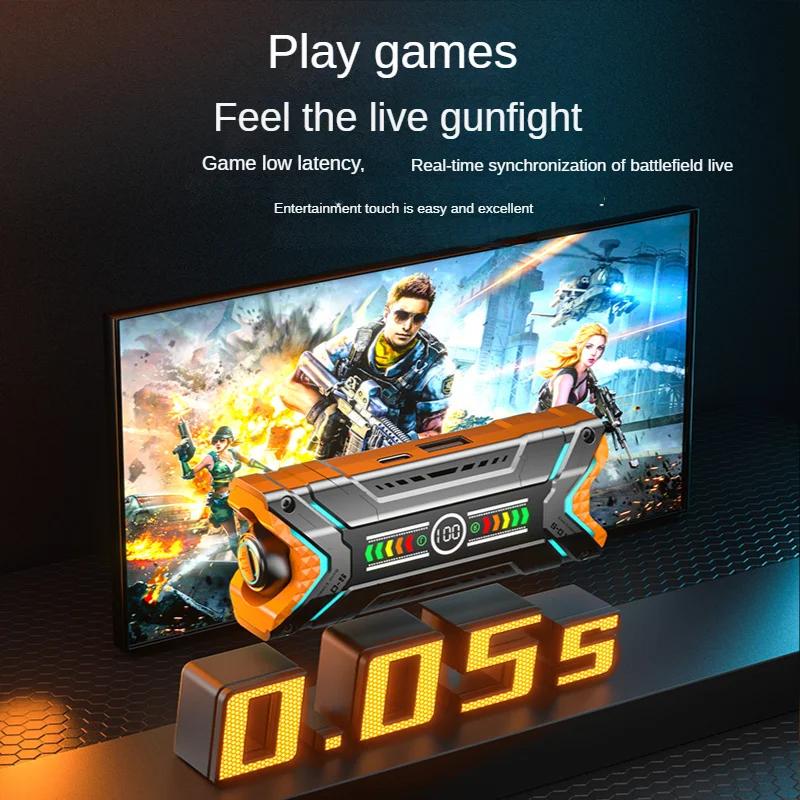
To maximize the lifespan and performance of your wireless earbuds, follow these best practices:
1. Avoid Overcharging: While most modern charging cases and earbuds come with overcharge protection, it’s still a good idea to unplug the case once it’s fully charged. Overcharging can potentially degrade the battery over time.
2. Use the Original Charger: Always use the charger and cable that came with your wireless earbuds. Using third-party chargers can sometimes lead to compatibility issues and may not provide the optimal charging current.
3. Keep the Charging Ports Clean: Dust and debris can accumulate in the charging ports of both the case and the earbuds. Use a soft brush or compressed air to clean the ports regularly.
4. Charge Regularly: To keep the batteries in good condition, charge your earbuds and the case regularly. Avoid letting the batteries drain completely before recharging.
5. Store in a Cool, Dry Place: Extreme temperatures can affect battery performance. Store your earbuds and charging case in a cool, dry place when not in use.
Troubleshooting Common Charging Issues
Despite following best practices, you may encounter some issues while charging your wireless earbuds. Here are some common problems and their solutions:
1. Earbuds Not Charging: If your earbuds are not charging, first check if they are placed correctly in the case. Ensure that the charging contacts on the earbuds and the case are clean. If the problem persists, try using a different USB cable or power source.
2. Charging Case Not Charging: If the charging case is not charging, check the USB cable and power source. Make sure the cable is securely connected. If you are using a wireless charging pad, ensure that it is compatible with your charging case.
3. Battery Drains Quickly: If the battery of your earbuds drains quickly, it could be due to several factors such as high volume levels, active noise cancellation, or outdated firmware. Try lowering the volume, turning off noise cancellation, and updating the firmware if possible.
4. LED Indicators Not Working: If the LED indicators on the earbuds or the charging case are not working, it could be a sign of a hardware issue. In such cases, refer to the user manual or contact customer support for assistance.
Advanced Charging Tips
For those who want to go the extra mile in maintaining their wireless earbuds, here are some advanced tips:
1. Battery Calibration: Occasionally, it’s a good idea to calibrate the battery. To do this, fully charge the earbuds and the case, then use the earbuds until they are completely drained. Repeat this process once every few months to keep the battery meter accurate.
2. Firmware Updates: Manufacturers often release firmware updates that can improve battery performance and fix bugs. Check the manufacturer’s website or app for any available updates and install them as needed.
3. Power Management Features: Some wireless earbuds come with power management features such as auto-off or sleep mode. Enable these features to conserve battery life when the earbuds are not in use.
Charging wireless earbuds may seem straightforward, but following the right methods and best practices can significantly enhance their performance and lifespan. By understanding the basics, adhering to best practices, troubleshooting common issues, and employing advanced tips, you can ensure that your wireless earbuds remain in top condition for a long time. Whether you are a casual listener or an audiophile, taking care of your wireless earbuds will provide you with a seamless and enjoyable audio experience.