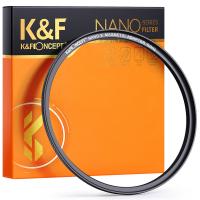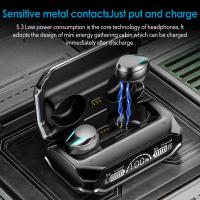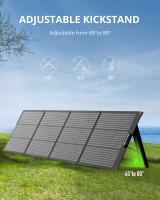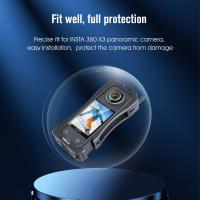How Do You Clean Your Earbuds?
Cleaning your earbuds is an essential practice to maintain their performance and hygiene. Over time, earbuds can accumulate earwax, dust, and other debris, which can affect sound quality and potentially cause ear infections. In this article, we will explore various methods and tips for effectively cleaning your earbuds, ensuring they remain in optimal condition for as long as possible.
Why Cleaning Your Earbuds is Important

Before diving into the cleaning methods, it's crucial to understand why cleaning your earbuds is necessary. Earbuds are in direct contact with your ears, which naturally produce earwax. This earwax can build up on the earbuds, leading to several issues:
1. Reduced Sound Quality: Earwax and debris can clog the speaker mesh, muffling the sound and reducing the overall audio quality.
2. Hygiene Concerns: Dirty earbuds can harbor bacteria and germs, increasing the risk of ear infections.
3. Longevity: Regular cleaning can extend the lifespan of your earbuds by preventing damage caused by accumulated debris.
Tools and Materials Needed

To clean your earbuds effectively, you will need the following tools and materials:
- A soft, lint-free cloth
- Cotton swabs
- Isopropyl alcohol (70% or higher)
- A small brush (such as a toothbrush or a dedicated electronics cleaning brush)
- Warm water
- Mild soap
- A toothpick or a pin (optional, for stubborn debris)
Step-by-Step Cleaning Guide
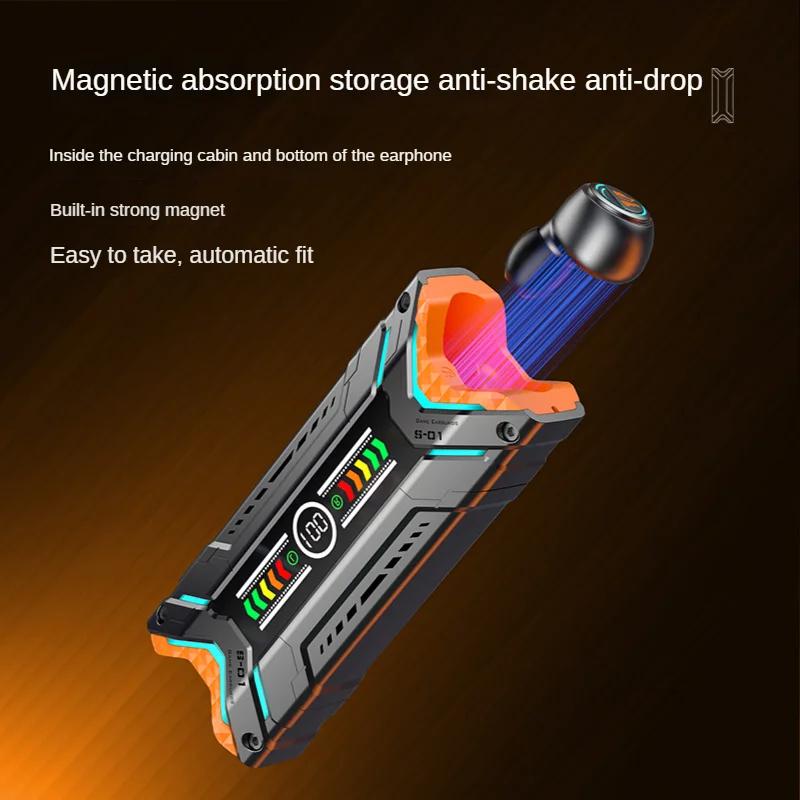
1. Remove Ear Tips (If Applicable)
If your earbuds have removable silicone or foam ear tips, start by gently removing them. This will make it easier to clean both the ear tips and the earbuds themselves.
2. Clean the Ear Tips
- Silicone Ear Tips: Wash the silicone ear tips with warm, soapy water. Rinse them thoroughly and let them air dry completely before reattaching them to the earbuds.
- Foam Ear Tips: Foam ear tips can be more delicate. Use a damp cloth with a small amount of mild soap to gently clean them. Avoid soaking them in water, as this can damage the foam. Allow them to air dry completely.
3. Clean the Earbud Housing
- Wipe Down: Use a soft, lint-free cloth slightly dampened with water to wipe down the exterior of the earbuds. Avoid getting any moisture into the speaker mesh or other openings.
- Isopropyl Alcohol: Dampen a cotton swab with isopropyl alcohol and gently clean the earbud housing. Isopropyl alcohol evaporates quickly and helps to disinfect the surface.
4. Clean the Speaker Mesh
- Brush Away Debris: Use a small brush to gently remove any visible debris from the speaker mesh. Be careful not to push the debris further into the mesh.
- Cotton Swab: Dampen a cotton swab with isopropyl alcohol and gently clean the speaker mesh. Avoid using too much liquid, as it can damage the internal components.
- Toothpick or Pin: For stubborn debris, you can use a toothpick or a pin to carefully dislodge it. Be extremely gentle to avoid damaging the mesh.
5. Reassemble the Earbuds
Once all components are clean and completely dry, reattach the ear tips to the earbuds. Ensure they are securely in place before using the earbuds again.
Additional Tips for Maintaining Clean Earbuds
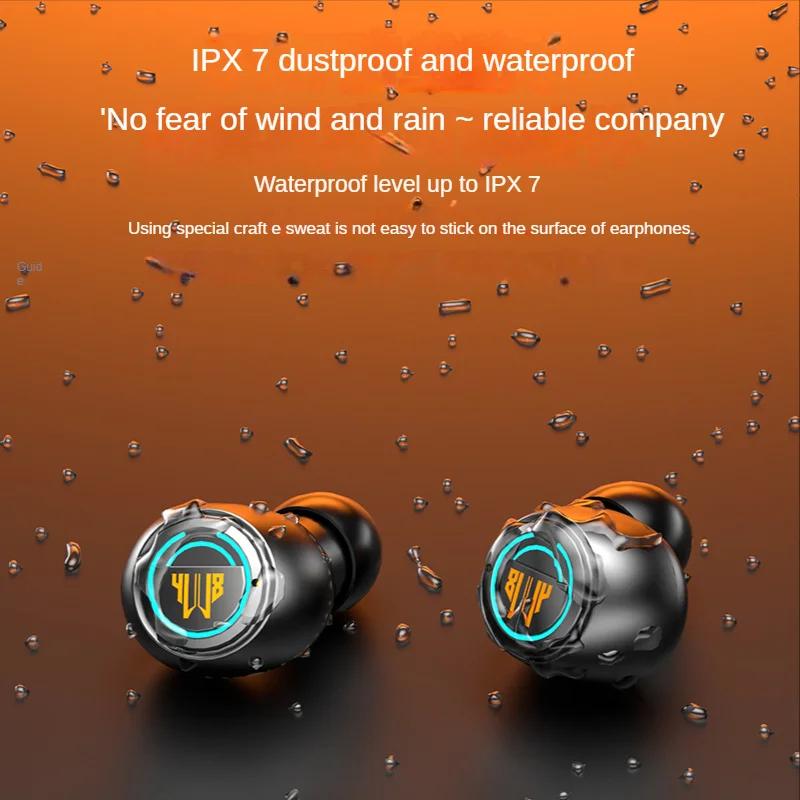
- Regular Cleaning: Make it a habit to clean your earbuds regularly, especially if you use them frequently. A quick wipe-down after each use can prevent significant buildup.
- Storage: Store your earbuds in a clean, dry case when not in use. This will protect them from dust and debris.
- Avoid Sharing: Sharing earbuds can transfer bacteria and germs. If you must share, clean the earbuds thoroughly before and after use.
- Ear Hygiene: Maintaining good ear hygiene can also help keep your earbuds clean. Regularly clean your ears to reduce earwax buildup.
Troubleshooting Common Issues
Earbuds Still Sound Muffled
If your earbuds still sound muffled after cleaning, there may be deeper issues at play. Consider the following troubleshooting steps:
- Check for Damage: Inspect the earbuds for any visible damage, such as tears in the speaker mesh or broken components.
- Test with Different Devices: Try using the earbuds with different devices to rule out any issues with the audio source.
- Contact Manufacturer: If the problem persists, contact the manufacturer for support or consider replacing the earbuds if they are still under warranty.
Earbuds Not Charging Properly
If your wireless earbuds are not charging properly, dirty charging contacts could be the culprit. Clean the charging contacts on both the earbuds and the charging case with a cotton swab dampened with isopropyl alcohol. Ensure the contacts are completely dry before attempting to charge the earbuds again.
Cleaning your earbuds is a simple yet crucial task that can significantly enhance their performance and longevity. By following the steps outlined in this article, you can ensure your earbuds remain in top condition, providing you with the best possible audio experience. Regular maintenance, combined with good ear hygiene and proper storage, will keep your earbuds clean and functional for years to come.