How Do You Wear Wireless Earbuds?
Wireless earbuds have become an essential accessory for many people, offering a convenient and tangle-free way to enjoy music, podcasts, and calls on the go. However, for those new to this technology, figuring out how to wear and use them properly can be a bit daunting. This article aims to provide a comprehensive guide on how to wear wireless earbuds, ensuring you get the best experience possible.
Understanding the Basics
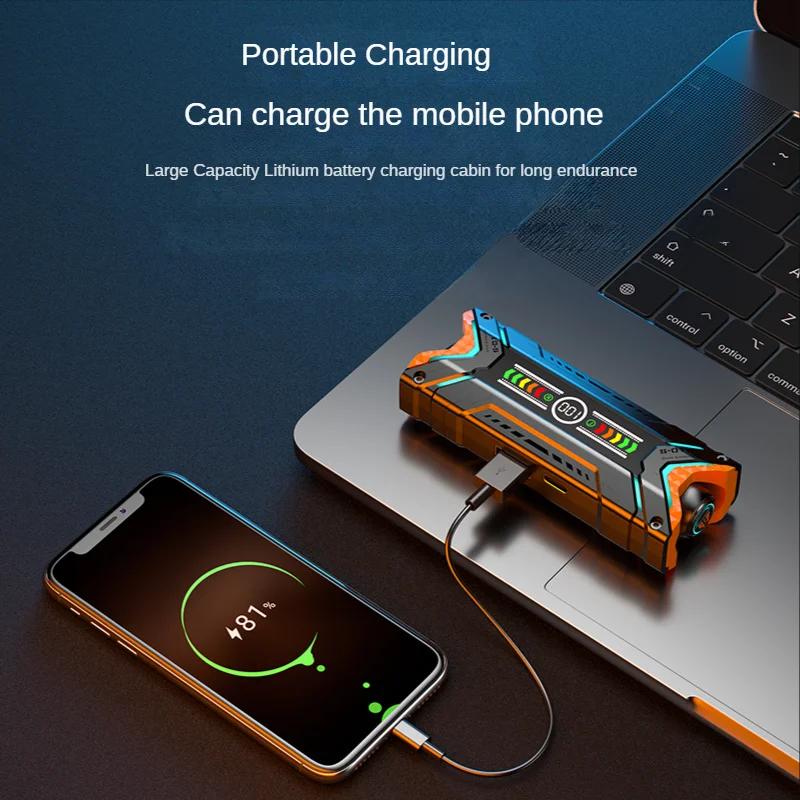
Before diving into the specifics of wearing wireless earbuds, it's essential to understand the basic components and functionalities. Most wireless earbuds come with the following features:
1. Ear Tips: These are the silicone or foam tips that go into your ears. They come in various sizes to ensure a snug fit.
2. Charging Case: This is used to store and charge the earbuds when not in use.
3. Controls: Many wireless earbuds have touch-sensitive controls or physical buttons for managing playback, volume, and calls.
4. Microphones: These are used for voice calls and voice assistant functionalities.
Step-by-Step Guide to Wearing Wireless Earbuds
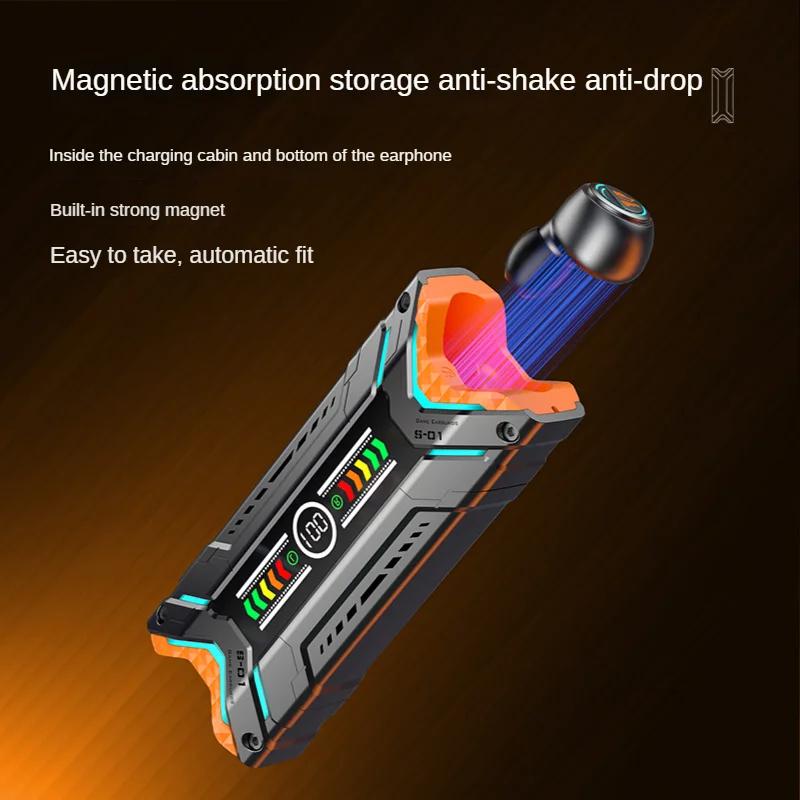
1. Choose the Right Ear Tips
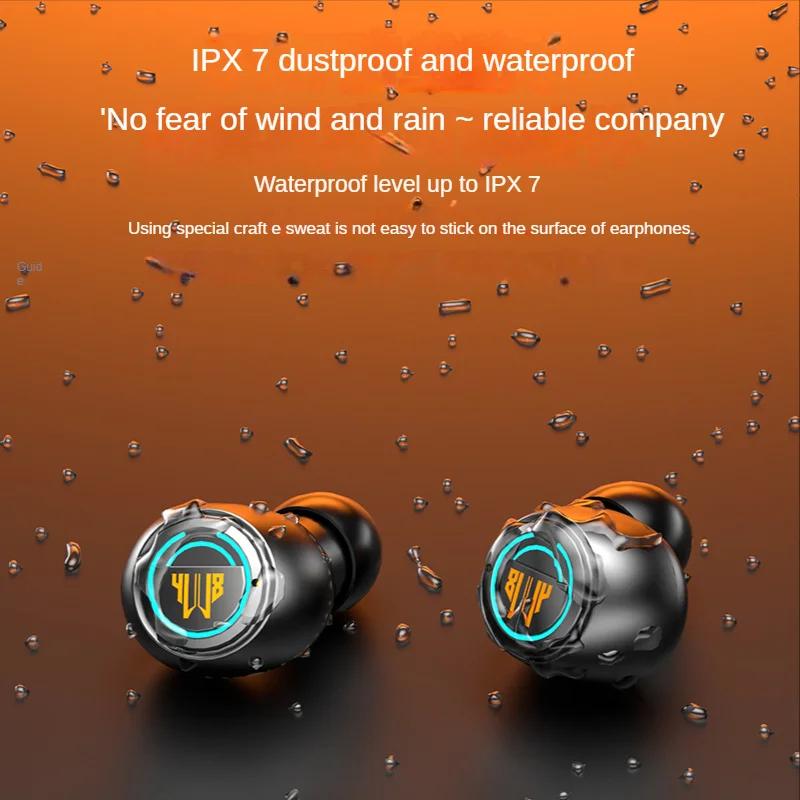
The first step in wearing wireless earbuds is selecting the right ear tips. Most earbuds come with multiple sizes of ear tips (small, medium, and large). Choosing the correct size is crucial for comfort and sound quality. Here's how to find the right fit:
- Try Different Sizes: Start with the medium size and see how it feels. If it’s too loose or too tight, try the other sizes.
- Check for a Seal: A good fit should create a seal in your ear canal, which helps in noise isolation and improves sound quality.
- Comfort: Ensure that the ear tips are comfortable for extended use. They shouldn’t cause any pain or discomfort.
2. Insert the Earbuds Correctly

Once you have the right ear tips, the next step is to insert the earbuds into your ears. Here’s how to do it:
- Identify Left and Right: Most wireless earbuds are labeled with 'L' and 'R' to indicate the left and right sides. Make sure you insert them into the correct ears.
- Insert and Twist: Gently insert the earbud into your ear canal and twist it slightly to secure it in place. The twisting motion helps to create a better seal and ensures the earbud stays in place.
- Check the Fit: Shake your head slightly to ensure the earbuds are secure. They should stay in place without feeling too tight.
3. Pairing with Your Device
After inserting the earbuds, the next step is to pair them with your device. Here’s a general guide on how to do it:
- Turn On Bluetooth: Ensure that Bluetooth is enabled on your device (smartphone, tablet, or computer).
- Activate Pairing Mode: Most wireless earbuds enter pairing mode automatically when taken out of the charging case. If not, refer to the user manual for specific instructions.
- Select Your Earbuds: Go to the Bluetooth settings on your device and select your earbuds from the list of available devices.
- Confirm Pairing: Once selected, you may need to confirm the pairing on your device. Some earbuds also have a voice prompt to indicate successful pairing.
4. Using the Controls
Most wireless earbuds come with built-in controls for managing playback, volume, and calls. Here’s a general overview of how to use them:
- Play/Pause: Usually, a single tap on either earbud will play or pause the music.
- Volume Control: Some earbuds allow you to adjust the volume by swiping up or down on the touch-sensitive area. Others may require a double or triple tap.
- Skip Tracks: To skip to the next track, you might need to double-tap the right earbud. To go back to the previous track, double-tap the left earbud.
- Answer/End Calls: A single tap on either earbud usually answers or ends a call.
- Voice Assistant: Many wireless earbuds support voice assistants like Siri or Google Assistant. You can activate them by holding down the touch-sensitive area for a few seconds.
Tips for Optimal Use
1. Keep Them Clean
Regularly clean your earbuds to maintain hygiene and ensure optimal performance. Use a soft, dry cloth to wipe the exterior and a small brush to clean the ear tips and mesh.
2. Charge Regularly
Always store your earbuds in the charging case when not in use. This keeps them charged and ready for use. Most charging cases provide multiple charges, so you don’t have to worry about running out of battery during the day.
3. Update Firmware
Manufacturers often release firmware updates to improve performance and add new features. Check the manufacturer’s app or website for any available updates and install them as needed.
4. Use the Companion App
Many wireless earbuds come with a companion app that offers additional features like customizable EQ settings, touch control customization, and firmware updates. Download the app and explore its features to get the most out of your earbuds.
Troubleshooting Common Issues
1. Connectivity Problems
If you experience connectivity issues, try the following steps:
- Reset the Earbuds: Refer to the user manual for instructions on how to reset your earbuds.
- Forget and Re-Pair: Go to your device’s Bluetooth settings, forget the earbuds, and then pair them again.
- Check for Interference: Ensure there are no other Bluetooth devices causing interference.
2. Poor Sound Quality
If the sound quality is not up to par, consider these tips:
- Check the Fit: Ensure the ear tips create a good seal in your ears.
- Clean the Earbuds: Dirt and earwax can affect sound quality. Clean the ear tips and mesh regularly.
- Update Firmware: Ensure your earbuds have the latest firmware installed.
3. Battery Issues
If your earbuds are not holding a charge, try these solutions:
- Check the Charging Case: Ensure the case is charged and the charging contacts are clean.
- Reset the Earbuds: Sometimes, a reset can resolve battery issues.
- Contact Support: If the problem persists, contact the manufacturer’s customer support for assistance.
Wearing wireless earbuds correctly can significantly enhance your listening experience. By choosing the right ear tips, inserting the earbuds properly, and using the built-in controls effectively, you can enjoy high-quality sound and convenience. Regular maintenance and troubleshooting can also help you get the most out of your wireless earbuds. Whether you’re a first-time user or looking to optimize your current setup, this guide provides all the information you need to wear and use wireless earbuds like a pro.


















There are no comments for this blog.