How Long Does It Take To Charge Earbuds?
In today's fast-paced world, wireless earbuds have become an essential accessory for many people. Whether you're commuting, working out, or simply enjoying some downtime, the convenience of wireless earbuds is unmatched. However, one common question that arises among users is, "How long does it take to charge earbuds?" This question is crucial because it directly impacts the usability and convenience of the earbuds. In this article, we will delve into the various factors that influence the charging time of earbuds, provide practical tips for efficient charging, and address some frequently asked questions to help you make the most of your wireless audio experience.
Understanding Earbud Charging Times
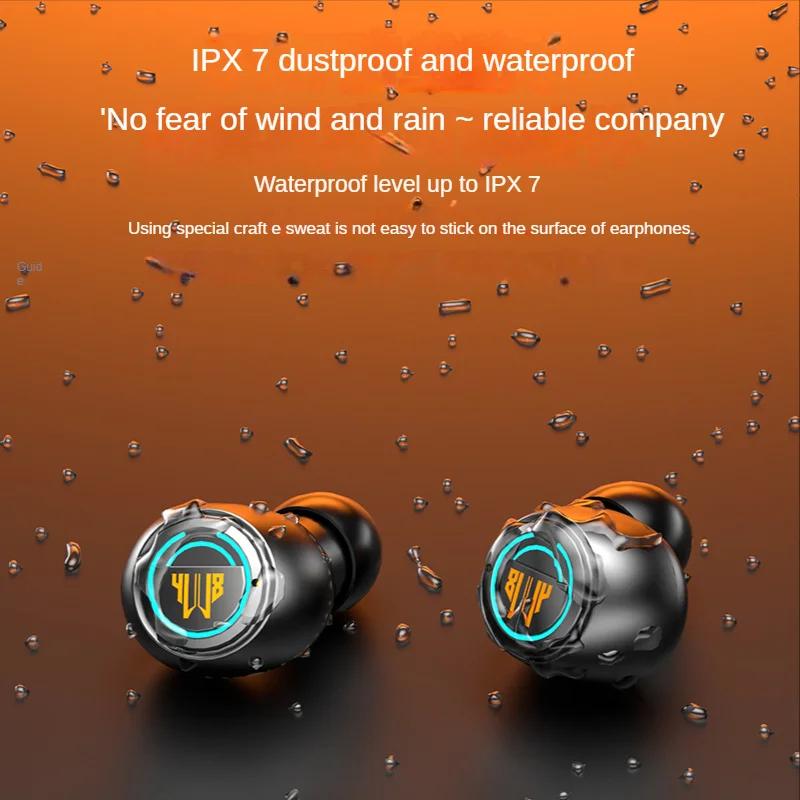
The charging time for earbuds can vary significantly based on several factors, including the brand, model, battery capacity, and the type of charging technology used. On average, most wireless earbuds take between 1 to 2 hours to fully charge. However, this is a general estimate, and the actual time can differ.
Factors Influencing Charging Time

1. Battery Capacity: The battery capacity of the earbuds is a primary factor that determines how long it takes to charge them. Earbuds with larger batteries will naturally take longer to charge compared to those with smaller batteries. For instance, earbuds with a 50mAh battery may charge faster than those with a 100mAh battery.
2. Charging Case: Most wireless earbuds come with a charging case that not only stores the earbuds but also charges them. The capacity of the charging case's battery can also affect the overall charging time. A case with a larger battery will take longer to charge but can provide multiple charges for the earbuds.
3. Charging Technology: The type of charging technology used can significantly impact the charging time. For example, earbuds that support fast charging can reach a significant battery level in a shorter period. Some modern earbuds can provide up to an hour of playback time with just 10-15 minutes of charging.
4. Power Source: The power source used to charge the earbuds also plays a role. Charging from a wall outlet using the original charger is usually faster than charging from a computer USB port or a third-party charger.
5. Usage Patterns: How you use your earbuds can also affect the charging time. If you frequently use your earbuds until they are completely drained, it may take longer to charge them compared to if you charge them when they are partially drained.
Practical Tips for Efficient Charging
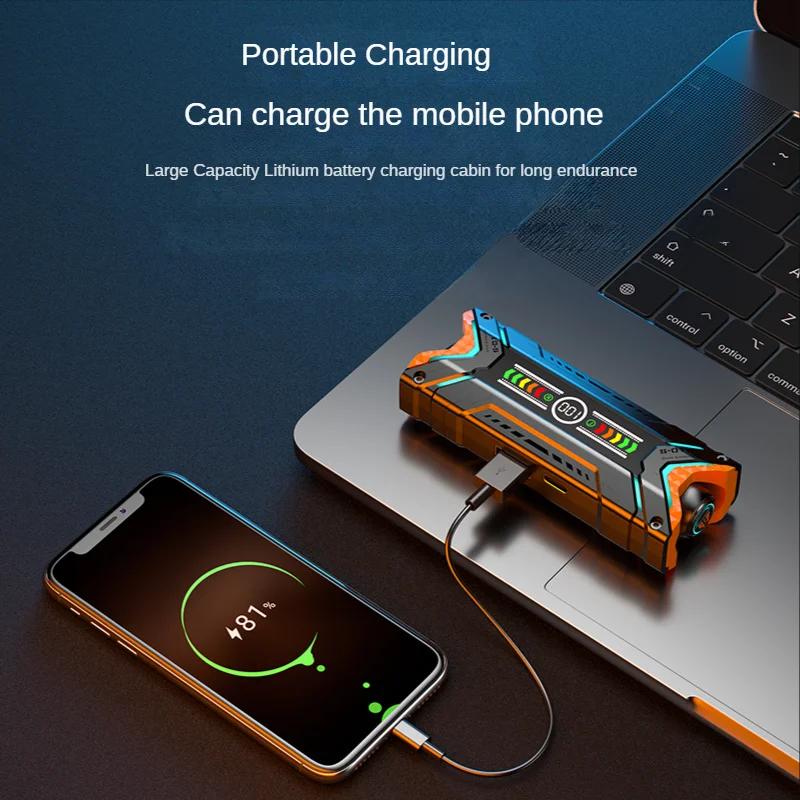
To ensure that your earbuds are always ready for use and to maximize their battery life, consider the following practical tips:
1. Use the Original Charger: Always use the charger and cable that came with your earbuds. Third-party chargers may not provide the optimal charging speed and could potentially damage the battery.
2. Avoid Overcharging: While most modern earbuds come with overcharge protection, it's still a good practice to unplug them once they are fully charged. Overcharging can lead to battery degradation over time.
3. Charge Regularly: Instead of waiting for the battery to completely drain, try to charge your earbuds regularly. This can help maintain the battery health and ensure that your earbuds are always ready for use.
4. Keep the Charging Case Charged: Since the charging case is responsible for charging the earbuds, make sure it is always charged. This way, you can charge your earbuds on the go without worrying about finding a power source.
5. Store Properly: When not in use, store your earbuds in the charging case. This not only keeps them safe but also ensures they are charged and ready for the next use.
Frequently Asked Questions

How long do earbuds last on a single charge?
The battery life of earbuds on a single charge can vary widely depending on the model and usage. On average, most wireless earbuds offer between 4 to 8 hours of playback time on a single charge. However, with the charging case, you can get additional charges, extending the total usage time to 20-30 hours or more.
Can I use my earbuds while they are charging?
This depends on the design of the earbuds. Some earbuds allow you to use one earbud while the other is charging in the case, providing continuous usage. However, most earbuds cannot be used while they are physically connected to the charging case.
What should I do if my earbuds are not charging?
If your earbuds are not charging, try the following troubleshooting steps:
- Ensure that the charging case is charged.
- Check the charging contacts on both the earbuds and the case for any dirt or debris and clean them if necessary.
- Use the original charging cable and adapter.
- Reset the earbuds according to the manufacturer's instructions.
- If the problem persists, contact customer support for further assistance.
How can I extend the battery life of my earbuds?
To extend the battery life of your earbuds, consider the following tips:
- Lower the volume: Listening at a lower volume can help conserve battery life.
- Turn off when not in use: If your earbuds have a power-off feature, use it when you are not using them.
- Avoid extreme temperatures: Exposure to extreme heat or cold can negatively impact the battery life.
- Update firmware: Keep your earbuds' firmware updated to benefit from any battery optimization improvements.
Understanding the charging time and best practices for maintaining your wireless earbuds can significantly enhance your user experience. By considering factors such as battery capacity, charging technology, and usage patterns, you can ensure that your earbuds are always ready when you need them. Additionally, following practical tips for efficient charging and addressing common issues can help you get the most out of your investment. Whether you're a casual listener or a dedicated audiophile, knowing how to manage your earbud's battery life is essential for uninterrupted enjoyment of your favorite audio content.












































