How To Clean Out Phone Speakers?
Cleaning out phone speakers is a common concern for many smartphone users. Over time, dust, dirt, and debris can accumulate in the tiny speaker grills, leading to muffled sound or even complete blockage. This article will guide you through various methods to effectively clean your phone speakers, ensuring optimal sound quality and prolonging the life of your device.
Understanding the Importance of Clean Phone Speakers

Phone speakers are essential for various functions, including making calls, listening to music, watching videos, and using voice-activated features. When these speakers become clogged, it can significantly impact the user experience. Therefore, regular maintenance is crucial.
Tools and Materials Needed

Before diving into the cleaning process, gather the following tools and materials:
- A soft-bristled brush (e.g., a toothbrush)
- Compressed air canister
- Microfiber cloth
- Isopropyl alcohol (optional)
- Toothpick or SIM card ejector tool
- Adhesive putty or tape
Step-by-Step Guide to Cleaning Phone Speakers

1. Power Off Your Device
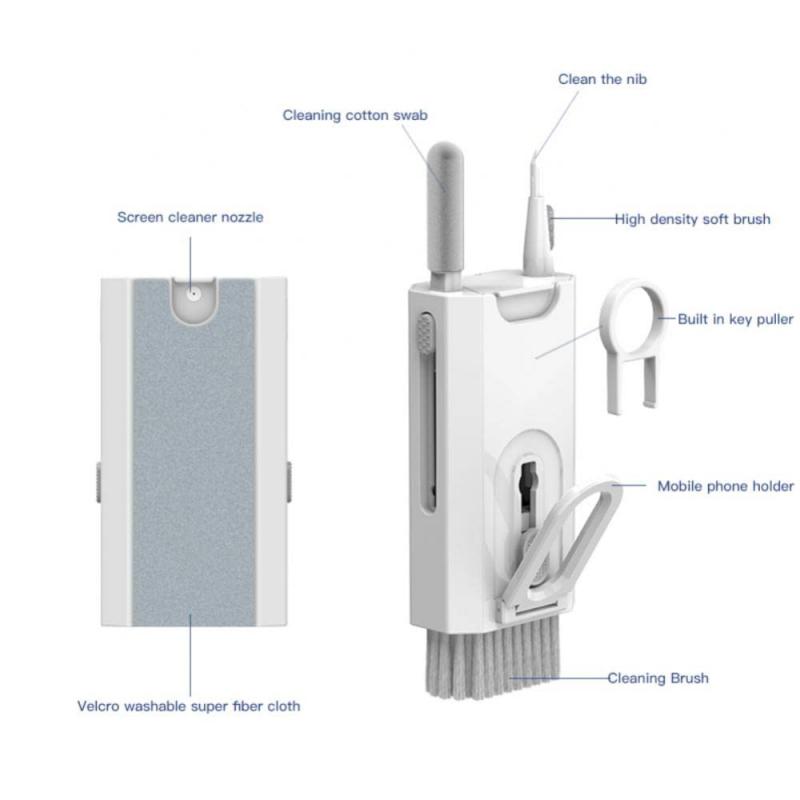
Before you start cleaning, turn off your phone to avoid any accidental damage or unwanted inputs.
2. Use a Soft-Bristled Brush
Gently brush the speaker grills with a soft-bristled brush. This will help dislodge any loose dirt or debris. Be careful not to press too hard, as this could push the dirt further into the speaker.
3. Compressed Air
Using a canister of compressed air, blow short bursts of air into the speaker grills. Hold the canister upright and keep it at a safe distance to avoid damaging the internal components. This method is effective for removing dust and small particles.
4. Microfiber Cloth
Wipe the exterior of the phone and the speaker grills with a microfiber cloth. This will remove any remaining dust and prevent it from re-entering the speaker.
5. Isopropyl Alcohol (Optional)
For more stubborn dirt, you can use a small amount of isopropyl alcohol. Dampen a corner of the microfiber cloth with the alcohol and gently wipe the speaker grills. Ensure that no liquid seeps into the phone.
6. Toothpick or SIM Card Ejector Tool
If there is still debris lodged in the speaker grills, use a toothpick or a SIM card ejector tool to carefully remove it. Be very gentle to avoid damaging the delicate components.
7. Adhesive Putty or Tape
Press a small piece of adhesive putty or tape against the speaker grills and then pull it away. This can help lift out any remaining particles. Make sure to use a putty or tape that leaves no residue.
Preventive Measures
To keep your phone speakers clean for longer, consider the following preventive measures:
- Use a phone case with a cover for the speaker grills.
- Avoid placing your phone in dusty or dirty environments.
- Regularly clean your phone to prevent buildup.
Troubleshooting Common Issues
Muffled Sound
If your phone's sound is still muffled after cleaning, it could be due to software issues or internal damage. Try restarting your phone or performing a factory reset. If the problem persists, consult a professional technician.
No Sound
If there is no sound coming from the speakers, check the volume settings and ensure that the phone is not in silent mode. If the issue remains, it might be a hardware problem that requires professional repair.
Regularly cleaning your phone speakers is essential for maintaining sound quality and ensuring the longevity of your device. By following the steps outlined in this article, you can effectively remove dirt and debris from your phone speakers. Additionally, adopting preventive measures can help keep your speakers clean and functional for longer periods. If you encounter persistent issues, do not hesitate to seek professional assistance.




















There are no comments for this blog.