How To Clean Speakers?
Cleaning speakers is an essential maintenance task that can significantly enhance their performance and longevity. Whether you are an audiophile with high-end equipment or a casual listener with a basic setup, keeping your speakers clean ensures that you get the best sound quality possible. In this article, we will delve into the various aspects of cleaning speakers, including the tools you need, the steps to follow, and some tips to avoid common pitfalls.
Understanding the Importance of Cleaning Speakers

Speakers, like any other electronic device, accumulate dust, dirt, and grime over time. This buildup can affect the sound quality and even damage the internal components if left unchecked. Dust can clog the speaker grills, muffle the sound, and cause overheating. Therefore, regular cleaning is crucial for maintaining optimal performance.
Tools and Materials You Will Need

Before you start cleaning your speakers, gather the following tools and materials:
1. Soft Cloths: Microfiber cloths are ideal as they are gentle and do not scratch surfaces.
2. Compressed Air: Useful for blowing out dust from hard-to-reach areas.
3. Soft Brush: A small, soft-bristled brush can help dislodge dust and dirt.
4. Vacuum Cleaner: A vacuum with a brush attachment can be used to remove dust from speaker grills.
5. Mild Detergent: A mild soap solution can be used for cleaning the exterior surfaces.
6. Distilled Water: For diluting the detergent and cleaning without leaving mineral deposits.
7. Cotton Swabs: Useful for cleaning small crevices and ports.
Step-by-Step Guide to Cleaning Speakers
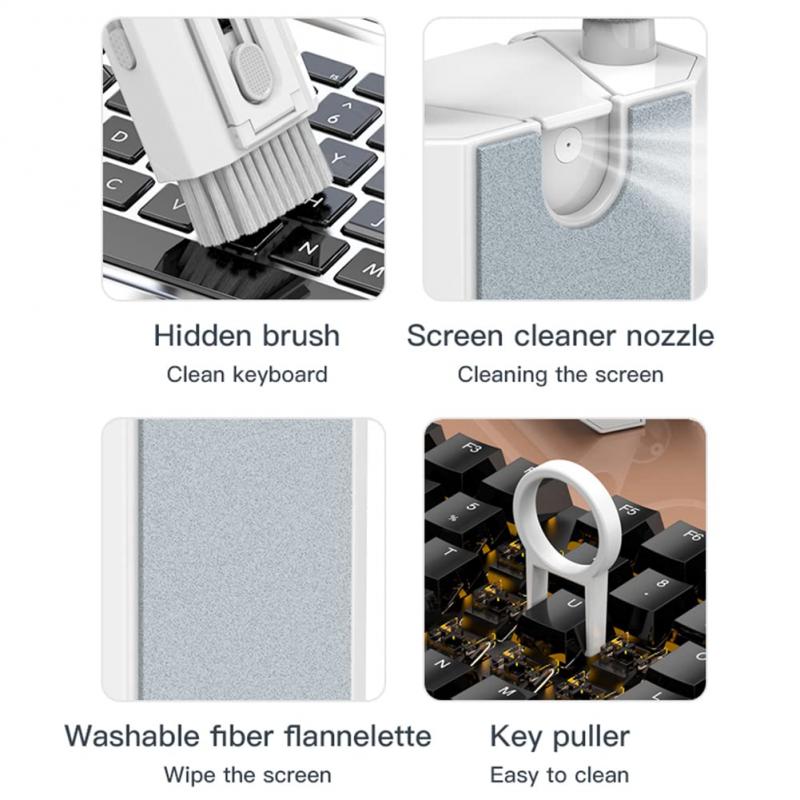
1. Turn Off and Unplug the Speakers

Safety first. Always turn off and unplug your speakers before you start cleaning. This prevents any risk of electric shock and protects the internal components from potential damage.
2. Remove the Speaker Grills
If your speakers have removable grills, carefully take them off. This will give you better access to the drivers and other internal components. Be gentle to avoid damaging the clips or the grill itself.
3. Dust the Exterior
Use a soft cloth or a vacuum cleaner with a brush attachment to remove dust from the exterior surfaces of the speakers. Pay special attention to the top and sides, as these areas tend to accumulate the most dust.
4. Clean the Speaker Grills
If the grills are removable, clean them separately. Use a soft brush to dislodge any dust and then wipe them down with a damp cloth. If the grills are particularly dirty, you can use a mild detergent solution. Make sure to dry them thoroughly before reattaching.
5. Clean the Drivers
The drivers are the most critical part of the speakers, and they require careful cleaning. Use a can of compressed air to blow away dust from the drivers. Hold the can upright and keep it at a safe distance to avoid damaging the delicate components. If there is stubborn dirt, use a soft brush to gently clean the surface.
6. Clean the Ports and Connectors
Dust and dirt can accumulate in the ports and connectors, affecting the sound quality and connectivity. Use a cotton swab dipped in distilled water to clean these areas. Be gentle and avoid using too much liquid.
7. Wipe Down the Exterior
Finally, wipe down the exterior surfaces of the speakers with a damp cloth. If necessary, use a mild detergent solution to remove any stains or grime. Make sure to dry the surfaces thoroughly to prevent any moisture from seeping into the internal components.
Tips for Maintaining Clean Speakers
1. Regular Dusting: Make it a habit to dust your speakers regularly. This prevents the buildup of dust and makes deep cleaning less frequent.
2. Use Speaker Covers: If your speakers are not in use, consider covering them with a cloth or a dedicated speaker cover to protect them from dust.
3. Avoid Harsh Chemicals: Never use harsh chemicals or abrasive materials to clean your speakers. These can damage the surfaces and affect the sound quality.
4. Keep Away from Moisture: Avoid placing your speakers in areas with high humidity or where they might come into contact with water.
5. Check for Damage: While cleaning, inspect your speakers for any signs of damage or wear. Addressing these issues early can prevent more significant problems down the line.
Common Pitfalls to Avoid
1. Using Too Much Liquid: Excessive moisture can damage the internal components of your speakers. Always use a damp cloth rather than a wet one.
2. Applying Too Much Pressure: Be gentle when cleaning the drivers and other delicate parts. Applying too much pressure can cause damage.
3. Ignoring the Cables: Dust and dirt can also accumulate on the cables and connectors. Make sure to clean these as well to ensure optimal performance.
4. Neglecting Regular Maintenance: Regular cleaning is essential for maintaining the performance and longevity of your speakers. Don’t wait until they are visibly dirty to clean them.
Cleaning your speakers is a straightforward task that can have a significant impact on their performance and lifespan. By following the steps outlined in this article and avoiding common pitfalls, you can ensure that your speakers deliver the best sound quality possible. Regular maintenance not only enhances your listening experience but also protects your investment in high-quality audio equipment. So, take the time to clean your speakers properly and enjoy the benefits of crystal-clear sound.



















There are no comments for this blog.