How To Fix Earbuds No Sound?
Earbuds are an essential accessory for many people, providing a personal audio experience for music, podcasts, calls, and more. However, it can be incredibly frustrating when your earbuds suddenly stop producing sound. This issue can stem from various causes, ranging from simple connectivity problems to more complex hardware failures. In this article, we will explore the most common reasons why your earbuds might not be working and provide step-by-step solutions to fix them.
1. Check the Basics
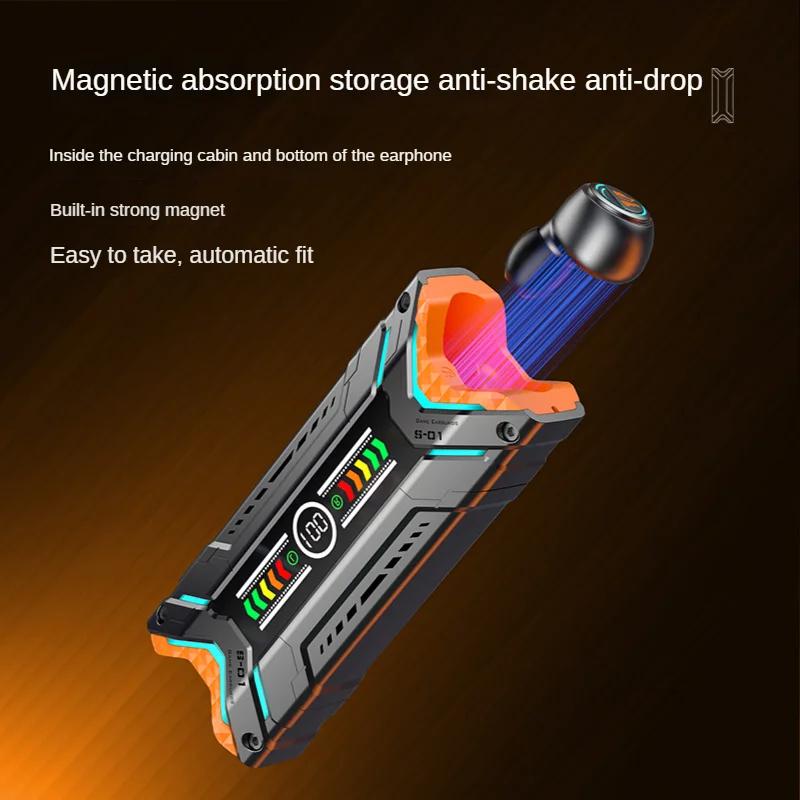
Before diving into more complex troubleshooting, it's essential to rule out the most straightforward issues.
a. Volume Settings
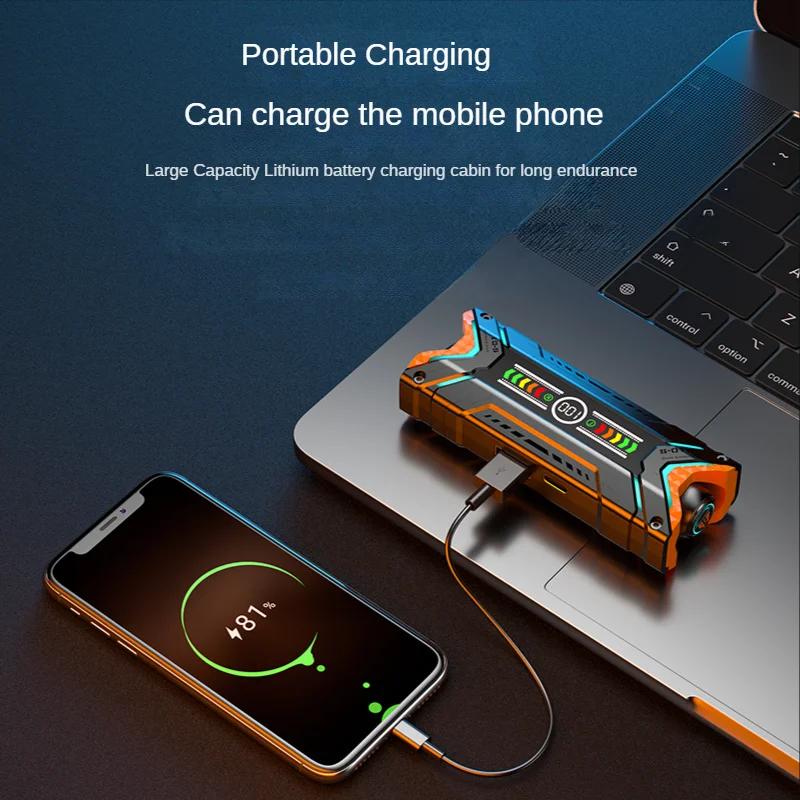
Ensure that the volume on your device is turned up and not muted. Sometimes, the simplest solution is the most overlooked.
b. Connection

If you're using wired earbuds, make sure they are properly plugged into the audio jack. For wireless earbuds, ensure they are correctly paired with your device.
c. Device Compatibility

Confirm that your earbuds are compatible with the device you are using. Some older devices may not support newer earbuds and vice versa.
2. Inspect the Earbuds
a. Physical Damage
Check for any visible signs of damage, such as frayed wires, broken earbuds, or a damaged audio jack. Physical damage is often a clear indicator that the earbuds need to be replaced.
b. Earbud Cleanliness
Earwax and debris can accumulate in the earbuds, blocking sound. Clean the earbuds gently with a soft brush or a dry cloth.
3. Software Issues
a. Restart Your Device
Sometimes, a simple restart can resolve software glitches that may be causing the issue. Turn off your device and turn it back on to see if the problem persists.
b. Update Software
Ensure that your device's operating system and any relevant audio drivers are up to date. Outdated software can sometimes cause compatibility issues.
c. Reset Earbuds
For wireless earbuds, try resetting them to their factory settings. This process varies by brand, so refer to the user manual for specific instructions.
4. Connectivity Issues
a. Bluetooth Problems
If you're using wireless earbuds, Bluetooth connectivity issues can often be the culprit. Try the following steps:
- Turn off Bluetooth on your device and turn it back on.
- Forget the earbuds on your device and re-pair them.
- Ensure no other devices are interfering with the Bluetooth connection.
b. Interference
Wireless earbuds can sometimes experience interference from other electronic devices. Try moving away from other electronics or turning off other Bluetooth devices to see if the sound returns.
5. Audio Source Issues
a. Test with Different Devices
Try using your earbuds with a different device to determine if the issue lies with the earbuds or the original device.
b. Check Audio Settings
Ensure that the audio output settings on your device are correctly configured. Sometimes, the audio output may be set to a different device, such as a speaker or another pair of headphones.
6. Hardware Issues
a. Audio Jack Problems
For wired earbuds, the audio jack on your device may be the issue. Try using a different pair of earbuds to see if the problem persists. If it does, the audio jack may need to be repaired or replaced.
b. Internal Wiring
If your earbuds have internal wiring issues, they may need to be repaired or replaced. This is often the case if only one earbud is not working or if the sound cuts in and out.
7. Manufacturer Support
If you've tried all the above steps and your earbuds still aren't working, it may be time to contact the manufacturer for support. Many earbuds come with a warranty, and you may be eligible for a replacement or repair.
8. Preventive Measures
To avoid future issues with your earbuds, consider the following preventive measures:
a. Proper Storage
Store your earbuds in a protective case when not in use to prevent physical damage.
b. Regular Cleaning
Clean your earbuds regularly to prevent earwax and debris buildup.
c. Avoid Excessive Pulling
Avoid pulling on the wires or yanking the earbuds out of your ears, as this can cause internal damage.
Experiencing no sound from your earbuds can be a frustrating problem, but with a systematic approach, you can often identify and resolve the issue. Start with the basics, such as checking volume settings and connections, and then move on to more complex troubleshooting steps like inspecting for physical damage, addressing software issues, and testing for connectivity problems. If all else fails, don't hesitate to contact the manufacturer for support. By taking preventive measures, you can also extend the life of your earbuds and enjoy uninterrupted audio experiences.















There are no comments for this blog.