How To Make Your Microphone Sound Bad?
In the world of audio production, achieving high-quality sound is often the primary goal. However, there are instances where intentionally degrading the sound quality of a microphone can be desirable. Whether for artistic purposes, creating a specific atmosphere, or simply for fun, making your microphone sound bad can be a useful skill. This article will explore various methods to intentionally degrade microphone sound quality, providing practical tips and techniques to achieve the desired effect.
Understanding the Basics

Before diving into the methods, it's essential to understand what constitutes "bad" microphone sound. Generally, poor sound quality can be characterized by:
1. Distortion: Unwanted alterations in the audio signal, often resulting in a harsh, gritty sound.
2. Noise: Background hiss, hum, or other unwanted sounds.
3. Muffled Sound: Lack of clarity, often due to reduced high frequencies.
4. Echo and Reverb: Unwanted reflections and reverberations that muddy the sound.
5. Low Fidelity: Reduced audio quality, often due to limited frequency response or bit rate.
Methods to Make Your Microphone Sound Bad

1. Using Low-Quality Equipment
One of the simplest ways to degrade microphone sound quality is to use low-quality equipment. Cheap microphones, cables, and audio interfaces are more likely to introduce noise, distortion, and other undesirable characteristics.
- Cheap Microphones: Inexpensive microphones often have poor frequency response and higher self-noise levels.
- Inferior Cables: Low-quality cables can introduce noise and signal degradation.
- Basic Audio Interfaces: Entry-level audio interfaces may lack the fidelity and noise reduction capabilities of higher-end models.
2. Introducing Distortion
Distortion can be introduced in several ways, each adding a unique character to the sound.
- Overdriving the Microphone: Speaking or singing too loudly into the microphone can cause the signal to clip, resulting in distortion.
- Using a Distortion Pedal: Guitar distortion pedals can be used to add grit and harshness to the microphone signal.
- Software Plugins: Digital audio workstations (DAWs) often include distortion plugins that can be applied to the microphone input.
3. Adding Noise
Noise can be introduced intentionally to create a lo-fi or vintage sound.
- White Noise Generators: Devices or software that generate white noise can be mixed with the microphone signal.
- Environmental Noise: Recording in a noisy environment, such as near a busy street or in a crowded room, can add background noise.
- Analog Tape Hiss: Using old tape recorders can introduce tape hiss and other analog artifacts.
4. Muffling the Sound
Muffling the sound can be achieved by reducing the high frequencies, making the audio sound dull and unclear.
- Covering the Microphone: Placing a cloth or foam over the microphone can reduce high frequencies.
- EQ Adjustments: Using an equalizer to cut high frequencies can create a muffled effect.
- Proximity Effect: Speaking very close to a directional microphone can emphasize low frequencies and reduce clarity.
5. Creating Echo and Reverb
Unwanted echo and reverb can make the sound muddy and indistinct.
- Recording in a Reverberant Space: Large, empty rooms with hard surfaces can create natural reverb.
- Using Reverb Plugins: Digital reverb effects can be applied to the microphone signal to simulate various environments.
- Delay Effects: Adding a slight delay can create an echo effect.
6. Reducing Fidelity
Lowering the fidelity of the microphone signal can create a vintage or lo-fi sound.
- Bit Rate Reduction: Reducing the bit rate of the digital audio signal can introduce artifacts and reduce clarity.
- Sample Rate Reduction: Lowering the sample rate can limit the frequency response and introduce aliasing.
- Using Old Equipment: Vintage microphones and recording equipment often have limited fidelity compared to modern gear.
Practical Applications

While intentionally degrading microphone sound quality may seem counterintuitive, there are several practical applications for these techniques.
1. Artistic Expression
Artists and musicians often seek unique sounds to differentiate their work. Using degraded microphone sound can add character and emotion to a performance.
- Lo-Fi Music: Genres like lo-fi hip-hop and indie rock often embrace lower fidelity sounds.
- Experimental Music: Artists in experimental genres may use distortion, noise, and other effects to create innovative soundscapes.
2. Creating Atmosphere
Sound designers and filmmakers may use degraded microphone sound to create specific atmospheres or convey particular emotions.
- Horror Films: Distorted and noisy sounds can enhance the sense of unease and tension.
- Period Pieces: Using vintage equipment or effects can create an authentic sound for historical settings.
3. Voice Acting and Podcasts
Voice actors and podcasters may use degraded microphone sound for specific characters or segments.
- Character Voices: Distortion and other effects can be used to create unique character voices.
- Themed Segments: Podcasts with themed segments may use degraded sound to match the theme, such as a "vintage radio" segment.
Intentionally making your microphone sound bad can be a valuable tool for artists, sound designers, and content creators. By understanding the characteristics of poor sound quality and employing various techniques to achieve it, you can add unique textures and atmospheres to your work. Whether for artistic expression, creating a specific mood, or simply experimenting with sound, the ability to degrade microphone sound quality opens up a world of creative possibilities.




















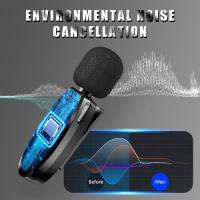
There are no comments for this blog.