How To Pair Multiple Bluetooth Speakers?
In today's world, Bluetooth technology has become an integral part of our daily lives, allowing us to connect various devices wirelessly. One of the most popular uses of Bluetooth is for audio streaming, and many people are interested in pairing multiple Bluetooth speakers to enhance their listening experience. Whether you're hosting a party, setting up a home theater system, or simply want to enjoy music in different rooms, knowing how to pair multiple Bluetooth speakers can be incredibly useful. In this article, we will explore various methods and practical tips to help you achieve this.
Understanding Bluetooth Technology

Before diving into the methods, it's essential to understand the basics of Bluetooth technology. Bluetooth is a wireless communication standard that allows devices to exchange data over short distances. It operates in the 2.4 GHz ISM band and can connect multiple devices simultaneously. However, traditional Bluetooth connections are typically one-to-one, meaning one device can connect to only one other device at a time. This limitation poses a challenge when trying to pair multiple Bluetooth speakers.
Methods to Pair Multiple Bluetooth Speakers

1. Using Bluetooth 5.0
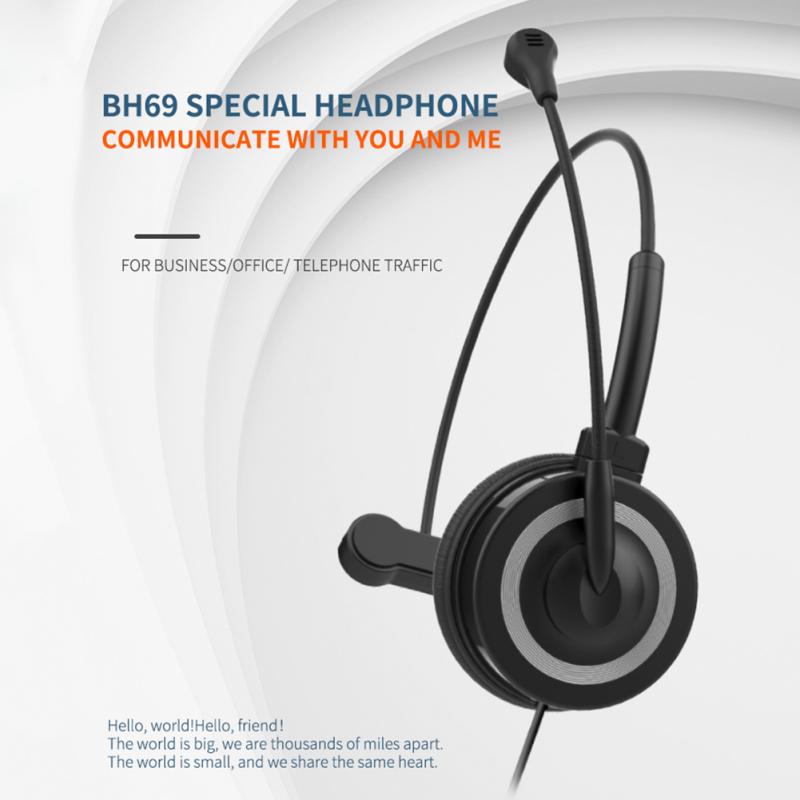
Bluetooth 5.0, the latest version of Bluetooth technology, offers several improvements over its predecessors, including increased range, speed, and the ability to connect multiple devices simultaneously. If your device and speakers support Bluetooth 5.0, you can take advantage of its dual audio feature to pair multiple speakers.
Steps:
1. Check Compatibility: Ensure that both your source device (e.g., smartphone, tablet) and Bluetooth speakers support Bluetooth 5.0.
2. Enable Bluetooth: Turn on Bluetooth on your source device and speakers.
3. Pair Speakers: Pair the first speaker with your source device as you normally would.
4. Add Second Speaker: Go to your device's Bluetooth settings and look for the option to add another speaker. This option may be labeled as "Dual Audio" or "Multiple Speakers."
5. Connect: Select the second speaker from the list of available devices and connect it.
2. Using Manufacturer-Specific Apps

Many Bluetooth speaker manufacturers offer proprietary apps that allow you to pair multiple speakers. These apps often provide additional features such as stereo sound, party mode, and the ability to control each speaker individually.
Steps:
1. Download the App: Download the manufacturer's app from the App Store or Google Play Store.
2. Open the App: Launch the app and follow the on-screen instructions to set up your speakers.
3. Pair Speakers: Use the app to pair and connect multiple speakers. The app will guide you through the process, ensuring that all speakers are synchronized.
3. Using a Bluetooth Transmitter
A Bluetooth transmitter is a device that can send audio signals to multiple Bluetooth receivers simultaneously. This method is particularly useful if your source device does not support Bluetooth 5.0 or if you have speakers from different manufacturers.
Steps:
1. Purchase a Bluetooth Transmitter: Ensure that the transmitter supports multiple connections.
2. Connect Transmitter to Source Device: Plug the transmitter into the audio output of your source device (e.g., headphone jack, AUX port).
3. Pair Speakers with Transmitter: Turn on your Bluetooth speakers and put them in pairing mode. Follow the transmitter's instructions to pair each speaker.
4. Test the Connection: Play audio from your source device to ensure that all speakers are connected and working correctly.
4. Using a Smart Home System
Smart home systems like Amazon Alexa, Google Home, and Apple HomeKit can also be used to pair multiple Bluetooth speakers. These systems allow you to create speaker groups and control them using voice commands or a mobile app.
Steps:
1. Set Up Smart Home System: Ensure that your smart home system is set up and connected to your Wi-Fi network.
2. Add Speakers to System: Use the smart home app to add your Bluetooth speakers to the system. Follow the app's instructions to complete the setup.
3. Create Speaker Groups: Create a group in the app that includes all the speakers you want to pair. You can name the group for easy identification.
4. Control Playback: Use voice commands or the app to control playback on the speaker group.
Practical Tips for Pairing Multiple Bluetooth Speakers
1. Check Compatibility:
Ensure that your source device and speakers are compatible with the method you choose. Not all devices support Bluetooth 5.0 or manufacturer-specific apps.
2. Update Firmware:
Keep your devices' firmware up to date. Manufacturers often release updates that improve connectivity and add new features.
3. Optimize Placement:
Place your speakers within the recommended range to avoid connectivity issues. Bluetooth signals can be affected by obstacles such as walls and furniture.
4. Test Before Use:
Before hosting an event or setting up a permanent system, test the connection to ensure that all speakers are working correctly and are synchronized.
5. Use Quality Equipment:
Invest in high-quality Bluetooth speakers and transmitters to ensure a reliable and enjoyable listening experience.
Pairing multiple Bluetooth speakers can significantly enhance your audio experience, whether you're listening to music, watching movies, or hosting a party. By understanding the different methods available and following the practical tips provided, you can easily set up a multi-speaker system that meets your needs. Whether you choose to use Bluetooth 5.0, manufacturer-specific apps, a Bluetooth transmitter, or a smart home system, the key is to ensure compatibility and optimize your setup for the best performance. With the right approach, you can enjoy seamless audio playback across multiple Bluetooth speakers and elevate your listening experience to new heights.














There are no comments for this blog.