How To Record A Voice Over?
Recording a voice-over is a skill that combines technical know-how with artistic expression. Whether you're a budding podcaster, a YouTuber, or a professional voice actor, understanding the essentials of voice-over recording can significantly enhance the quality of your work. This article will guide you through the process, from setting up your recording environment to mastering your final audio file.
Setting Up Your Recording Environment

The first step in recording a high-quality voice-over is to create an optimal recording environment. This doesn't necessarily mean you need a professional studio, but you do need a space that minimizes background noise and echo.
Choose the Right Space

Select a quiet room with minimal external noise. Avoid rooms with hard surfaces that can cause sound reflections. Instead, opt for a space with soft furnishings like carpets, curtains, and cushions, which can help absorb sound.
Soundproofing

If you can't find a perfectly quiet room, you can make some adjustments to improve the acoustics. Use foam panels, blankets, or even mattresses to dampen sound. You can also invest in a portable vocal booth or a reflection filter to further isolate your voice.
Selecting the Right Equipment

The quality of your recording equipment will significantly impact the final product. Here are the essential tools you'll need:
Microphone
A good microphone is crucial. Condenser microphones are generally preferred for voice-over work due to their sensitivity and ability to capture a wide range of frequencies. Popular models include the Audio-Technica AT2020 and the Rode NT1-A.
Audio Interface
An audio interface converts your microphone's analog signal into a digital one that your computer can process. Look for interfaces with good preamps and low latency, such as the Focusrite Scarlett 2i2 or the PreSonus AudioBox.
Pop Filter
A pop filter is a simple yet effective tool that reduces plosive sounds (like "p" and "b" sounds) that can cause distortion. Place it a few inches in front of your microphone.
Headphones
Closed-back headphones are ideal for monitoring your recordings as they prevent sound leakage. Models like the Audio-Technica ATH-M50x or the Sony MDR-7506 are popular choices.
Recording Software
Choosing the right software is essential for recording, editing, and mastering your voice-over. Here are some popular options:
Audacity
Audacity is a free, open-source audio recording and editing software. It's user-friendly and offers a range of features suitable for beginners.
Adobe Audition
Adobe Audition is a professional-grade software with advanced features for recording, editing, and mastering audio. It's part of the Adobe Creative Cloud suite.
GarageBand
For Mac users, GarageBand is a free and intuitive option that offers a range of tools for recording and editing audio.
Recording Techniques
Now that your environment and equipment are set up, it's time to start recording. Here are some tips to ensure a high-quality voice-over:
Mic Placement
Position your microphone about 6-12 inches away from your mouth. This distance helps capture a clear and natural sound while minimizing plosives and sibilance. Experiment with angles to find the best position for your voice.
Warm-Up
Before you start recording, warm up your voice. Simple exercises like humming, lip trills, and tongue twisters can help loosen your vocal cords and improve your articulation.
Consistent Volume
Maintain a consistent distance from the microphone and speak at a steady volume. Avoid moving your head too much, as this can cause fluctuations in the audio level.
Pacing and Clarity
Speak clearly and at a moderate pace. Enunciate your words and avoid rushing through the script. If you make a mistake, pause and start the sentence again. You can edit out the mistakes later.
Editing Your Voice-Over
Once you've recorded your voice-over, the next step is editing. This process involves removing mistakes, adjusting levels, and adding effects to enhance the audio quality.
Noise Reduction
Use noise reduction tools to eliminate background noise. Most recording software has built-in noise reduction features. Be careful not to overdo it, as excessive noise reduction can make your voice sound unnatural.
Equalization (EQ)
EQ allows you to adjust the balance of frequencies in your recording. Boost the mid-range frequencies to enhance clarity and reduce low frequencies to minimize rumble. Each voice is unique, so experiment with different settings to find what works best for you.
Compression
Compression evens out the dynamic range of your recording, making the quiet parts louder and the loud parts quieter. This helps create a more consistent and professional sound. Start with a gentle compression ratio (e.g., 2:1) and adjust as needed.
De-essing
De-essing reduces harsh "s" sounds that can be distracting. Most recording software includes a de-esser tool. Adjust the threshold and frequency settings to target the sibilant sounds without affecting the rest of your recording.
Mastering Your Voice-Over
Mastering is the final step in the voice-over process. It involves fine-tuning the overall sound and preparing the audio file for distribution.
Normalization
Normalization adjusts the overall volume of your recording to a standard level. This ensures that your voice-over is neither too quiet nor too loud. Aim for a peak level of around -3dB.
Final Listen
Before exporting your file, listen to the entire recording from start to finish. Check for any remaining mistakes, inconsistencies, or unwanted noises. Make any necessary adjustments.
Exporting
Export your final recording in a high-quality format, such as WAV or AIFF. These formats preserve the audio quality better than compressed formats like MP3. If you need to deliver the file in a specific format, make sure to follow the client's or platform's requirements.
Recording a voice-over is a multifaceted process that requires attention to detail, technical knowledge, and artistic skill. By setting up an optimal recording environment, selecting the right equipment, and mastering essential recording and editing techniques, you can produce professional-quality voice-overs that captivate your audience.
Whether you're just starting or looking to refine your skills, the key is practice and continuous learning. Experiment with different setups, techniques, and software to find what works best for you. With dedication and persistence, you'll be well on your way to becoming a proficient voice-over artist.
























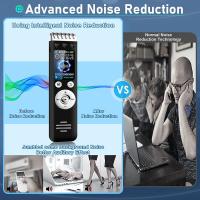













There are no comments for this blog.