How To Repair Headphone Cord?
Headphones are an essential part of our daily lives, whether we use them for listening to music, making phone calls, or watching videos. However, one of the most common issues that headphone users face is a damaged or broken headphone cord. This can be incredibly frustrating, especially if you have invested in a high-quality pair of headphones. Fortunately, repairing a headphone cord is a task that you can often do yourself with a few basic tools and some patience. In this article, we will walk you through the steps to repair a headphone cord, helping you save money and extend the life of your headphones.
Identifying the Problem

Before you can repair your headphone cord, you need to identify the problem. Common issues include:
1. Frayed or Exposed Wires: This is often visible and occurs when the outer insulation of the cord wears away, exposing the inner wires.
2. Intermittent Sound: This can be due to a loose connection or a break in the wire.
3. No Sound: This is usually a sign of a complete break in the wire or a problem with the plug.
Tools and Materials Needed

To repair your headphone cord, you will need the following tools and materials:
- Soldering iron and solder
- Heat shrink tubing or electrical tape
- Wire strippers
- Scissors or a knife
- Multimeter (optional, for testing continuity)
- Replacement plug (if the plug is damaged)
Step-by-Step Repair Guide
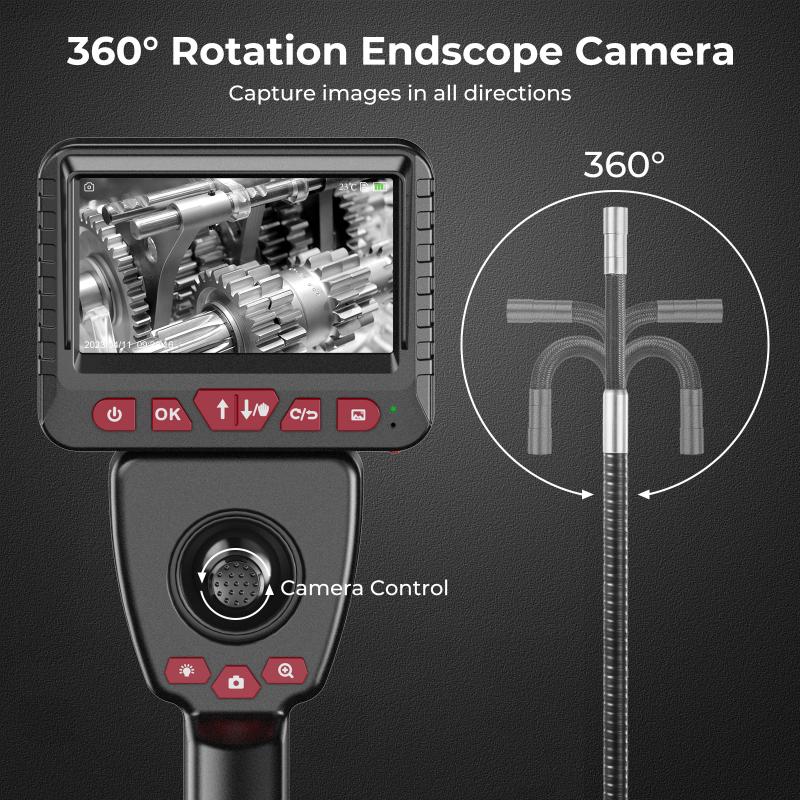
1. Prepare Your Workspace
Ensure you have a clean, well-lit workspace. Gather all your tools and materials before you begin. If you are using a soldering iron, make sure you have a safe place to set it down when it is hot.
2. Cut and Strip the Wires
If the damage is near the plug, you may need to cut off the old plug. Use your wire strippers to remove about an inch of the outer insulation from the end of the cord. Be careful not to cut the inner wires. Once the outer insulation is removed, you should see two or three smaller wires inside, each with its own insulation.
3. Identify the Wires
Headphone cords typically have three wires: a ground wire (usually copper or gold), a left audio wire (often blue or green), and a right audio wire (often red). Some cords may have additional wires for a microphone or remote control functions. Use your multimeter to test the continuity of each wire if you are unsure.
4. Strip the Inner Wires
Carefully strip a small amount of insulation from the ends of the inner wires. These wires are very thin and delicate, so take your time and be gentle.
5. Twist and Tin the Wires
Twist the exposed ends of each wire to keep the strands together. Then, use your soldering iron to apply a small amount of solder to the twisted ends. This process is called "tinning" and helps to create a solid connection when you solder the wires together.
6. Connect the Wires
If you are replacing the plug, you will need to solder the wires to the new plug. Most replacement plugs have three terminals: one for the ground wire, one for the left audio wire, and one for the right audio wire. Refer to the instructions that come with the replacement plug to identify the correct terminals. Solder each wire to the appropriate terminal, making sure to create a secure connection.
If you are repairing a break in the middle of the cord, you will need to solder the corresponding wires from each side of the break together. Match the colors and solder the wires, then cover each soldered connection with heat shrink tubing or electrical tape to insulate them.
7. Test the Repair
Before you finalize the repair, test the headphones to make sure the sound is working correctly. Plug them into your device and play some audio. Check for any issues with sound quality or connectivity. If everything sounds good, you can proceed to the final step.
8. Secure and Insulate the Repair
Once you are satisfied with the repair, use heat shrink tubing or electrical tape to secure and insulate the connections. If you are using heat shrink tubing, slide it over the soldered connections and use a heat source (such as a heat gun or lighter) to shrink it in place. This will provide a durable and professional-looking finish.
Tips for Preventing Future Damage
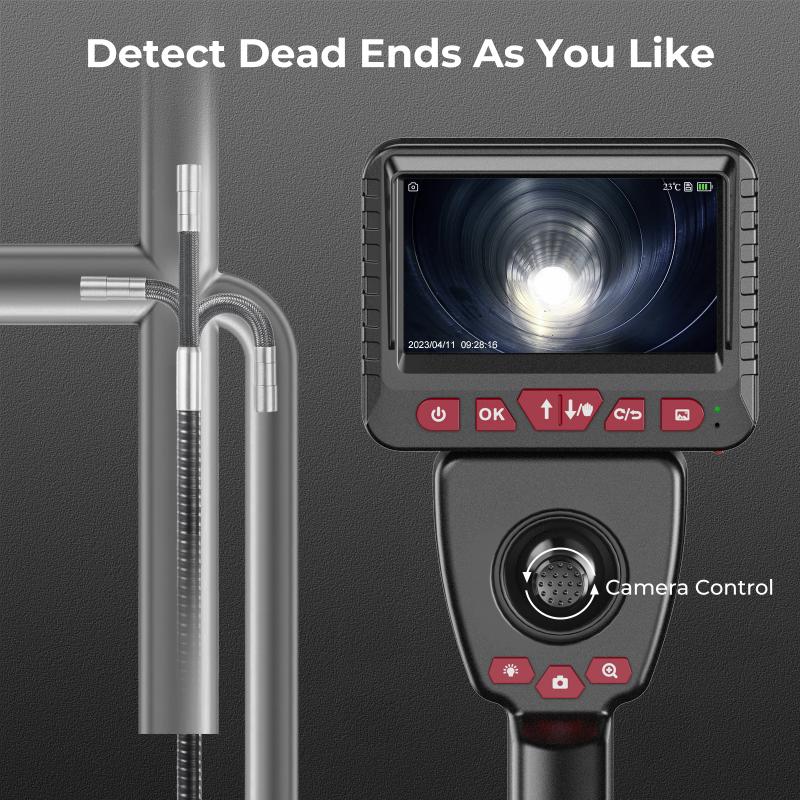
- Use a Cable Organizer: Keep your headphone cord organized and tangle-free by using a cable organizer or winding it carefully when not in use.
- Avoid Pulling on the Cord: Always unplug your headphones by gripping the plug, not the cord. This will reduce strain on the wires and connections.
- Store Properly: Store your headphones in a protective case when not in use to prevent damage from bending or crushing.
Repairing a headphone cord may seem daunting at first, but with the right tools and a bit of patience, it is a task that you can accomplish on your own. By following the steps outlined in this guide, you can save money and extend the life of your headphones. Remember to take your time, work carefully, and test your repair before finalizing it. With these skills, you will be able to tackle future headphone cord issues with confidence.

















There are no comments for this blog.