How To Replace Projector Bulb?
Replacing a projector bulb is a task that many projector owners will eventually face. Whether you use your projector for business presentations, home theater, or educational purposes, the bulb will eventually burn out and need replacement. This article will guide you through the process of replacing a projector bulb, ensuring that you can continue to enjoy your projector without unnecessary downtime.
Understanding the Importance of the Projector Bulb

The projector bulb, also known as the lamp, is a crucial component of your projector. It is responsible for producing the light that projects images onto the screen. Over time, the bulb's brightness diminishes, and eventually, it will burn out. Replacing the bulb is essential to maintain the quality of your projections.
Signs That Your Projector Bulb Needs Replacement
Before diving into the replacement process, it's important to recognize the signs that indicate your projector bulb needs replacement. These signs include:
1. Dim Image: If the projected image appears dimmer than usual, it may be a sign that the bulb is nearing the end of its life.
2. Flickering: A flickering image can indicate that the bulb is failing.
3. Warning Messages: Many projectors have built-in warning systems that alert you when the bulb is nearing the end of its life.
4. Bulb Life Indicator: Some projectors have a bulb life indicator that tracks the number of hours the bulb has been used.
Preparing for the Replacement
Before you start the replacement process, gather the necessary tools and materials. You will need:
- A replacement bulb compatible with your projector model.
- A screwdriver (if required for your projector model).
- A clean, lint-free cloth or gloves to handle the new bulb.
- The projector's user manual for specific instructions related to your model.
Step-by-Step Guide to Replacing the Projector Bulb
1. Turn Off and Unplug the Projector: Ensure that the projector is turned off and unplugged from the power source. Allow it to cool down for at least 30 minutes, as the bulb can become extremely hot during use.
2. Locate the Bulb Compartment: Refer to your projector's user manual to locate the bulb compartment. This is usually found on the bottom or side of the projector.
3. Remove the Bulb Compartment Cover: Use a screwdriver to remove the screws securing the bulb compartment cover. Carefully remove the cover and set it aside.
4. Remove the Old Bulb: Gently pull out the old bulb from its socket. Be cautious not to touch the bulb with your bare hands, as oils from your skin can damage the bulb. If necessary, use a clean, lint-free cloth or gloves to handle the bulb.
5. Install the New Bulb: Take the new bulb out of its packaging, again avoiding direct contact with the bulb. Insert the new bulb into the socket, ensuring it is securely in place.
6. Replace the Bulb Compartment Cover: Reattach the bulb compartment cover and secure it with the screws you removed earlier.
7. Reset the Bulb Timer: Many projectors have a bulb timer that tracks the usage of the bulb. Refer to your user manual to reset the timer, ensuring accurate tracking of the new bulb's lifespan.
8. Test the Projector: Plug the projector back in and turn it on. Check to ensure that the new bulb is functioning correctly and that the image quality has improved.
Tips for Prolonging the Life of Your Projector Bulb
Replacing a projector bulb can be costly, so it's beneficial to take steps to prolong the life of your new bulb. Here are some tips to help you get the most out of your projector bulb:
1. Use Eco Mode: Many projectors have an eco mode that reduces the brightness of the bulb, extending its lifespan. Use this mode whenever possible.
2. Allow Proper Cooling: After using the projector, allow it to cool down properly before turning it off. This helps prevent overheating and extends the bulb's life.
3. Keep the Projector Clean: Dust and debris can accumulate inside the projector, causing it to overheat. Regularly clean the projector's air filters and vents to ensure proper airflow.
4. Avoid Frequent On/Off Cycles: Turning the projector on and off frequently can shorten the bulb's lifespan. Try to minimize the number of on/off cycles.
5. Handle with Care: When replacing the bulb, handle it with care to avoid damaging it. Always use a clean, lint-free cloth or gloves to handle the bulb.
Troubleshooting Common Issues
Even after replacing the bulb, you may encounter some issues. Here are a few common problems and their solutions:
1. Projector Won't Turn On: Ensure that the bulb is securely installed and that the bulb compartment cover is properly attached. Check the power source and connections.
2. Dim Image: If the image is still dim after replacing the bulb, check the projector settings and ensure that the new bulb is compatible with your projector model.
3. Flickering Image: A flickering image can be caused by a loose bulb or a problem with the projector's power supply. Ensure that the bulb is securely installed and check the power connections.
4. Bulb Warning Message: If you continue to receive a bulb warning message after replacing the bulb, reset the bulb timer according to your projector's user manual.
Replacing a projector bulb is a straightforward process that can be done with a few basic tools and a little patience. By following the steps outlined in this guide, you can ensure that your projector continues to deliver high-quality images. Remember to take precautions to prolong the life of your new bulb and troubleshoot any issues that may arise. With proper care and maintenance, your projector will provide you with many hours of reliable service.






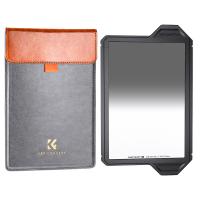








There are no comments for this blog.