How To Set Up Security Cameras?
Setting up security cameras is an essential step in safeguarding your home or business. With the rise in crime rates and the increasing need for surveillance, more people are turning to security cameras to ensure their safety. This article will guide you through the process of setting up security cameras, from choosing the right system to installation and maintenance. By the end of this guide, you will have a comprehensive understanding of how to set up security cameras effectively.
Choosing the Right Security Camera System

Before diving into the installation process, it is crucial to choose the right security camera system that meets your needs. Here are some factors to consider:
1. Type of Cameras: There are various types of security cameras, including wired, wireless, indoor, and outdoor cameras. Wired cameras offer a stable connection but require more installation effort, while wireless cameras are easier to install but may suffer from signal interference.
2. Resolution: The resolution of the camera determines the clarity of the footage. Higher resolution cameras provide clearer images but may require more storage space.
3. Field of View: The field of view refers to the area that the camera can cover. Wide-angle cameras can cover more area but may have lower image quality at the edges.
4. Night Vision: If you need surveillance during nighttime, ensure that the cameras have night vision capabilities.
5. Storage Options: Consider how the footage will be stored. Options include local storage (DVR/NVR) or cloud storage. Each has its pros and cons in terms of accessibility and security.
6. Budget: Determine your budget and find a system that offers the best features within your price range.
Planning the Installation

Once you have chosen the right security camera system, the next step is to plan the installation. Proper planning ensures that you cover all critical areas and avoid blind spots.
1. Identify Key Areas: Determine the areas that need surveillance, such as entry points, driveways, backyards, and common areas inside the house or business premises.
2. Camera Placement: Decide on the optimal placement for each camera. Cameras should be placed at a height that prevents tampering but still provides a clear view of the area. Avoid placing cameras directly facing the sun or bright lights to prevent glare.
3. Power Source: Ensure that there is a power source near the camera locations. For wired cameras, you will need to run cables to a power outlet, while wireless cameras may require batteries or a nearby power source.
4. Network Connectivity: For wireless cameras, ensure that they are within the range of your Wi-Fi network. Consider using Wi-Fi extenders if necessary.
Installing the Cameras
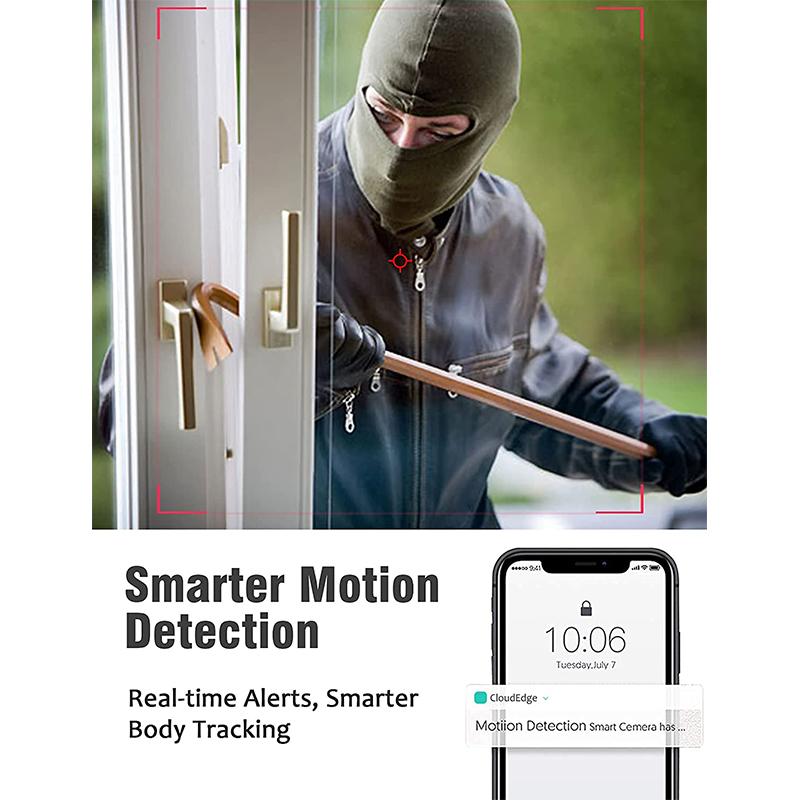
With the planning complete, you can now proceed with the installation. Follow these steps for a successful setup:
1. Mounting the Cameras: Use the provided mounting brackets to secure the cameras in the chosen locations. Ensure that the cameras are firmly attached and can withstand weather conditions if placed outdoors.
2. Running Cables: For wired cameras, run the cables from the cameras to the DVR/NVR. Use cable clips or conduits to secure the cables and prevent tripping hazards.
3. Connecting to Power: Connect the cameras to a power source. For wired cameras, plug the power cables into an outlet. For wireless cameras, insert the batteries or connect to a power source.
4. Connecting to the Network: For wireless cameras, connect them to your Wi-Fi network using the camera’s app or web interface. For wired cameras, connect the DVR/NVR to your router using an Ethernet cable.
5. Configuring the System: Follow the manufacturer’s instructions to configure the camera system. This may include setting up motion detection, adjusting camera angles, and configuring recording schedules.
Testing and Adjusting

After installation, it is essential to test the cameras to ensure they are working correctly and covering the desired areas.
1. Check the Live Feed: Access the live feed from each camera using the system’s app or web interface. Ensure that the cameras are capturing clear images and covering the intended areas.
2. Adjust Camera Angles: If necessary, adjust the camera angles to eliminate blind spots and ensure optimal coverage.
3. Test Motion Detection: Test the motion detection feature by walking through the camera’s field of view. Adjust the sensitivity settings if needed to avoid false alarms.
4. Check Night Vision: Test the night vision capabilities by viewing the live feed in low-light conditions. Ensure that the cameras provide clear images in the dark.
Maintaining the System
Regular maintenance is crucial to ensure the longevity and effectiveness of your security camera system.
1. Clean the Cameras: Periodically clean the camera lenses to remove dust, dirt, and debris that may affect image quality.
2. Check for Firmware Updates: Manufacturers often release firmware updates to improve performance and security. Regularly check for updates and install them as needed.
3. Inspect Cables and Connections: For wired systems, inspect the cables and connections to ensure they are secure and free from damage.
4. Test the System: Regularly test the cameras and motion detection features to ensure they are functioning correctly.
5. Review Footage: Periodically review the recorded footage to ensure that the system is capturing and storing the video correctly.
Enhancing Security
In addition to setting up security cameras, consider implementing additional security measures to enhance overall safety.
1. Lighting: Install outdoor lighting to deter intruders and improve the quality of nighttime footage.
2. Alarm Systems: Integrate your security camera system with an alarm system for added protection.
3. Signage: Place signs indicating that the property is under surveillance to deter potential intruders.
4. Remote Monitoring: Use remote monitoring features to access the live feed and recorded footage from anywhere using your smartphone or computer.
Setting up security cameras is a crucial step in protecting your home or business. By choosing the right system, planning the installation, and following the proper steps, you can ensure that your security cameras provide effective surveillance. Regular maintenance and additional security measures will further enhance the safety of your property. With this comprehensive guide, you are now equipped with the knowledge to set up security cameras and safeguard your premises effectively.















