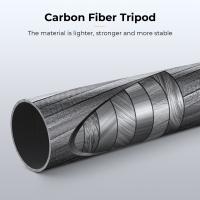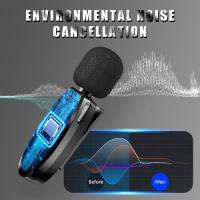How To Turn On Back Speakers In Car?
In today's modern vehicles, the audio system is a crucial component that enhances the driving experience. However, many car owners face challenges when it comes to optimizing their audio settings, particularly with turning on and configuring the back speakers. This article aims to provide a comprehensive guide on how to turn on back speakers in your car, ensuring you get the best sound quality possible.
Understanding Your Car's Audio System

Before diving into the steps to turn on the back speakers, it's essential to understand the basic components of your car's audio system. Most modern cars come equipped with a multi-speaker setup, which includes front and rear speakers, and sometimes even subwoofers. The audio system is usually controlled via a central head unit, which can be a simple radio or a more advanced infotainment system.
Common Reasons Why Back Speakers Might Not Be Working

1. Audio Settings: Sometimes, the issue is as simple as incorrect audio settings. The balance and fade settings might be adjusted in a way that mutes the back speakers.
2. Wiring Issues: Faulty or disconnected wiring can also be a reason why your back speakers are not working.
3. Blown Speakers: If the speakers are blown, they will not produce any sound.
4. Head Unit Problems: The head unit itself might have issues that prevent it from sending audio signals to the back speakers.
Step-by-Step Guide to Turn On Back Speakers

Step 1: Check the Audio Settings

The first step is to check the audio settings on your car's head unit. Most head units have options to adjust the balance and fade of the audio output.
1. Access the Audio Settings: Navigate to the audio settings menu on your head unit. This can usually be done by pressing the 'Menu' button and selecting 'Audio' or 'Sound'.
2. Adjust the Balance and Fade: Look for options labeled 'Balance' and 'Fade'. The balance controls the left and right speakers, while the fade controls the front and back speakers. Adjust the fade setting to ensure that the back speakers are not muted.
3. Test the Speakers: Play some music and adjust the fade setting to see if the back speakers start working. If they do, then the issue was with the audio settings.
Step 2: Inspect the Wiring
If adjusting the audio settings does not solve the problem, the next step is to inspect the wiring.
1. Turn Off the Car: Before inspecting the wiring, make sure the car is turned off to avoid any electrical issues.
2. Access the Speakers: Depending on your car model, you might need to remove some panels to access the back speakers. Refer to your car's manual for specific instructions.
3. Check the Connections: Inspect the wiring connections to ensure they are secure. Look for any signs of damage or corrosion.
4. Test the Wiring: If you have a multimeter, you can test the wiring to ensure there is continuity. If the wiring is faulty, you might need to replace it.
Step 3: Check the Speakers
If the wiring is intact, the next step is to check the speakers themselves.
1. Remove the Speakers: Carefully remove the back speakers from their mounts.
2. Inspect the Speakers: Look for any visible signs of damage, such as tears in the speaker cone or burnt components.
3. Test the Speakers: If you have a spare speaker, you can connect it to the wiring to see if it works. If the spare speaker works, then the original speakers might be blown and need replacement.
Step 4: Inspect the Head Unit
If the speakers and wiring are in good condition, the issue might be with the head unit.
1. Reset the Head Unit: Sometimes, a simple reset can solve the problem. Refer to your head unit's manual for instructions on how to reset it.
2. Check for Firmware Updates: Some head units have firmware that can be updated. Check the manufacturer's website for any available updates.
3. Consult a Professional: If the head unit still does not send audio signals to the back speakers, it might be time to consult a professional. The head unit might need repair or replacement.
Additional Tips for Optimal Audio Experience
1. Use Quality Speakers: Investing in high-quality speakers can significantly improve your audio experience.
2. Soundproofing: Adding soundproofing materials to your car can reduce road noise and enhance the sound quality.
3. Equalizer Settings: Experiment with the equalizer settings on your head unit to find the best sound profile for your preferences.
4. Regular Maintenance: Regularly check and maintain your audio system to ensure it remains in good working condition.
Turning on and configuring the back speakers in your car can greatly enhance your driving experience by providing a more immersive audio environment. By following the steps outlined in this guide, you can troubleshoot and resolve common issues that might be preventing your back speakers from working. Whether it's adjusting the audio settings, inspecting the wiring, checking the speakers, or examining the head unit, each step is crucial in ensuring your car's audio system is functioning optimally. Remember, if you're ever in doubt, consulting a professional can save you time and ensure the job is done correctly.








![Carbon Monoxide Detectors Portable Temperature Detector/Humidity Sensor/Air Quality Meter Smoke CO Gas Monitor [3 in 1] Alarm for Home Bedroom Office in-car Camping Indoor Outdoor Carbon Monoxide Detectors Portable Temperature Detector/Humidity Sensor/Air Quality Meter Smoke CO Gas Monitor [3 in 1] Alarm for Home Bedroom Office in-car Camping Indoor Outdoor](https://img.kentfaith.com/cache/catalog/products/us/GW40.0007/GW40.0007-1-200x200.jpg)