How To Use Earbuds With Phone?
In today's fast-paced world, earbuds have become an essential accessory for many smartphone users. Whether you're commuting, working out, or simply relaxing at home, earbuds provide a convenient way to listen to music, podcasts, and take calls without the hassle of tangled wires. However, with the variety of earbuds available on the market and the different features they offer, it can be a bit overwhelming to figure out how to use them effectively with your phone. This article aims to provide a comprehensive guide on how to use earbuds with your phone, covering everything from pairing and connectivity to troubleshooting common issues.
1. Types of Earbuds
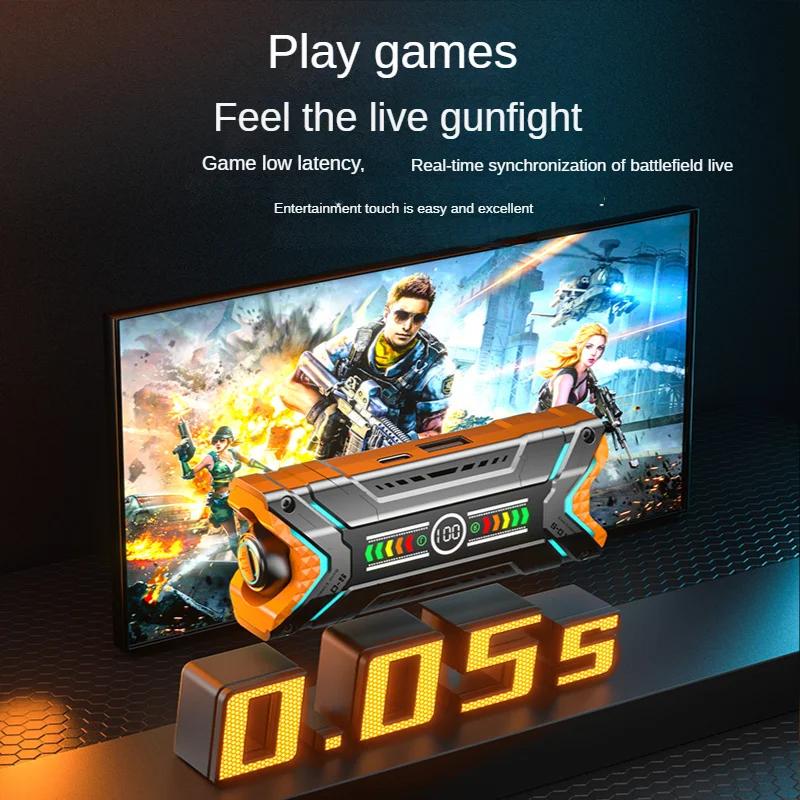
Before diving into the specifics of using earbuds with your phone, it's important to understand the different types of earbuds available:
- Wired Earbuds: These connect to your phone via a 3.5mm headphone jack or a USB-C/Lightning port.
- Wireless Earbuds: These connect to your phone via Bluetooth and offer more freedom of movement.
- True Wireless Earbuds: These are a subset of wireless earbuds that have no wires at all, not even between the two earpieces.
2. Pairing and Connecting Earbuds

Wired Earbuds
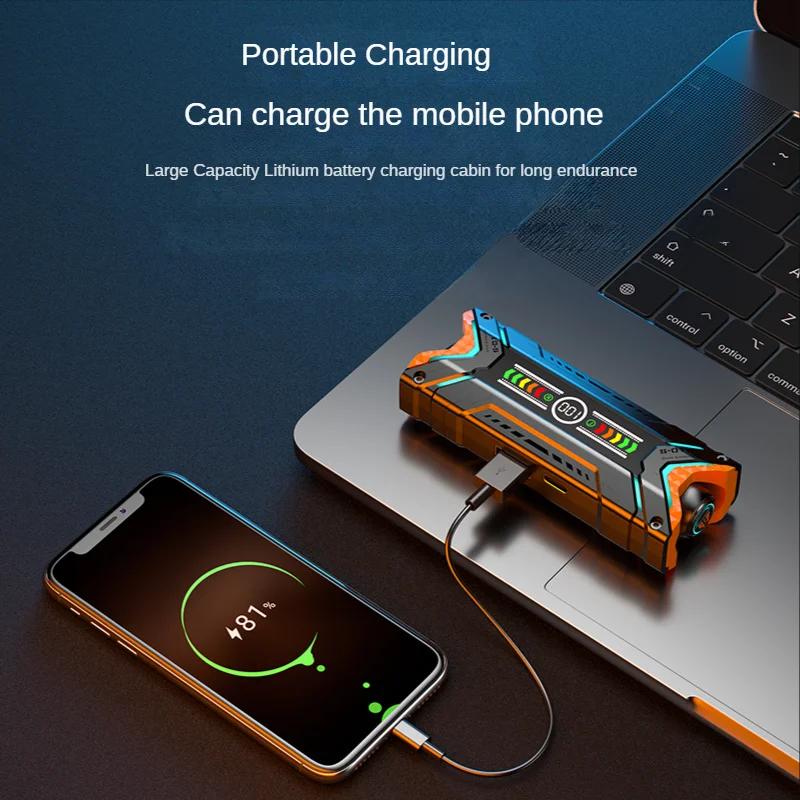
Using wired earbuds is straightforward. Simply plug the earbuds into the appropriate port on your phone. If your phone lacks a headphone jack, you may need an adapter to connect your wired earbuds.
Wireless and True Wireless Earbuds

Pairing wireless or true wireless earbuds with your phone involves a few more steps:
1. Turn on Bluetooth: Go to your phone's settings and turn on Bluetooth.
2. Activate Pairing Mode: Put your earbuds into pairing mode. This usually involves holding down a button on the earbuds until a light starts flashing.
3. Find Your Earbuds: In your phone's Bluetooth settings, look for the name of your earbuds in the list of available devices.
4. Pair: Tap on the name of your earbuds to pair them with your phone. You may need to enter a PIN, which is usually "0000" or "1234".
3. Using Earbuds for Different Functions
Listening to Music and Podcasts
Once your earbuds are connected, you can use them to listen to music and podcasts. Most earbuds come with built-in controls that allow you to play, pause, skip tracks, and adjust the volume. Familiarize yourself with these controls to make the most of your listening experience.
Taking Calls
Many earbuds also have a built-in microphone, allowing you to take calls hands-free. When you receive a call, you can usually answer it by pressing a button on the earbuds. The same button can often be used to end the call.
Voice Assistants
Some advanced earbuds support voice assistants like Siri, Google Assistant, or Alexa. You can activate these assistants by pressing a specific button or using a voice command, allowing you to perform tasks like setting reminders, sending messages, or checking the weather without touching your phone.
4. Customizing Earbud Settings
Most modern earbuds come with a companion app that allows you to customize various settings. These apps can be downloaded from the App Store or Google Play Store. Common features include:
- Equalizer Settings: Adjust the sound profile to suit your preferences.
- Noise Cancellation: Enable or disable active noise cancellation.
- Touch Controls: Customize the touch controls on your earbuds.
- Firmware Updates: Keep your earbuds up to date with the latest features and improvements.
5. Troubleshooting Common Issues
Connectivity Problems
If your earbuds are not connecting to your phone, try the following steps:
1. Restart Your Phone and Earbuds: Sometimes, a simple restart can resolve connectivity issues.
2. Forget and Re-Pair: In your phone's Bluetooth settings, forget the earbuds and then pair them again.
3. Check for Interference: Ensure there are no other Bluetooth devices causing interference.
Audio Quality Issues
If you're experiencing poor audio quality, consider these tips:
1. Check the Fit: Ensure your earbuds fit snugly in your ears. Poor fit can affect sound quality.
2. Clean the Earbuds: Dirt and earwax can clog the earbuds, affecting sound quality. Clean them regularly.
3. Update Firmware: Make sure your earbuds have the latest firmware installed.
Battery Life
To maximize the battery life of your wireless or true wireless earbuds:
1. Turn Off When Not in Use: Turn off your earbuds when you're not using them to conserve battery.
2. Use One Earbud at a Time: If you don't need stereo sound, use one earbud at a time to extend battery life.
3. Charge Regularly: Keep your earbuds charged to ensure they are always ready to use.
6. Safety and Maintenance
Volume Levels
Listening to music at high volumes for extended periods can damage your hearing. Follow the 60/60 rule: listen at no more than 60% volume for no more than 60 minutes at a time.
Cleaning
Regularly clean your earbuds to maintain sound quality and hygiene. Use a soft, dry cloth to wipe the earbuds and a small brush to clean the mesh.
Storage
Store your earbuds in a case when not in use to protect them from damage and dirt.
7. Advanced Features
Noise Cancellation
Many high-end earbuds come with active noise cancellation (ANC) technology, which reduces ambient noise for a better listening experience. Use the companion app to adjust the level of noise cancellation to suit your environment.
Transparency Mode
Transparency mode allows you to hear ambient sounds without removing your earbuds. This is useful for staying aware of your surroundings, especially when walking or cycling.
Multipoint Connectivity
Some earbuds support multipoint connectivity, allowing you to connect to two devices simultaneously. This is useful if you want to switch between your phone and laptop without re-pairing.
Using earbuds with your phone can greatly enhance your audio experience, whether you're listening to music, taking calls, or using voice assistants. By understanding the different types of earbuds, how to pair and connect them, and how to troubleshoot common issues, you can make the most of this versatile accessory. Remember to customize your settings, maintain your earbuds, and use them safely to enjoy the best possible experience.





















There are no comments for this blog.