How To Use Earbuds?
Earbuds have become an essential accessory for many people, providing a convenient way to listen to music, take calls, and interact with digital assistants. However, despite their widespread use, many users still struggle with getting the most out of their earbuds. This article aims to provide a comprehensive guide on how to use earbuds effectively, covering everything from basic setup to advanced features.
Getting Started: Unboxing and Initial Setup

When you first unbox your earbuds, the initial setup process is crucial for ensuring optimal performance. Here are the steps you should follow:
1. Read the Manual: While it might seem tedious, the manual contains essential information about your specific model, including how to pair the earbuds with your devices and how to use various features.
2. Charge the Earbuds: Most earbuds come with a charging case. Make sure to fully charge both the case and the earbuds before using them for the first time. This ensures that you start with a full battery and can use them for an extended period.
3. Pairing with Devices: Turn on the Bluetooth on your device and open the charging case. Most earbuds will automatically enter pairing mode when you open the case. Select your earbuds from the list of available devices on your phone or computer to complete the pairing process.
Basic Usage: Listening to Music and Taking Calls
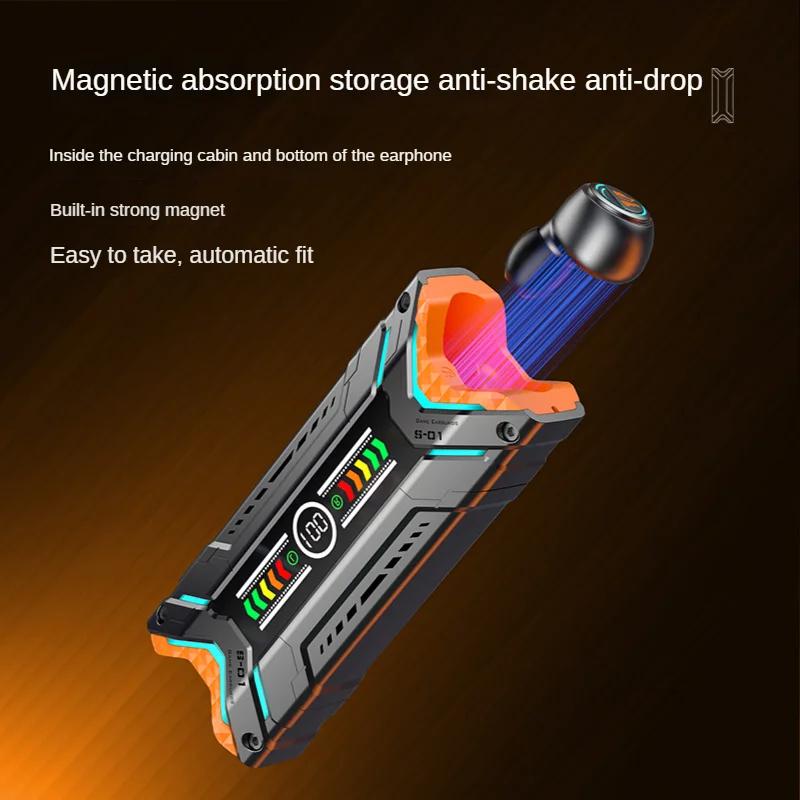
Once your earbuds are set up, you can start using them for their primary functions: listening to music and taking calls.
1. Inserting the Earbuds: Proper insertion is key to both comfort and sound quality. Gently insert the earbuds into your ears and twist them slightly to ensure a snug fit. Many models come with different sizes of ear tips; try them out to find the one that fits best.
2. Controlling Playback: Most earbuds have touch-sensitive controls or physical buttons. Familiarize yourself with these controls to play/pause music, skip tracks, and adjust the volume. For example, a single tap might play or pause the music, while a double-tap might skip to the next track.
3. Taking Calls: When a call comes in, you can usually answer it by tapping the earbud. The built-in microphone allows you to speak without holding your phone. Make sure to test the call quality and adjust the microphone position if necessary.
Advanced Features: Noise Cancellation and Voice Assistants

Modern earbuds come with a range of advanced features that can significantly enhance your listening experience.
1. Noise Cancellation: Active Noise Cancellation (ANC) is a feature that reduces ambient noise, allowing you to focus on your music or calls. To activate ANC, follow the instructions in your manual. Some earbuds also offer a transparency mode, which lets in some outside noise for safety reasons, such as when you're walking on a busy street.
2. Voice Assistants: Many earbuds are compatible with voice assistants like Siri, Google Assistant, or Alexa. You can activate these assistants by tapping the earbud or using a wake word. This allows you to perform tasks like setting reminders, sending messages, or checking the weather without taking out your phone.
3. Customizable Settings: Some earbuds come with companion apps that allow you to customize settings like equalizer presets, touch controls, and ANC levels. Download the app and explore these options to tailor the earbuds to your preferences.
Maintenance and Troubleshooting
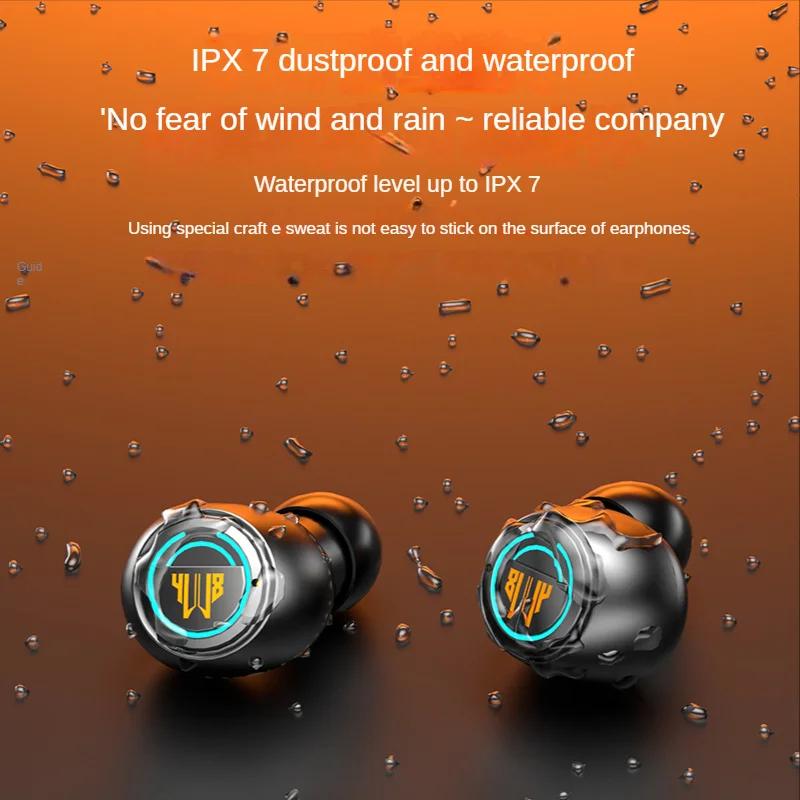
To ensure the longevity of your earbuds, regular maintenance is essential. Here are some tips:
1. Cleaning: Earbuds can accumulate earwax and dirt over time, affecting sound quality and hygiene. Use a soft, dry cloth to clean the exterior and a small brush to clean the ear tips and mesh.
2. Battery Care: To prolong battery life, avoid exposing your earbuds to extreme temperatures and try not to let the battery drain completely before recharging. Most modern earbuds have lithium-ion batteries, which perform best when kept between 20% and 80% charge.
3. Firmware Updates: Manufacturers often release firmware updates to improve performance and add new features. Check the companion app or the manufacturer's website regularly for updates and follow the instructions to install them.
4. Troubleshooting Common Issues: If you experience issues like connectivity problems, poor sound quality, or one earbud not working, refer to the troubleshooting section of your manual. Common solutions include resetting the earbuds, re-pairing them with your device, or updating the firmware.
Maximizing Comfort and Fit
Comfort is crucial for extended use of earbuds. Here are some tips to ensure a comfortable fit:
1. Choosing the Right Ear Tips: Most earbuds come with multiple sizes of ear tips. Experiment with these to find the one that provides the best seal and comfort. A good seal is essential for both sound quality and noise isolation.
2. Wearing Them Correctly: Make sure you insert the earbuds correctly. Some models are designed to be worn with the stem pointing down, while others might be more comfortable with the stem pointing up and over the ear.
3. Adjusting for Activity: If you plan to use your earbuds while exercising, consider models with ear hooks or wings for added stability. Some earbuds are also sweat-resistant, making them more suitable for workouts.
Enhancing the Listening Experience
To get the most out of your earbuds, consider the following tips:
1. High-Quality Audio Sources: The quality of your audio source can significantly impact your listening experience. Use high-resolution audio files or streaming services that offer high-quality playback.
2. Equalizer Settings: Use the companion app or your device's audio settings to adjust the equalizer. This allows you to customize the sound profile to your liking, whether you prefer more bass, treble, or a balanced sound.
3. Spatial Audio: Some advanced earbuds offer spatial audio features, which provide a more immersive listening experience by simulating surround sound. Check if your earbuds support this feature and how to enable it.
Using earbuds effectively involves more than just plugging them in and pressing play. From the initial setup to advanced features and maintenance, there are several steps you can take to enhance your experience. By following this comprehensive guide, you can ensure that you get the most out of your earbuds, whether you're listening to music, taking calls, or interacting with voice assistants. With proper care and usage, your earbuds can provide you with high-quality audio and convenience for years to come.




















There are no comments for this blog.