How To Use Wireless Earbuds?
Wireless earbuds have become an essential accessory for many people, offering a convenient and tangle-free way to enjoy music, podcasts, and calls on the go. However, for those new to this technology, understanding how to use wireless earbuds can be a bit daunting. This article aims to provide a comprehensive guide on how to use wireless earbuds effectively, covering everything from pairing them with your device to maintaining them for long-term use.
Getting Started: Unboxing and Charging
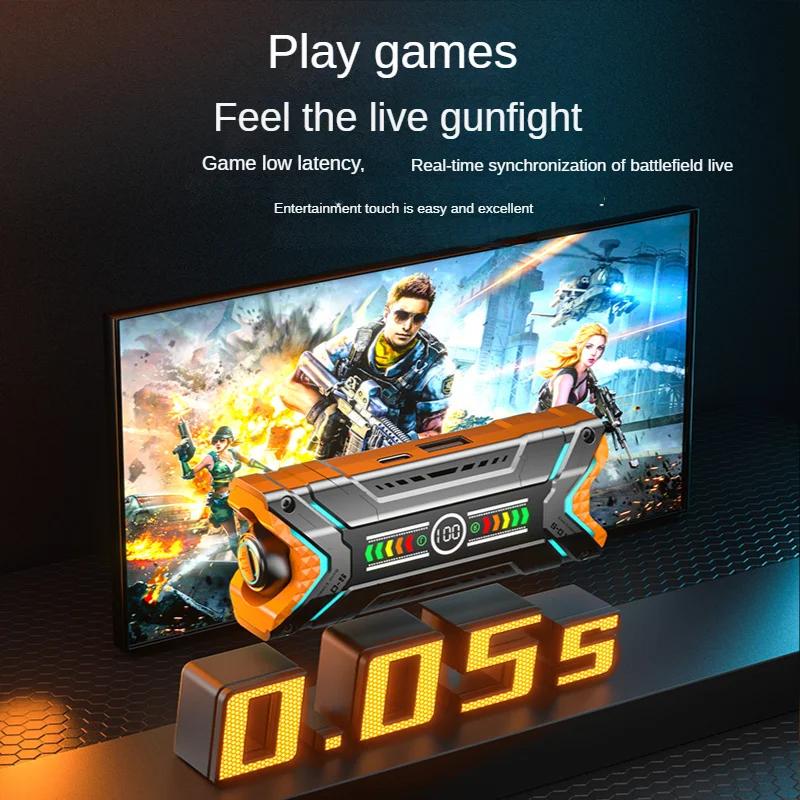
When you first unbox your wireless earbuds, the initial step is to ensure they are fully charged. Most wireless earbuds come with a charging case that not only stores the earbuds but also charges them. Here’s how to get started:
1. Unbox the Earbuds: Carefully remove the earbuds and the charging case from the packaging. Check for any additional accessories like different sizes of ear tips or a charging cable.
2. Charge the Earbuds: Place the earbuds in the charging case and connect the case to a power source using the provided cable. Most cases have an LED indicator to show the charging status. It’s advisable to fully charge the earbuds before their first use.
3. Read the Manual: While it might be tempting to skip this step, reading the user manual can provide valuable information specific to your model, such as touch controls and battery life.
Pairing with Your Device

Pairing your wireless earbuds with your device is a crucial step. The process can vary slightly depending on the brand and model, but the general steps are as follows:
1. Enable Bluetooth: On your smartphone, tablet, or computer, go to the settings menu and enable Bluetooth.
2. Activate Pairing Mode: Take the earbuds out of the charging case. Most earbuds automatically enter pairing mode when they are first turned on. If not, you may need to press and hold a button on the earbuds or the case to activate pairing mode. The LED indicator will usually flash to indicate that the earbuds are in pairing mode.
3. Select the Earbuds: On your device, look for the earbuds in the list of available Bluetooth devices. They will usually appear with the brand name or model number. Select the earbuds to pair them with your device.
4. Confirm Connection: Once paired, you should hear a confirmation sound from the earbuds or see a notification on your device. Your earbuds are now ready to use.
Using Your Wireless Earbuds

Once paired, using your wireless earbuds is straightforward. Here are some common functionalities and how to use them:
1. Playing Music: Open your preferred music app and start playing a song. The audio should automatically route to your earbuds. You can control playback (play, pause, skip tracks) using the touch controls on the earbuds or through your device.
2. Answering Calls: When you receive a call, you can answer it directly through the earbuds. Most models allow you to tap or press a button on the earbuds to answer or end calls. The built-in microphone will pick up your voice.
3. Adjusting Volume: Some earbuds have touch controls for volume adjustment, while others require you to use your device. Check your user manual for specific instructions.
4. Voice Assistants: Many wireless earbuds support voice assistants like Siri, Google Assistant, or Alexa. You can activate the voice assistant by pressing and holding a button or using a specific touch gesture.
Maintaining Your Wireless Earbuds
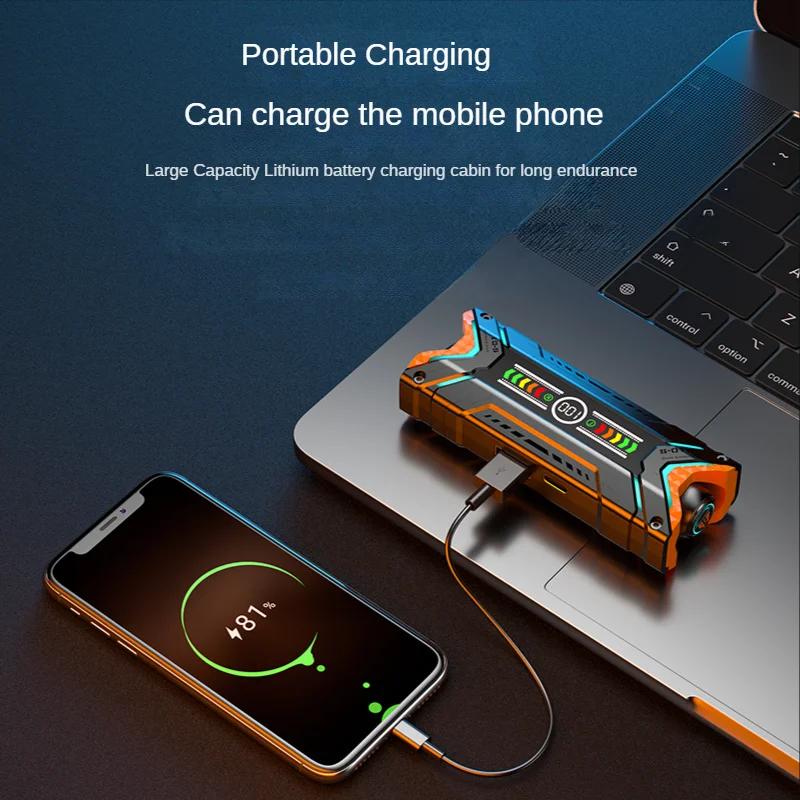
To ensure your wireless earbuds last as long as possible, proper maintenance is essential. Here are some tips:
1. Regular Cleaning: Earbuds can accumulate earwax and dirt over time. Use a soft, dry cloth to clean the exterior and a small brush or cotton swab to clean the ear tips and speaker mesh. Avoid using water or harsh chemicals.
2. Proper Storage: Always store your earbuds in their charging case when not in use. This not only protects them from damage but also ensures they are charged and ready for use.
3. Battery Care: To prolong battery life, avoid exposing the earbuds and charging case to extreme temperatures. If you’re not using the earbuds for an extended period, charge them to about 50% before storing them.
4. Firmware Updates: Some wireless earbuds receive firmware updates that can improve performance or add new features. Check the manufacturer’s website or app for any available updates and follow the instructions to install them.
Troubleshooting Common Issues
Even with the best care, you might encounter some issues with your wireless earbuds. Here are solutions to common problems:
1. Connection Issues: If your earbuds are not connecting to your device, try turning off Bluetooth on your device and then turning it back on. If that doesn’t work, reset the earbuds by following the instructions in the user manual.
2. Audio Quality Problems: If the audio quality is poor, ensure the earbuds are clean and properly seated in your ears. Check for any firmware updates that might address audio issues.
3. Battery Drain: If the battery life seems shorter than expected, make sure the earbuds and case are fully charged. Avoid using the earbuds at maximum volume, as this can drain the battery faster.
4. One Earbud Not Working: If one earbud isn’t working, place both earbuds back in the charging case and then take them out again. This can often reset the connection between the earbuds. If the problem persists, consult the user manual or contact customer support.
Wireless earbuds offer a seamless and convenient way to enjoy audio content, but getting the most out of them requires understanding how to use and maintain them properly. By following the steps outlined in this guide, you can ensure a smooth experience from pairing to daily use and troubleshooting. Whether you’re a first-time user or looking to optimize your current setup, these tips will help you make the most of your wireless earbuds.








































