Can I Connect Any Bluetooth Headphones To Iphone?
Bluetooth technology has become a staple in the world of wireless connectivity, and its integration into headphones has revolutionized the way we enjoy audio content. One of the most frequently asked questions among iPhone users is whether they can connect any Bluetooth headphones to their device. The short answer is yes, you can connect virtually any Bluetooth headphones to an iPhone, but certain considerations can enhance your user experience significantly.
Compatibility and Connectivity
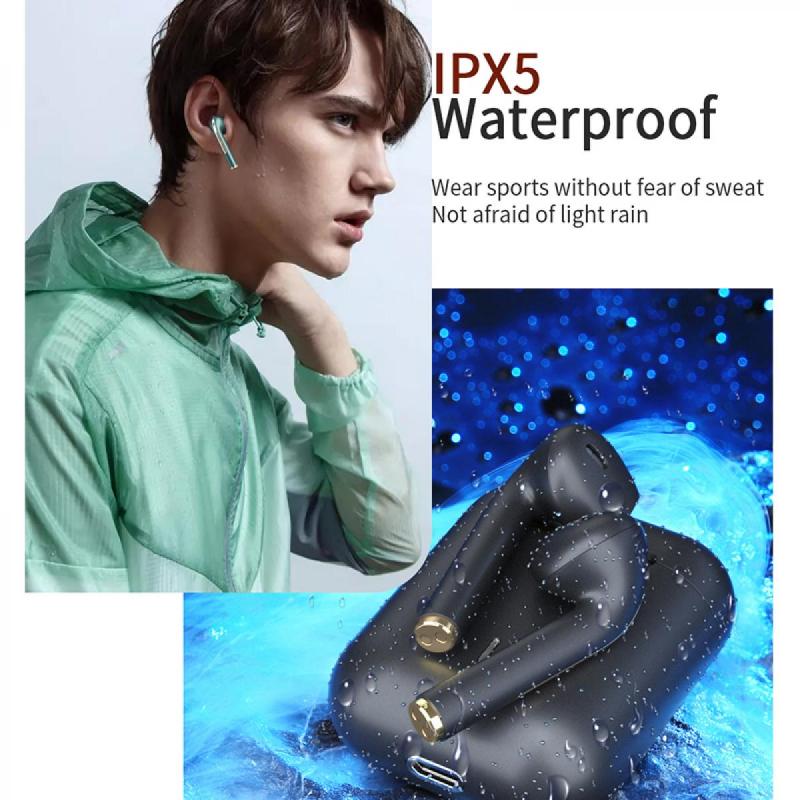
The primary factor you should consider when pairing Bluetooth headphones with your iPhone is compatibility. The good news is that Apple has embraced Bluetooth as the go-to standard for wireless communication, meaning most Bluetooth headphones on the market will work seamlessly with your iPhone. iPhones support a wide range of Bluetooth profiles and codecs, including A2DP, AAC, and SBC, to maximize compatibility with various headphones.
To connect Bluetooth headphones to your iPhone, follow these steps:
1. Ensure Bluetooth is Enabled:
- Open the Settings app on your iPhone.
- Navigate to Bluetooth and toggle the switch to ON.
2. Pair Your Headphones:
- Turn on your Bluetooth headphones and put them in pairing mode. This typically involves holding down the power button for a certain duration, but refer to your headphones' manual for specific instructions.
- On your iPhone, a list of available devices will appear. Tap on your headphones to pair.
3. Confirm the Connection:
- Once paired, your headphones will show as ‘Connected’ or a similar status on your screen, allowing you to start using them immediately.
User Experience: Sound Quality and Features

While you can connect any Bluetooth headphones to your iPhone, user experience can vary significantly depending on the quality of the headphones and the features they support. Here are a few aspects to keep in mind:
- Sound Quality: High-end Bluetooth headphones may support advanced audio codecs like aptX or LDAC, which can deliver better sound quality, though these are not supported by Apple devices. Instead, look for headphones that support AAC, ensuring optimal performance with iPhones.
- Battery Life: Quality Bluetooth headphones typically offer better battery life, which can range from a few hours to several days of listening time. Consider your lifestyle and usage patterns when selecting a pair.
- Noise Cancellation: For those who frequently use their headphones in noisy environments, opting for a pair that offers active noise cancellation (ANC) can make a significant difference.
- Additional Features: Consider features like touch controls, voice assistant integration (such as Siri), and dual-device connectivity, which may enhance the usability of your wireless audio experience.
Brand Specific Integration

While most Bluetooth headphones will function well with your iPhone, opting for Apple-owned brands such as AirPods or Beats can bring additional benefits, including seamless integration and additional features not commonly available in third-party headphones.
- AirPods and AirPods Pro: These are designed to work flawlessly with Apple products, offering unique features like automatic detection, instant pairing, and switching among Apple devices signed into your iCloud account. The seamless integration is a boon for users who invest in the Apple ecosystem.
- Beats Headphones: Similarly, modern Beats headphones come with the Apple H1 or W1 chips, enabling similar ease of connectivity and additional features like faster pairing and extended range.
Troubleshooting Common Connection Issues

While the pairing process is generally straightforward, you may occasionally encounter issues. Here are some common problems and their solutions:
- Headphones Not Appearing: Ensure your headphones are in pairing mode and close to your device. Sometimes turning Bluetooth off and then on again can resolve connectivity issues.
- Interference: Wireless signals from other devices or networks could interfere with the connection. Try moving to a different location or turning off potential sources of interference.
- Audio Quality Issues: If the audio quality is subpar, ensure your headphones are fully charged and check if the issue persists across different media apps. Sometimes, re-pairing the device can fix audio glitches.
- Updates: Ensure your iPhone’s operating system is up to date, as software updates can resolve connectivity problems and enhance performance.
Connecting Bluetooth headphones to an iPhone is an easy and versatile way to enhance your audio experience. While any Bluetooth headphones can technically connect to an iPhone, differences in sound quality, battery life, and additional features can affect overall satisfaction. For iPhone users, leveraging Apple’s in-house brands like AirPods or Beats can offer additional conveniences that are hard to beat. However, if you're using another brand, rest assured that your iPhone will still accommodate it, ensuring a sound journey with just a few taps. Embrace these technological advances and tailor your wireless audio options to suit your unique needs, preferences, and lifestyle choices.
