Earbuds That Can Connect To Multiple Devices?
In today's fast-paced, technology-driven world, the ability to seamlessly switch between multiple devices is becoming increasingly important. Whether you're a professional juggling between a laptop and a smartphone, a student switching between a tablet and a computer, or simply someone who enjoys the convenience of using multiple gadgets, having earbuds that can connect to multiple devices is a game-changer. This article delves into the various aspects of multi-device connectivity in earbuds, exploring the benefits, key features to look for, and some of the best options available in the market.
The Importance of Multi-Device Connectivity

The modern user often finds themselves in environments where they need to switch between different devices quickly and efficiently. For instance, you might be on a Zoom call on your laptop and need to switch to your phone to take an important call. Without multi-device connectivity, this would involve a cumbersome process of disconnecting and reconnecting your earbuds, leading to potential delays and frustration.
Multi-device connectivity in earbuds allows for a seamless transition between devices, enhancing productivity and convenience. This feature is particularly beneficial for:
1. Professionals: Those who need to switch between work calls on a laptop and personal calls on a smartphone.
2. Students: Who might be attending online classes on a tablet while taking notes on a computer.
3. Travelers: Who often switch between devices like smartphones, tablets, and laptops for entertainment and communication.
4. Fitness Enthusiasts: Who might use different devices for tracking workouts and listening to music.
Key Features to Look For
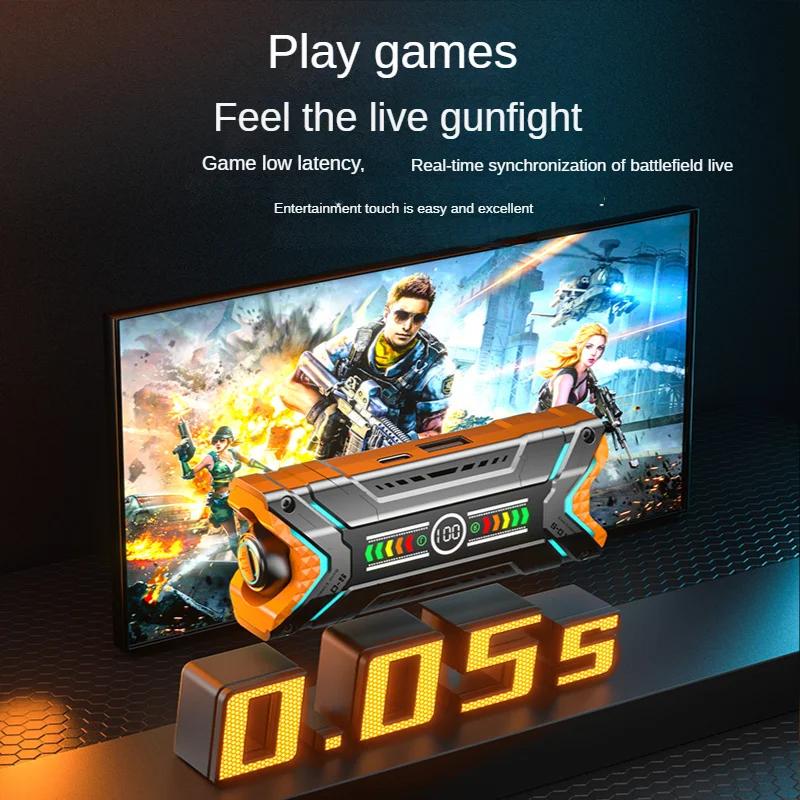
When searching for earbuds that can connect to multiple devices, there are several key features to consider:
1. Bluetooth Multipoint Technology: This is the most crucial feature. Bluetooth multipoint allows earbuds to maintain simultaneous connections with two or more devices. This means you can be connected to your laptop and smartphone at the same time, and the earbuds will automatically switch to the device that is currently active.
2. Ease of Switching: The process of switching between devices should be intuitive and quick. Some earbuds come with dedicated buttons or touch controls that make switching between devices effortless.
3. Battery Life: Multi-device connectivity can be more demanding on battery life. Look for earbuds with a long battery life to ensure they can handle the increased usage without frequent recharging.
4. Sound Quality: While connectivity is important, sound quality should not be compromised. Look for earbuds that offer excellent sound quality, with features like noise cancellation and high-fidelity audio.
5. Comfort and Fit: Since you might be using these earbuds for extended periods, comfort and fit are essential. Look for earbuds that come with multiple ear tip sizes and ergonomic designs.
6. Compatibility: Ensure that the earbuds are compatible with the devices you use. Some earbuds might work better with certain operating systems or devices.
Top Earbuds with Multi-Device Connectivity

Here are some of the top earbuds that offer excellent multi-device connectivity:
1. Apple AirPods Pro: Known for their seamless integration with Apple devices, the AirPods Pro also offer decent connectivity with non-Apple devices. They feature active noise cancellation, excellent sound quality, and a comfortable fit.
2. Sony WF-1000XM4: These earbuds are renowned for their superior sound quality and noise cancellation. They support Bluetooth multipoint, allowing for easy switching between devices.
3. Jabra Elite 85t: Jabra's Elite 85t earbuds offer robust multi-device connectivity, excellent sound quality, and a comfortable fit. They also come with customizable sound settings and effective noise cancellation.
4. Samsung Galaxy Buds Pro: These earbuds are a great choice for Samsung users, offering seamless connectivity with Samsung devices. They also support Bluetooth multipoint and provide excellent sound quality and noise cancellation.
5. Bose QuietComfort Earbuds: Known for their exceptional noise cancellation, the Bose QuietComfort Earbuds also offer good multi-device connectivity and sound quality.
Practical Tips for Using Multi-Device Earbuds
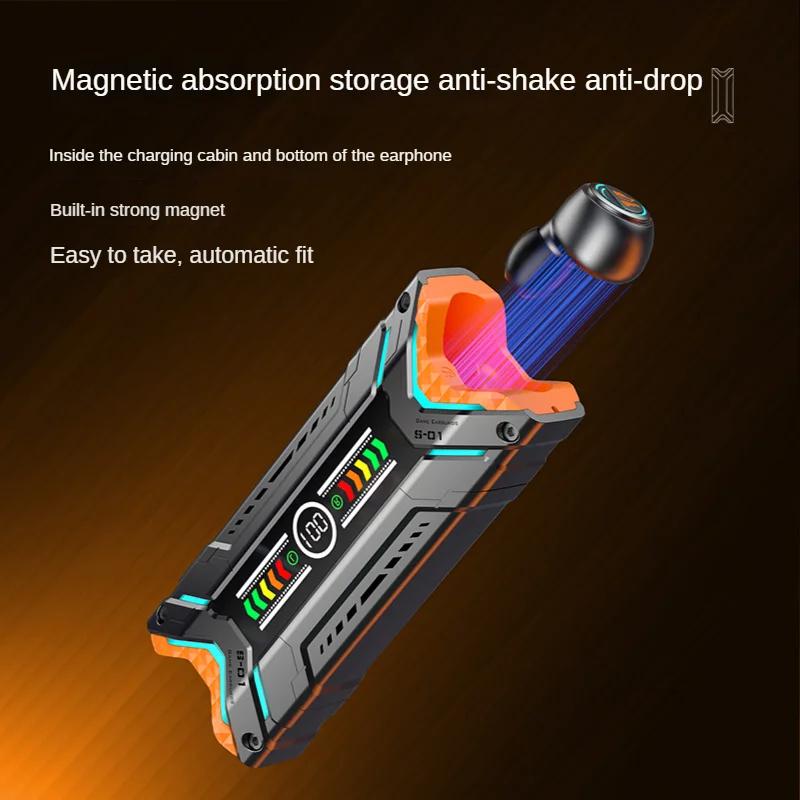
To make the most out of your multi-device earbuds, here are some practical tips:
1. Update Firmware: Ensure that your earbuds' firmware is up to date. Manufacturers often release updates that improve connectivity and add new features.
2. Manage Connections: Familiarize yourself with how to manage connections on your earbuds. Some models allow you to prioritize certain devices or manually switch between them.
3. Optimize Battery Usage: Multi-device connectivity can drain the battery faster. To optimize battery usage, disconnect from devices that are not in use and use power-saving modes if available.
4. Customize Settings: Many earbuds come with companion apps that allow you to customize settings like sound profiles, touch controls, and noise cancellation levels. Take advantage of these features to enhance your listening experience.
5. Regular Maintenance: Keep your earbuds clean and store them properly when not in use. This will help maintain their performance and longevity.
Earbuds that can connect to multiple devices offer a level of convenience and efficiency that is invaluable in today's multi-tasking world. By understanding the key features to look for and exploring some of the top options available, you can find the perfect pair of earbuds to suit your needs. Whether you're a professional, student, traveler, or fitness enthusiast, multi-device connectivity in earbuds can significantly enhance your daily routine, making it easier to switch between tasks and stay connected. Invest in a good pair of multi-device earbuds and experience the difference they can make in your productivity and convenience.
