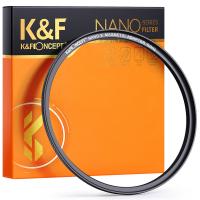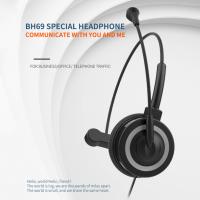How Bluetooth Headphones Work?
Bluetooth headphones have become an essential accessory for many people, offering the convenience of wireless audio without the hassle of tangled cords. Understanding how Bluetooth headphones work can help users make informed decisions when purchasing and using these devices. This article will delve into the technology behind Bluetooth headphones, their components, and how they connect to other devices. Additionally, we will address common issues and provide practical solutions to enhance the user experience.
The Technology Behind Bluetooth Headphones

Bluetooth is a wireless communication technology that allows devices to exchange data over short distances using radio waves. It operates in the 2.4 GHz ISM (Industrial, Scientific, and Medical) band, which is a globally available frequency range. Bluetooth headphones use this technology to receive audio signals from a paired device, such as a smartphone, tablet, or computer.
Bluetooth Protocols and Profiles
Bluetooth technology relies on various protocols and profiles to ensure compatibility and functionality between devices. The most relevant profiles for Bluetooth headphones include:
1. A2DP (Advanced Audio Distribution Profile): This profile enables the transmission of high-quality audio from a source device to the headphones.
2. AVRCP (Audio/Video Remote Control Profile): This profile allows users to control playback functions, such as play, pause, and skip tracks, directly from the headphones.
3. HFP (Hands-Free Profile) and HSP (Headset Profile): These profiles facilitate voice communication, enabling users to make and receive calls through the headphones.
Components of Bluetooth Headphones
Bluetooth headphones consist of several key components that work together to deliver wireless audio:
1. Bluetooth Chipset: The chipset is the core component that handles wireless communication, audio processing, and power management. It includes a radio transceiver, a baseband processor, and a digital signal processor (DSP).
2. Battery: Bluetooth headphones are powered by a rechargeable battery, which provides the necessary energy for wireless operation. Battery life varies depending on the model and usage patterns.
3. Speakers: The speakers convert electrical signals into sound waves, allowing users to hear the audio. High-quality drivers can enhance the listening experience by delivering clear and balanced sound.
4. Microphone: Many Bluetooth headphones include a built-in microphone for voice communication. The microphone captures the user's voice and transmits it to the paired device.
5. Controls: Physical buttons or touch-sensitive controls on the headphones allow users to adjust volume, change tracks, and manage calls without needing to access the paired device.
Connecting Bluetooth Headphones to Devices
Pairing Bluetooth headphones with a device involves several steps:
1. Turn on the Headphones: Power on the headphones and activate pairing mode. This is usually done by holding down a specific button until an LED indicator starts flashing.
2. Enable Bluetooth on the Device: On the source device (e.g., smartphone or computer), enable Bluetooth in the settings menu.
3. Search for Devices: The source device will scan for available Bluetooth devices. Select the headphones from the list of discovered devices.
4. Pair and Connect: Once selected, the source device will initiate the pairing process. Some devices may require a passcode, which is typically "0000" or "1234." After successful pairing, the headphones will connect to the source device, and audio can be streamed wirelessly.
Common Issues and Solutions
Despite the convenience of Bluetooth headphones, users may encounter some common issues. Here are practical solutions to address these problems:
1. Connection Drops: If the connection between the headphones and the source device frequently drops, try the following:
- Ensure the headphones and source device are within the recommended range (usually up to 33 feet or 10 meters).
- Remove any physical obstructions or interference from other wireless devices.
- Update the firmware of both the headphones and the source device.
- Reset the headphones and re-pair them with the source device.
2. Audio Lag: Audio lag can be frustrating, especially when watching videos or playing games. To minimize lag:
- Use headphones that support low-latency codecs, such as aptX Low Latency or AAC.
- Ensure the source device also supports the same low-latency codec.
- Keep the headphones' firmware up to date.
3. Poor Sound Quality: If the sound quality is subpar, consider the following:
- Check the audio settings on the source device and ensure the volume is appropriately set.
- Ensure the headphones are fully charged, as low battery levels can affect performance.
- Clean the headphones' speakers and microphone to remove any debris or obstructions.
- Use high-quality audio files or streaming services that offer high-bitrate audio.
4. Battery Life Issues: To extend battery life:
- Turn off the headphones when not in use.
- Use power-saving features, such as auto-off timers.
- Avoid exposing the headphones to extreme temperatures, which can degrade battery performance.
- Charge the headphones regularly and avoid letting the battery drain completely.
Enhancing the User Experience
To get the most out of Bluetooth headphones, consider the following tips:
1. Choose the Right Model: Select headphones that suit your needs, whether for casual listening, sports, or professional use. Consider factors such as sound quality, comfort, battery life, and additional features like noise cancellation.
2. Maintain Your Headphones: Regularly clean and maintain your headphones to ensure optimal performance and longevity. Follow the manufacturer's guidelines for cleaning and storage.
3. Stay Updated: Keep the firmware of your headphones and source devices up to date to benefit from the latest features and improvements.
4. Explore Advanced Features: Many Bluetooth headphones offer advanced features, such as customizable sound profiles, voice assistants, and multipoint connectivity. Explore these features to enhance your listening experience.
Bluetooth headphones offer a convenient and versatile way to enjoy wireless audio. By understanding the technology behind them, users can make informed decisions and troubleshoot common issues effectively. Whether you're a casual listener or an audiophile, Bluetooth headphones can provide a seamless and enjoyable audio experience. By following the tips and solutions outlined in this article, you can maximize the performance and longevity of your Bluetooth headphones, ensuring they remain a valuable accessory in your daily life.