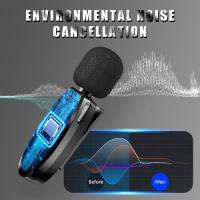How Do Bluetooth Headphones Work?
Bluetooth headphones have become an essential accessory for many people, offering the convenience of wireless audio without the hassle of tangled cords. Understanding how Bluetooth headphones work can help users make informed decisions when purchasing and using these devices. This article will delve into the technology behind Bluetooth headphones, their components, and how they connect to other devices. Additionally, we will address common issues and provide practical solutions to enhance the user experience.
The Technology Behind Bluetooth Headphones

Bluetooth is a wireless communication technology that allows devices to exchange data over short distances using radio waves. It operates in the 2.4 GHz ISM (Industrial, Scientific, and Medical) band, which is globally available and unlicensed. Bluetooth headphones use this technology to receive audio signals from a paired device, such as a smartphone, tablet, or computer.
Key Components of Bluetooth Headphones
1. Bluetooth Chipset: The core component that enables wireless communication. It handles the pairing process, data transmission, and audio decoding.
2. Battery: Powers the headphones and the Bluetooth chipset. Battery life varies depending on usage and the specific model.
3. Speakers/Drivers: Convert the electrical signals into sound waves that the user can hear.
4. Microphone: Allows for voice input, enabling features like phone calls and voice assistants.
5. Control Buttons: Provide user interface for functions like volume adjustment, track navigation, and call management.
How Bluetooth Headphones Connect
The process of connecting Bluetooth headphones to a device is known as pairing. Here’s a step-by-step breakdown of how it works:
1. Activation: Turn on the Bluetooth function on both the headphones and the device you want to pair with.
2. Discovery: The device scans for available Bluetooth devices. The headphones broadcast a signal to make themselves discoverable.
3. Pairing Request: Once the device detects the headphones, it sends a pairing request. The user may need to confirm this request on both devices.
4. Authentication: Some devices require a PIN code for security purposes. Once entered, the devices authenticate and establish a connection.
5. Connection: After successful pairing, the devices establish a secure connection, allowing audio data to be transmitted wirelessly.
Audio Transmission and Quality
Bluetooth headphones use various audio codecs to compress and decompress audio data during transmission. Common codecs include SBC (Subband Codec), AAC (Advanced Audio Codec), and aptX. The choice of codec affects audio quality and latency. For instance, aptX offers higher audio quality and lower latency compared to SBC.
Factors Affecting Audio Quality
1. Codec: As mentioned, different codecs offer varying levels of audio quality.
2. Signal Interference: Other wireless devices operating in the 2.4 GHz band can cause interference, affecting audio quality.
3. Distance: Bluetooth has a limited range, typically up to 10 meters. Beyond this range, the connection may become unstable.
4. Battery Level: Low battery can affect the performance of the Bluetooth chipset, leading to audio dropouts.
Common Issues and Solutions
Despite their convenience, Bluetooth headphones can sometimes encounter issues. Here are some common problems and their solutions:
1. Pairing Problems: If the headphones are not pairing, ensure both devices are in pairing mode and within range. Restarting both devices can also help.
2. Audio Dropouts: This can be caused by interference or low battery. Moving closer to the paired device and ensuring the headphones are fully charged can mitigate this issue.
3. Poor Audio Quality: Switching to a higher-quality codec, if supported by both devices, can improve audio quality. Reducing interference from other wireless devices can also help.
4. Connection Stability: Keeping the firmware of both the headphones and the paired device up to date can improve connection stability.
Enhancing the User Experience
To get the most out of Bluetooth headphones, consider the following tips:
1. Regular Charging: Keep the headphones charged to ensure optimal performance.
2. Firmware Updates: Manufacturers often release firmware updates to improve performance and add new features. Regularly check for updates.
3. Proper Storage: Store the headphones in a protective case to prevent damage and prolong their lifespan.
4. Cleaning: Regularly clean the ear pads and speakers to maintain sound quality and hygiene.
Future Trends in Bluetooth Headphones
The technology behind Bluetooth headphones continues to evolve, with several trends shaping the future:
1. Improved Codecs: Newer codecs like LDAC and aptX Adaptive offer even better audio quality and lower latency.
2. Longer Battery Life: Advances in battery technology are leading to longer usage times between charges.
3. Enhanced Features: Features like active noise cancellation, voice assistants, and touch controls are becoming standard.
4. Multipoint Connectivity: The ability to connect to multiple devices simultaneously is becoming more common, enhancing convenience.
Bluetooth headphones have revolutionized the way we listen to audio, offering unparalleled convenience and freedom from wires. Understanding how they work, from the technology behind them to the common issues and solutions, can help users make the most of their devices. As technology continues to advance, we can expect even more improvements in audio quality, battery life, and additional features, making Bluetooth headphones an even more indispensable part of our daily lives. Whether you are a casual listener or an audiophile, staying informed about the latest developments in Bluetooth technology will ensure you get the best possible experience from your headphones.