How Do Earbuds Work With Your Phone?
Earbuds have become an essential accessory for many smartphone users, providing a convenient way to listen to music, take calls, and interact with various audio applications. Understanding how earbuds work with your phone can help you make the most of this technology, troubleshoot common issues, and choose the best earbuds for your needs. In this article, we will explore the different types of earbuds, how they connect to your phone, the technology behind their functionality, and tips for optimizing your earbud experience.
Types of Earbuds

There are several types of earbuds available on the market, each with its own set of features and benefits. The main categories include:
1. Wired Earbuds: These connect to your phone via a 3.5mm headphone jack or a USB-C/Lightning port. They are generally more affordable and do not require charging.
2. Wireless Earbuds: These connect to your phone via Bluetooth. They offer more freedom of movement but need to be charged regularly.
3. True Wireless Earbuds: A subset of wireless earbuds, these have no wires at all, not even between the two earpieces. They offer the most freedom but also require frequent charging.
How Earbuds Connect to Your Phone
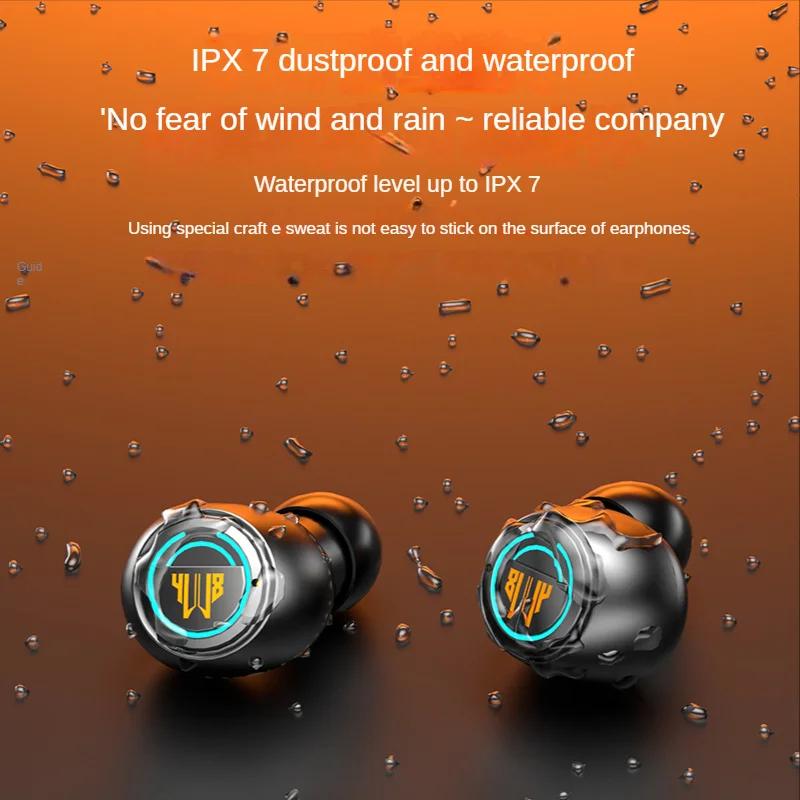
Wired Earbuds

Wired earbuds are the simplest to understand. They connect to your phone through a physical cable, either via a 3.5mm headphone jack or a USB-C/Lightning port. The cable transmits audio signals from your phone to the earbuds. Here’s a step-by-step breakdown:
1. Plugging In: Insert the earbud connector into the appropriate port on your phone.
2. Signal Transmission: The phone sends an electrical audio signal through the cable to the earbuds.
3. Sound Production: The earbuds convert the electrical signal into sound waves that you can hear.
Wireless and True Wireless Earbuds

Wireless and true wireless earbuds use Bluetooth technology to connect to your phone. Here’s how the process works:
1. Pairing: The first time you use your wireless earbuds, you need to pair them with your phone. This involves turning on Bluetooth on your phone and selecting the earbuds from the list of available devices.
2. Connection: Once paired, the earbuds will automatically connect to your phone whenever Bluetooth is enabled and the earbuds are turned on.
3. Signal Transmission: The phone sends audio signals wirelessly via Bluetooth to the earbuds.
4. Sound Production: The earbuds convert the Bluetooth signal into sound waves.
The Technology Behind Earbuds
Drivers
The core component of any earbud is the driver, which is responsible for converting electrical signals into sound. There are different types of drivers, including dynamic, balanced armature, and planar magnetic. Each type has its own advantages and disadvantages in terms of sound quality, size, and cost.
Microphones
Many modern earbuds come with built-in microphones, allowing you to take calls and use voice commands. The microphone picks up your voice and sends it back to your phone, either through the cable (in wired earbuds) or via Bluetooth (in wireless earbuds).
Noise Cancellation
Some earbuds feature active noise cancellation (ANC) technology, which uses microphones to pick up ambient sounds and then generates sound waves that are the exact opposite (anti-phase) to cancel them out. This can significantly improve your listening experience in noisy environments.
Optimizing Your Earbud Experience
Fit and Comfort
The fit and comfort of your earbuds are crucial for both sound quality and long-term wearability. Poorly fitting earbuds can fall out easily and may not provide the best sound quality. Many earbuds come with multiple sizes of ear tips to help you find the best fit.
Battery Life
For wireless and true wireless earbuds, battery life is a critical factor. Most wireless earbuds offer between 4 to 8 hours of playback on a single charge, with the charging case providing additional charges. To extend battery life, consider turning off features like ANC when not needed and keeping the volume at a moderate level.
Connectivity
Bluetooth connectivity can sometimes be unstable, leading to audio dropouts or poor sound quality. To improve connectivity:
- Keep your phone and earbuds within a reasonable range (usually within 30 feet).
- Avoid physical obstructions like walls or large metal objects.
- Ensure that your phone’s Bluetooth software is up to date.
Sound Quality
Sound quality can vary significantly between different models of earbuds. Factors that affect sound quality include the type of drivers used, the quality of the Bluetooth connection, and the fit of the earbuds. To get the best sound quality:
- Choose earbuds with high-quality drivers.
- Ensure a good fit to create a proper seal in your ears.
- Use high-quality audio files or streaming services that offer high-bitrate audio.
Troubleshooting Common Issues
One Earbud Not Working
If one earbud stops working, try the following steps:
- Check the connection: Ensure that the earbud is properly connected to your phone.
- Clean the earbud: Dirt and debris can block the sound output.
- Reset the earbuds: Many wireless earbuds have a reset function that can resolve connectivity issues.
Poor Sound Quality
If you experience poor sound quality, consider these tips:
- Check the fit: Ensure that the earbuds are properly seated in your ears.
- Update firmware: Some earbuds receive firmware updates that can improve performance.
- Check the audio source: Ensure that the audio file or streaming service is of high quality.
Battery Draining Quickly
If your wireless earbuds are draining battery quickly:
- Turn off ANC: Active noise cancellation can consume a lot of power.
- Lower the volume: High volume levels can drain the battery faster.
- Check for firmware updates: Manufacturers often release updates to improve battery performance.
Understanding how earbuds work with your phone can enhance your overall experience and help you make informed decisions when purchasing new earbuds. Whether you prefer wired, wireless, or true wireless earbuds, knowing the basics of how they connect, the technology behind them, and how to optimize their use can make a significant difference. By following the tips and troubleshooting advice provided in this article, you can enjoy high-quality audio and seamless connectivity with your phone.
