How Do I Clean My Camera Lens?
Cleaning your camera lens is an essential part of maintaining your photography equipment. A clean lens ensures that your photos are sharp and free from unwanted artifacts caused by dust, smudges, or fingerprints. In this article, we will delve into the best practices for cleaning your camera lens, the tools you will need, and some common mistakes to avoid. By the end of this guide, you will have a comprehensive understanding of how to keep your camera lens in pristine condition.
Why Cleaning Your Camera Lens is Important

A dirty lens can significantly impact the quality of your photos. Dust, smudges, and fingerprints can cause blurriness, reduce contrast, and introduce unwanted flares or spots in your images. Regular cleaning not only ensures optimal image quality but also extends the lifespan of your lens by preventing the buildup of harmful substances that could potentially damage the lens coating.
Tools You Will Need

Before you start cleaning your camera lens, it is crucial to have the right tools. Here is a list of essential items you will need:
1. Lens Blower: A lens blower is used to remove loose dust and particles from the lens surface without making physical contact.
2. Lens Brush: A soft-bristled brush designed specifically for camera lenses can help remove stubborn dust particles.
3. Microfiber Cloth: A high-quality microfiber cloth is essential for wiping the lens without scratching it.
4. Lens Cleaning Solution: A specially formulated lens cleaning solution can help remove smudges and fingerprints.
5. Lens Cleaning Tissues: These are disposable, lint-free tissues designed for cleaning lenses.
Step-by-Step Guide to Cleaning Your Camera Lens
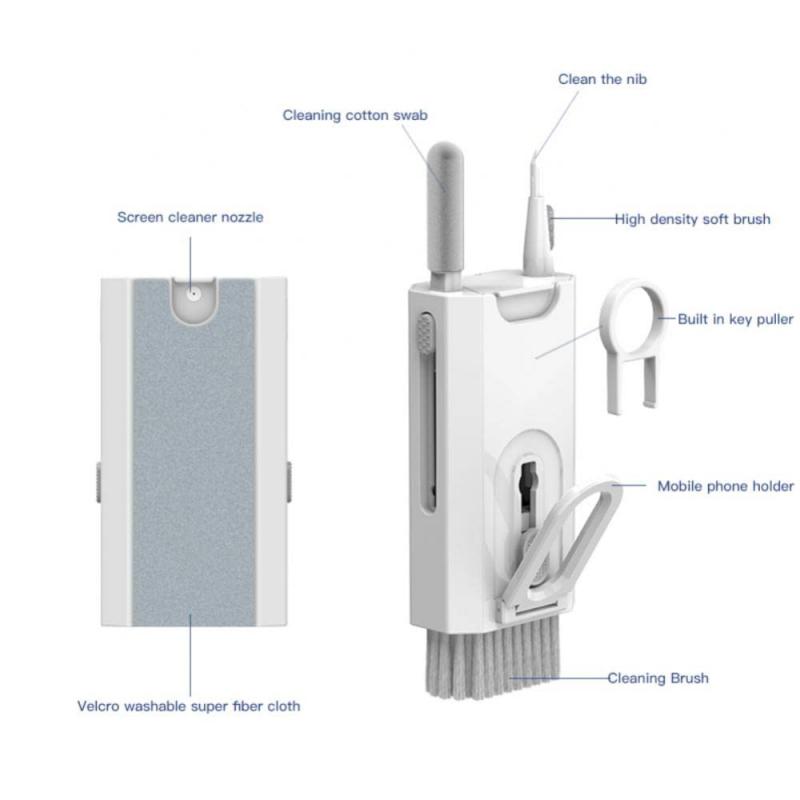
Step 1: Inspect the Lens

Before you start cleaning, inspect the lens to determine the extent of the dirt or smudges. This will help you decide which cleaning method to use. If the lens only has a few dust particles, a simple blow or brush might suffice. For more stubborn smudges, you will need to use a cleaning solution and microfiber cloth.
Step 2: Use a Lens Blower
Start by using a lens blower to remove loose dust and particles from the lens surface. Hold the blower a few inches away from the lens and squeeze it gently to blow air onto the lens. This step is crucial as it prevents you from scratching the lens when you move on to the next cleaning steps.
Step 3: Brush Away Stubborn Dust
If there are still dust particles on the lens after using the blower, use a lens brush to gently sweep them away. Make sure the brush is clean and free from any debris that could scratch the lens. Use light, circular motions to remove the dust.
Step 4: Apply Lens Cleaning Solution
For smudges and fingerprints, you will need to use a lens cleaning solution. Apply a few drops of the solution to a microfiber cloth or a lens cleaning tissue. Avoid applying the solution directly to the lens as it can seep into the edges and damage the internal components.
Step 5: Wipe the Lens
Using the microfiber cloth or lens cleaning tissue with the cleaning solution, gently wipe the lens in a circular motion. Start from the center of the lens and work your way outwards. This method ensures that any remaining dust or particles are pushed towards the edges and off the lens surface.
Step 6: Final Inspection
After cleaning, inspect the lens again to ensure that all dust and smudges have been removed. If necessary, repeat the cleaning process until the lens is completely clean.
Common Mistakes to Avoid
1. Using Household Cleaners: Never use household cleaners or glass cleaners on your camera lens. These products contain harsh chemicals that can damage the lens coating.
2. Using Rough Materials: Avoid using paper towels, tissues, or any rough materials to clean the lens. These can scratch the lens surface.
3. Applying Too Much Pressure: Be gentle when cleaning the lens. Applying too much pressure can damage the lens coating or even the lens itself.
4. Ignoring the Lens Cap: Always use a lens cap when your camera is not in use. This simple step can prevent dust and smudges from accumulating on the lens.
Additional Tips for Lens Maintenance
1. Regular Cleaning: Make it a habit to clean your lens regularly, especially after shooting in dusty or humid environments.
2. Proper Storage: Store your camera and lenses in a dry, dust-free environment. Use a camera bag or case to protect your equipment.
3. Use UV Filters: Consider using a UV filter to protect the lens surface from dust, scratches, and fingerprints. A UV filter can be easily replaced if it gets damaged, saving your lens from potential harm.
4. Handle with Care: Always handle your camera and lenses with clean hands. Avoid touching the lens surface directly.
Cleaning your camera lens is a straightforward process that can significantly improve the quality of your photos and extend the lifespan of your equipment. By following the steps outlined in this guide and using the right tools, you can ensure that your lens remains in excellent condition. Remember to avoid common mistakes and practice regular maintenance to keep your camera lens clean and ready for your next photography adventure. Happy shooting!
