How Do You Make Night Vision Goggles?
Night vision goggles are fascinating devices that allow users to see in low-light conditions, making them invaluable for various applications, from military operations to wildlife observation. Understanding how to make night vision goggles involves delving into the principles of light amplification, the components required, and the assembly process. This article will guide you through the essential steps and considerations for creating your own night vision goggles.
Understanding Night Vision Technology

Before diving into the construction process, it's crucial to understand the basic principles behind night vision technology. Night vision devices work by amplifying available light, including infrared light, which is not visible to the naked eye. There are two primary types of night vision technologies:
1. Image Intensification (I2): This technology amplifies existing light. It uses a photocathode to convert photons into electrons, which are then amplified and converted back into visible light through a phosphor screen.
2. Thermal Imaging: This technology detects heat emitted by objects and creates an image based on temperature differences. It does not rely on visible light and can work in complete darkness.
For the purpose of this article, we will focus on image intensification technology, as it is more commonly used in DIY night vision projects.
Components Needed
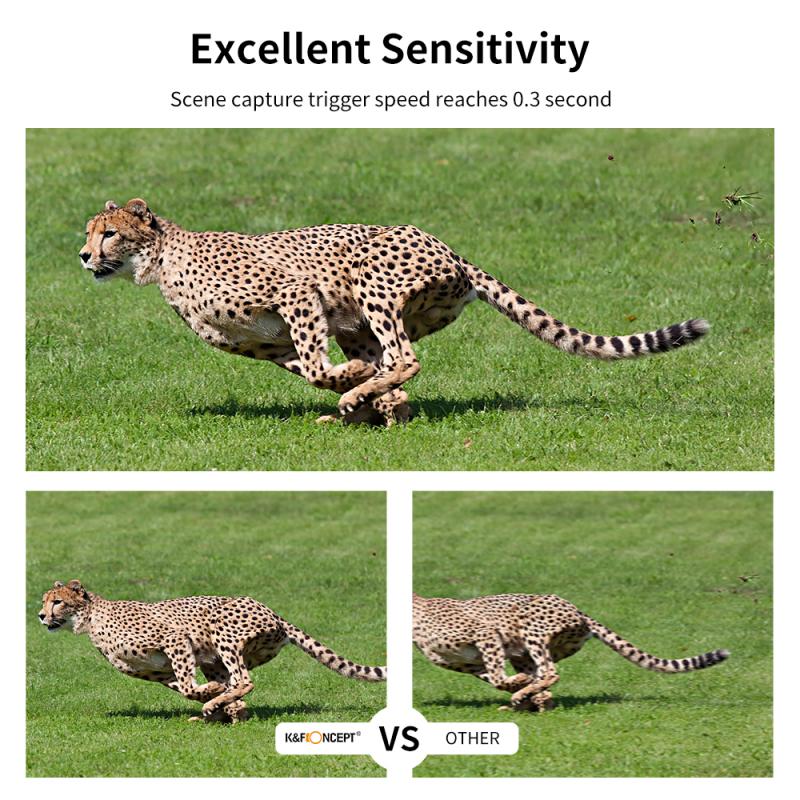
To build a basic pair of night vision goggles, you will need the following components:
1. Image Intensifier Tube: The core component that amplifies light. These can be purchased from specialized suppliers.
2. Objective Lens: This lens gathers light and focuses it onto the image intensifier tube.
3. Eyepiece Lens: This lens magnifies the image produced by the image intensifier tube for viewing.
4. Power Supply: Typically, a battery pack to power the image intensifier tube.
5. Housing: A sturdy casing to hold all the components together. This can be made from plastic, metal, or other durable materials.
6. Infrared Illuminator (Optional): An IR illuminator can provide additional light in complete darkness, which the image intensifier tube can amplify.
Step-by-Step Construction

Step 1: Gather Materials and Tools

Before starting, ensure you have all the necessary materials and tools. In addition to the components listed above, you will need:
- Soldering iron and solder
- Screwdrivers
- Wire cutters and strippers
- Electrical tape or heat shrink tubing
- Safety goggles and gloves
Step 2: Prepare the Housing
The housing will hold all the components in place. You can use a pre-made goggle frame or create your own using materials like PVC or aluminum. Ensure the housing is comfortable to wear and has enough space to accommodate the image intensifier tube, lenses, and power supply.
Step 3: Install the Objective Lens
Mount the objective lens at the front of the housing. This lens will gather light and focus it onto the image intensifier tube. Ensure the lens is securely fixed and aligned correctly to avoid any distortion in the image.
Step 4: Mount the Image Intensifier Tube
Carefully install the image intensifier tube behind the objective lens. The tube should be positioned so that the light focused by the objective lens falls directly onto the photocathode. Secure the tube in place using brackets or adhesive, ensuring it is stable and aligned.
Step 5: Connect the Power Supply
Connect the power supply to the image intensifier tube. Most tubes require a specific voltage, so ensure your battery pack matches the tube's requirements. Solder the wires from the battery pack to the appropriate terminals on the image intensifier tube. Use electrical tape or heat shrink tubing to insulate the connections and prevent short circuits.
Step 6: Install the Eyepiece Lens
Mount the eyepiece lens at the back of the housing, aligned with the output of the image intensifier tube. This lens will magnify the image produced by the tube, making it visible to the user. Ensure the eyepiece is adjustable to accommodate different users' eyesight.
Step 7: Add the Infrared Illuminator (Optional)
If you are using an infrared illuminator, mount it on the housing and connect it to the power supply. The IR illuminator will emit infrared light, which the image intensifier tube can amplify, providing better visibility in complete darkness.
Step 8: Test and Calibrate
Once all components are installed, test the night vision goggles in a low-light environment. Adjust the objective and eyepiece lenses to achieve a clear image. If the image is blurry or distorted, check the alignment of the lenses and the image intensifier tube. Make any necessary adjustments to improve image quality.
Safety Considerations
When working with night vision technology, safety is paramount. Here are some important safety tips:
- Handle the Image Intensifier Tube with Care: These tubes are sensitive and can be damaged by exposure to bright light or physical shock.
- Use Proper Insulation: Ensure all electrical connections are well-insulated to prevent short circuits and electrical shocks.
- Wear Safety Gear: Use safety goggles and gloves when soldering and handling components to protect yourself from burns and injuries.
Practical Applications
DIY night vision goggles can be used for various applications, including:
- Wildlife Observation: Observe nocturnal animals without disturbing them with visible light.
- Camping and Hiking: Navigate in low-light conditions without using a flashlight.
- Home Security: Monitor your property at night without alerting intruders.
Building your own night vision goggles can be a rewarding project that combines elements of optics, electronics, and craftsmanship. By understanding the principles of light amplification and carefully assembling the necessary components, you can create a functional pair of night vision goggles. Whether for practical use or as a learning experience, this project offers a unique insight into the fascinating world of night vision technology. Always prioritize safety and take the time to test and calibrate your device for the best results. Happy building!
