How To Clean Camera Lens Inside?
Cleaning the inside of a camera lens is a delicate task that requires precision, patience, and the right tools. This process is crucial for maintaining the quality of your photographs and ensuring the longevity of your equipment. In this article, we will explore the steps and precautions necessary to clean the inside of a camera lens effectively. We will also discuss the tools required and some common mistakes to avoid.
Understanding the Importance of Cleaning Your Camera Lens
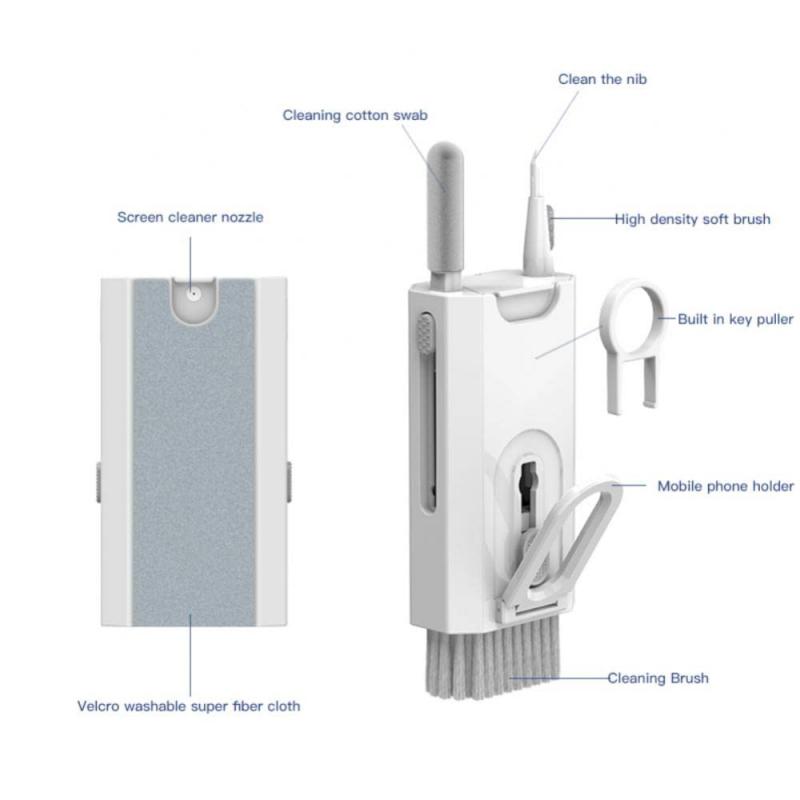
A clean camera lens is essential for capturing sharp, clear images. Dust, fingerprints, and other contaminants can degrade image quality, causing blurriness, spots, and other imperfections. While cleaning the exterior of the lens is relatively straightforward, cleaning the inside is more complex and should be approached with caution.
Tools You Will Need

Before you begin, gather the following tools:
1. Lens Cleaning Solution: A specialized solution designed for camera lenses.
2. Microfiber Cloth: Soft and lint-free, ideal for cleaning delicate surfaces.
3. Lens Blower: A tool that uses air to remove dust and debris without touching the lens.
4. Lens Cleaning Pen: A pen-shaped tool with a soft brush on one end and a cleaning tip on the other.
5. Screwdrivers: Precision screwdrivers for disassembling the lens.
6. Tweezers: For handling small components.
7. Dust-Free Environment: A clean, dust-free workspace to prevent further contamination.
Step-by-Step Guide to Cleaning the Inside of a Camera Lens

Step 1: Prepare Your Workspace

Ensure that your workspace is clean and free of dust. A well-lit area is essential for seeing small particles and components. Lay out all your tools within easy reach.
Step 2: Disassemble the Lens
Carefully disassemble the lens using precision screwdrivers. Follow the manufacturer's instructions or a reliable guide specific to your lens model. Keep track of all screws and components, organizing them in a way that makes reassembly easier.
Step 3: Use a Lens Blower
Once the lens is disassembled, use a lens blower to remove loose dust and debris from the internal elements. Hold the blower a few inches away from the lens elements to avoid causing damage.
Step 4: Apply Lens Cleaning Solution
Dampen a microfiber cloth with a small amount of lens cleaning solution. Gently wipe the internal lens elements, using a circular motion to avoid streaks. Be careful not to apply too much pressure, as this can scratch the lens.
Step 5: Use a Lens Cleaning Pen
For stubborn spots or smudges, use the cleaning tip of a lens cleaning pen. Gently rub the affected area until the spot is removed. The soft brush end can be used to remove any remaining dust particles.
Step 6: Inspect the Lens
After cleaning, inspect the lens elements under a bright light to ensure all contaminants have been removed. If necessary, repeat the cleaning process until the lens is spotless.
Step 7: Reassemble the Lens
Carefully reassemble the lens, ensuring all components are correctly aligned and secured. Double-check that all screws are tightened properly, but avoid over-tightening, which can damage the lens.
Common Mistakes to Avoid
1. Using the Wrong Tools: Avoid using household cleaning products or rough cloths, as these can damage the lens coating.
2. Applying Too Much Pressure: Gentle pressure is key to avoiding scratches and other damage.
3. Ignoring Manufacturer Guidelines: Always follow the manufacturer's instructions for disassembly and cleaning.
4. Skipping the Inspection: Failing to inspect the lens after cleaning can result in missed spots and the need for repeated cleaning.
When to Seek Professional Help
While cleaning the inside of a camera lens can be done at home, there are situations where professional help is advisable:
- Complex Lens Designs: Some lenses have intricate designs that are difficult to disassemble and reassemble.
- Persistent Contaminants: If you cannot remove certain spots or smudges, a professional cleaning service may be necessary.
- Warranty Concerns: Disassembling your lens may void the warranty. Check the terms of your warranty before attempting any cleaning.
Preventative Measures
To minimize the need for internal lens cleaning, consider the following preventative measures:
- Use Lens Caps: Always use lens caps when the camera is not in use to protect against dust and scratches.
- Store Properly: Store your camera and lenses in a clean, dry place. Consider using a camera bag with compartments to keep equipment organized and protected.
- Regular Maintenance: Clean the exterior of your lens regularly to prevent dust and debris from entering the internal components.
Cleaning the inside of a camera lens is a meticulous process that requires the right tools and techniques. By following the steps outlined in this article, you can maintain the quality of your photographs and extend the life of your equipment. Remember to work in a clean environment, use gentle pressure, and follow manufacturer guidelines. When in doubt, seek professional help to ensure your lens is cleaned safely and effectively. With proper care and maintenance, your camera lens will continue to deliver stunning images for years to come.
