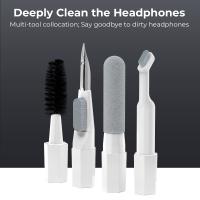How To Clean Dust Off Camera Lens?
Keeping your camera lens clean is crucial for capturing sharp and clear images. Dust, dirt, and smudges can significantly affect the quality of your photos, leading to blurry or hazy images. However, cleaning a camera lens is an art that requires caution and the right techniques to avoid scratching the delicate lens surface. Below, I will guide you through the steps and best practices for cleaning your camera lens effectively, ensuring it stays in optimal condition for capturing beautiful images.
Understanding the Anatomy of a Camera Lens

Before diving into the cleaning process, it is essential to understand the basic components of a camera lens. A typical lens consists of multiple glass elements, coatings to reduce flare and improve image quality, and a front element which is the most exposed part of the lens. This front element is what you'll most often need to clean.
Essential Tools for Lens Cleaning

To clean your camera lens safely, you'll need the following tools:
1. Lens Blower: A lens blower is an essential tool for removing loose dust and particles from the lens surface without making physical contact.
2. Soft Brush: A high-quality, soft-bristled brush is excellent for sweeping away remaining dust particles gently.
3. Microfiber Cloth: A microfiber cloth is ideal for cleaning the lens as it is soft, non-abrasive, and designed to capture dirt and oils without scratching the surface.
4. Lens Cleaning Solution: This specialized cleaning fluid helps remove stubborn smudges or fingerprints effectively. Ensure it's safe for lens coatings before use.
5. Lens Cleaning Tissues: Use these disposable tissues for applying the cleaning solution to the lens.
Step-by-Step Guide to Clean Your Camera Lens
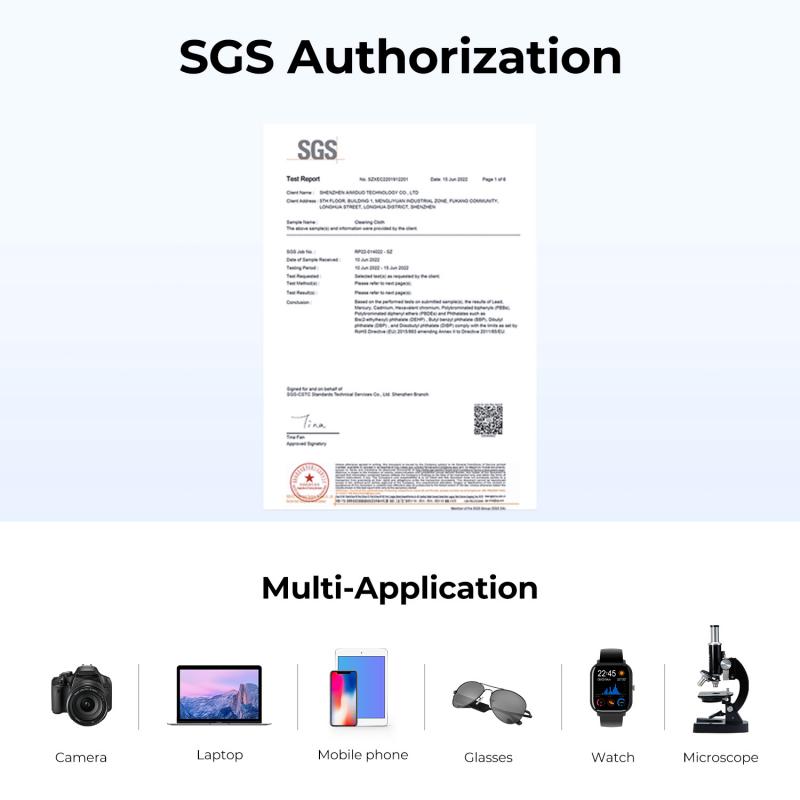
Step 1: Initial Dust Removal

Start by using a lens blower to remove the largest particles of dust and debris. Hold the blower a short distance from the lens and gently squeeze the bulb to blow air onto the lens surface. Do not hold the blower too close as this might cause more dust to settle on the lens.
Step 2: Use a Soft Brush
If there is any dust remaining on the lens after using the blower, employ a soft brush to carefully sweep it away. Use light strokes starting from the center of the lens and move outward, being careful not to press hard against the lens surface.
Step 3: Wiping with a Microfiber Cloth
Take a clean microfiber cloth and, using a circular motion, lightly wipe the lens surface. Start from the center of the lens and move outwards toward the edges. This motion helps in preventing any smudges or streaks from forming.
Step 4: Apply Lens Cleaner
For more stubborn smudges or fingerprints, apply a small amount of lens cleaning solution onto a piece of lens cleaning tissue or the corner of your microfiber cloth. Never apply the solution directly to the lens as it can seep into the lens body or camera components.
Move the damp tissue or cloth in gentle circular motions from the center outward. The minimal use of liquid and a light touch will prevent streaking.
Step 5: Final Polish
After removing fingerprints and smudges, use a dry portion of the microfiber cloth for a final polish. This will eliminate any residual moisture and buff the lens to a shine, ensuring it is free from streaks or smudges.
Best Practices for Lens Maintenance
- Regular Cleaning: Regularly clean your lens to avoid the accumulation of dust and grime. However, excessive cleaning can wear down lens coatings, so only clean when necessary.
- Proper Storage: Store your lens in a clean, dry environment, preferably in a camera bag to minimize dust exposure.
- Use Lens Caps: Always use lens caps when your camera is not in use. This simple action significantly reduces the amount of dust settling on the lens.
- Avoid Touching the Lens: Make a habit of handling the camera in such a way that you do not touch the lens glass with your fingers to prevent oils and dirt from getting onto the lens surface.
- Check Your Environment: If you're shooting in particularly dusty or challenging environments, consider using a UV filter for additional protection, bearing in mind that filters could introduce additional optic issues.
Troubleshooting Common Lens Problems
- Stubborn Residue: If residue remains after cleaning, it might be from non-water-soluble oils or adhesives; use specialized cleaning solutions designed for such conditions.
- Scratches: If your lens has scratches that affect image quality, professional polishing might be necessary, though this is only recommended when absolutely necessary, as it could affect the lens coatings.
- Fogging: If the lens fogs up due to rapid temperature changes, try to let the camera acclimate gradually to new environments or use silica gel packs to minimize humidity.
Maintaining a clean lens ensures that your photographs remain sharp and clear, capturing the wonder of the world with your camera. By using the appropriate tools and following the outlined steps, you can safely and effectively clean your lens, extending its lifespan and enhancing your overall photography experience. With a good understanding of lens care, your photos will consistently reflect precision and clarity, the fundamental cornerstones of great imagery.
Remember, the key to successful lens maintenance is using the right techniques and tools. With these guidelines, you can keep your lenses in perfect condition, enabling you to focus on what truly matters - capturing beautiful moments and stunning visuals.