How To Clean Surveillance Camera Lens?
Cleaning your surveillance camera lens is an important maintenance task that ensures the camera provides a clear and accurate view of its surroundings. A dirty or smudged lens can significantly degrade image quality, resulting in blurry or distorted footage, which can compromise security efforts. In this article, we will discuss the steps required to effectively clean the lens of your surveillance camera, offer some tips for maintaining optimal camera performance, and highlight key considerations to prevent damage to this delicate equipment.
Understanding the Importance of a Clean Lens
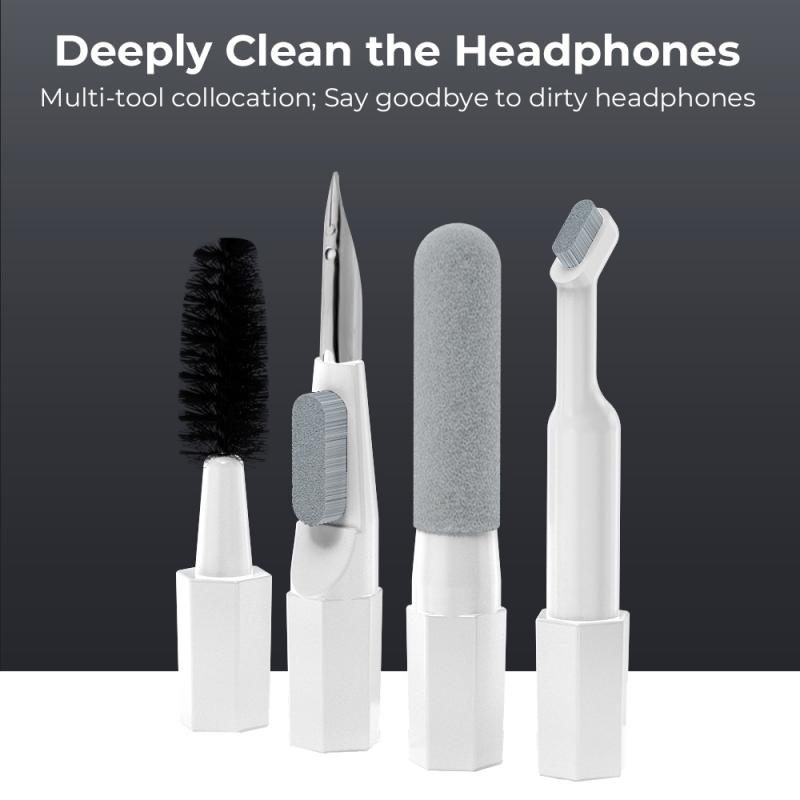
A surveillance camera lens is exposed to various environmental factors, such as dust, dirt, rain, and even insects, that can accumulate on the surface over time. This accumulation can create spots, smudges, or films that obscure part or all of the camera's view. For businesses and homeowners relying on security cameras to monitor property, poor camera view due to a dirty lens can mean missed or unclear footage of critical events.
Regular maintenance, including cleaning the lens, is vital for ensuring your security system provides the reliable coverage it is designed for. This regular upkeep not only enhances the camera's performance but also prolongs its lifespan by preventing build-up that could potentially damage the equipment.
Steps to Effectively Clean Surveillance Camera Lenses

To clean your surveillance camera lens without causing any damage, you must follow specific steps and use appropriate materials:
1. Gather Your Cleaning Tools:
- Microfiber cloths: These are ideal for wiping camera lenses as they are non-abrasive and highly effective at picking up dust and grime.
- Compressed air canister: Useful for blowing away loose particles from the lens surface.
- Lens cleaning solution: A solution specifically designed for optical lenses will prevent streaks and substance residues. Avoid using household cleaners as they may contain abrasive materials or chemicals that can damage the lens coating.
- Cotton swabs: These can be used for more precise cleaning of the lens edges or small spots.
- Gloves: Wearing gloves will prevent fingerprints on the lens while handling the camera.
2. Turn Off the Camera:
Ensure that the camera is turned off and if possible, unplugged. This can prevent any accidental damage or electrostatic discharge and ensures your safety.
3. Remove Loose Debris:
Use a can of compressed air to gently blow away dust, debris, or small insects from the surface of the lens. Hold the can upright several inches away from the lens to avoid freezing or fluid residue buildup.
4. Wipe with Microfiber Cloth:
Use a clean, dry microfiber cloth to gently wipe the lens. Avoid using tissues or paper towels as they can leave fibers or cause scratches.
5. Apply Cleaning Solution:
If the lens is still not clean after dry wiping, apply a small amount of lens cleaning solution to another microfiber cloth. Never apply the solution directly onto the lens as excess liquid can seep into crevices and cause internal damage.
6. Use Cotton Swabs for Precision:
For areas close to the rim or other intricate parts, use a cotton swab dampened with the cleaning solution. Be gentle to avoid leaving fibers behind.
7. Final Polish:
After cleaning, use a dry part of the microfiber cloth to polish the lens and remove any streaks left by the moisture.
Tips for Maintaining Optimal Performance

Beyond regular lens cleaning, there are several strategies to ensure your surveillance camera continues performing optimally:
- Routine Checks: Regularly inspect your camera setup for signs of dirt or other interference on both the lens and the camera housing.
- Install in Shielded Locations: Whenever possible, install cameras under eaves or other overhangs to provide some protection from direct exposure to the elements.
- Weatherproofing: Use dome covers or enclosures designed for your specific camera model to shield against rain, dust, and UV light without compromising image clarity.
- Schedule Cleanings: Depending on your camera’s location and environmental conditions, schedule regular cleanings. High-dust or pollen seasons, as well as heavy rain or wind, can mean more frequent cleaning is required.
- Address Issues Promptly: If you notice someone has touched the lens or an animal has interacted with the camera, clean the lens promptly to ensure there's no grease or prints obscuring the view.
Precautions and Considerations

While maintaining and cleaning your surveillance camera is essential, there are precautions to consider so as not to inadvertently damage the equipment:
- Avoid Excess Pressure: Applying too much force can misalign the lens or damage internal components. Always handle with care.
- Use Proper Cleaning Agents: Avoid abrasive chemicals that can deteriorate the lens coating. Stick to solutions meant for delicate optical surfaces.
- Internals Remain Untouched: Generally, maintenance such as cleaning should only be performed on the exterior components. Internal cleaning should be left to professional service to avoid voiding warranties or causing damage.
Cleaning your surveillance camera lens is a straightforward yet crucial part of maintaining an effective security system. With the right tools and techniques, you can ensure your camera continues to provide clear, reliable images necessary for your safety and security needs. Remember, regular maintenance not only extends the longevity of the camera but also enhances the quality of the surveillance, allowing you to protect your premises with confidence. With preventative care and mindful attention to the camera's physical environment, you can mitigate potential issues before they impact your camera's performance, thus safeguarding your property more effectively.
