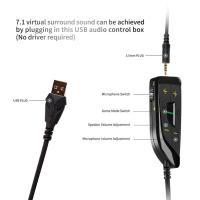How To Clean Water Out Of Iphone Speakers?
If you've ever accidentally dropped your iPhone in water or been caught in an unexpected downpour while on the phone, you know that sinking feeling when you realize water has infiltrated your device. While modern iPhones are designed to be water-resistant, that doesn't make them waterproof. One of the most common issues after exposure to water is muffled or distorted sound coming from your speakers. If you’re facing this issue, you're not alone. In this article, we will explore practical steps to efficiently remove water from your iPhone’s speakers, using simple methods and preventative tips.
Understanding iPhone’s Water Resistance

Before diving into the steps on how to clear water from your iPhone speakers, it's important to understand the water resistance levels of your device. iPhones from the iPhone 7 onwards are designed with water and dust resistance; for instance, the iPhone 12 and later models have an IP68 rating, meaning they can withstand being submerged in water up to a certain depth and for a specific amount of time. However, Apple's warranty does not cover water damage, so it's crucial to act promptly and carefully if water exposure occurs.
Initial Steps After Water Exposure
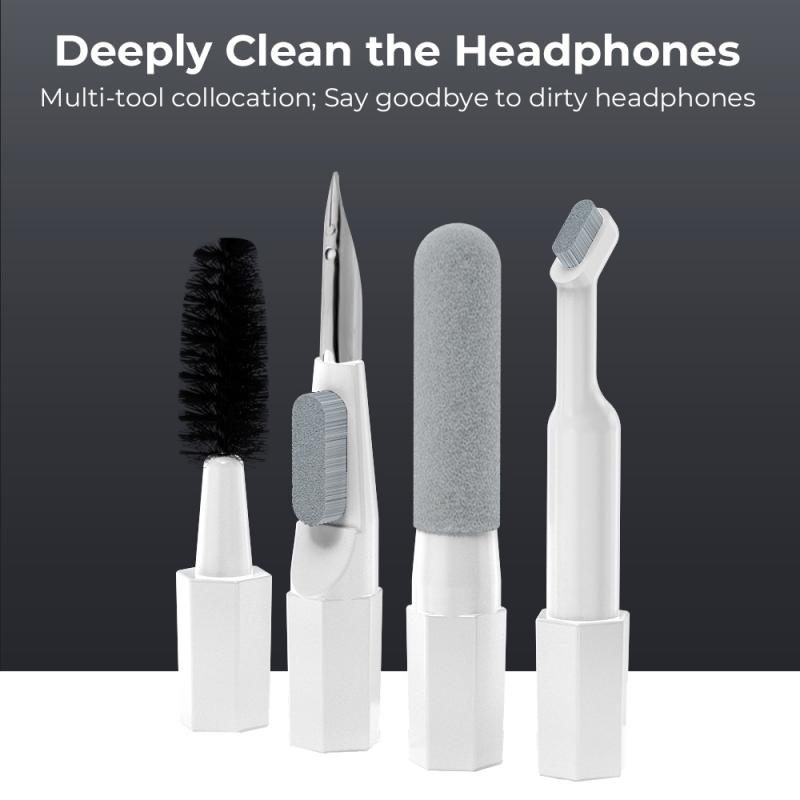
1. Turn Off Your Device:
Immediately turn off your iPhone to prevent any potential short circuits. Do not press any buttons excessively, and try to avoid using it until you’ve addressed the water in the speakers.
2. Disconnect External Accessories:
Remove headphones and disconnect any charging cables to allow better airflow and to avoid further damage.
Methods to Remove Water from iPhone Speakers

1. Use Gravity:
One of the simplest methods is to let gravity do the work. Hold your iPhone so that the speaker is facing downwards and gently tap it against your palm. This can help dislodge and release some of the trapped water droplets.
2. Absorb with a Microfiber Cloth:
Use a soft microfiber cloth to carefully dab around the speaker area. This won't extract the water from inside but can help absorb any moisture around the exterior of the speaker.
3. Use Siri Shortcuts or App:
Apple does not have an official feature for this, but there are apps and Siri shortcuts that use sound frequencies to vibrate the speaker membrane, helping expel water. Search for a reliable third-party application or a Siri shortcut online that emits a sound at a low frequency, which helps in pushing out the water.
4. Compressed Air Caution:
While this might seem tempting, be careful with using compressed air as it could push the water deeper into the phone rather than removing it. If you do choose to use it, ensure it's from a safe distance and not too forceful.
5. Rice or Silica Gel Packets:
Submerge your iPhone in a bowl of uncooked rice or alongside silica gel packets overnight. These materials are excellent at absorbing moisture and can help draw out water from the device. However, some experts debate the effectiveness of rice, so silica gel packets might be a more reliable choice if available.
6. Leave in a Dry Place:
Place your iPhone in a dry, well-ventilated area for several hours. A cool fan blowing air across the phone can also help speed up the drying process.
Checking Sound Quality

Once you've tried the methods above and your phone has had some time to dry, turn it back on and test the speaker. Play some music or a sound file to determine if your efforts have been successful. If the audio still sounds muffled or distorted, you may need to repeat the steps or try another approach.
Preventive Measures
Taking steps to prevent water damage can save you a lot of stress and potential repair costs. Invest in a quality waterproof case if you anticipate exposure to water or work in environments where your phone could easily get wet. Additionally, regular backup of your data can protect you against unexpected device failure.
When to Seek Professional Help
If you’ve tried these methods and your iPhone speakers are still not functioning properly, it might be time to consult a professional. An Apple Store or authorized repair center can provide a more thorough cleaning or repair. They have the tools and expertise to safely open your device and perform an internal check, ensuring no lingering water is causing damage.
In summary, while water-resistant technologies have greatly reduced the risk of permanent damage to iPhones, they aren't entirely foolproof. If your device's speakers encounter water, prompt and effective remedies are essential. By using natural methods such as gravity, sound frequency apps, or desiccants like silica gel packets, you can successfully restore your iPhone's speaker functionality. However, knowing your limits and when to seek professional assistance can prevent further complications and ensure your device's longevity.
With these guidelines, you can handle accidental water exposure with more confidence and protect your iPhone speakers from lasting damage.