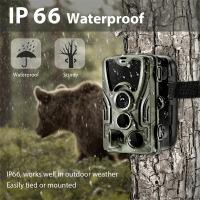How To Fix Earphones With One Side Working?
Experiencing the annoyance of earphones where only one side works is quite common, and it can significantly affect your audio experience. Whether you're trying to enjoy music, a podcast, or a conversation, one-sided audio can be frustrating. Fortunately, there are several methods to diagnose and fix this issue before you decide to purchase a new pair. In this article, we'll explore practical solutions to troubleshoot and potentially fix earphones with only one side working, emphasizing steps you can take to identify the problem and address it efficiently.
Understanding the Problem

First, it's crucial to identify the root cause of why one side of your earphones may not be working. Common issues include physical damage, internal wiring problems, a faulty audio jack, or dirt accumulation. By understanding these possibilities, you can more effectively tackle the underlying problem.
Diagnosing the Issue

Before attempting any fixes, you need a clear diagnosis:
1. Test on Multiple Devices: The quickest way to rule out device-specific issues is to connect your earphones to different devices. If the problem persists across all devices, the earphones themselves are likely at fault.
2. Check the Audio Balance Settings: Sometimes, audio settings might be unwittingly set to only route sound to one earphone. On most smartphones and computers, audio balance settings allow you to adjust the sound distribution between left and right. Go to your device settings and ensure the balance is centered.
3. Inspect for Physical Damage: Examine your earphones carefully under good lighting. Look for any signs of visible damage, especially near the jack, split point, and the earpiece itself. Bending the wire at different points can reveal weak or broken sections where the sound cuts in and out when bent.
Solutions to Fix the Problem

Once you've identified the potential cause, you can apply the following solutions:
1. Cleaning the Earphones
Dirt and debris can clog the earphone’s internals. This is particularly true for wireless models with small holes and wired earphones with jacks that can gather lint and dust. Use a soft brush or a toothpick to gently clear any visible grime. For earphones with detachable ear tips, clean them with mild soapy water for improved hygiene and sound clarity.
2. Repairing or Replacing the Audio Jack
If you suspect the audio jack is faulty, the problem might be solvable without replacing the entire set of earphones.
- Replug and Rotate: Plug the earphones in and slowly rotate the jack to see if sound comes back on the silent side. If it does, this signals a loose or broken connection inside.
- Re-soldering the Jack: For DIY enthusiasts, replacing the jack involves removing the old one (if it's particularly worn) and soldering a new one onto the cable. Make sure you have the right tools, including a soldering iron, solder, wire cutters, and a replacement jack.
3. Repairing the Wiring
If the problem stems from the earphone wires:
- Twist Method: Sometimes, simply twisting or bending the wire while playing audio can help you find a stable position where the sound works on both sides. However, this is a temporary fix.
- Re-soldering Broken Wires: For a permanent solution, you can cut the wire slightly above the problem area, strip the insulation, and solder the connections securely. Cover the repaired section with heat shrink tubing or electrical tape to prevent further damage.
4. Fixing the Earpiece
If the issue lies within the earpiece:
- Opening and Inspecting the Earpiece: Carefully open the earpiece by unscrewing it if it consists of screws, or gently prying it open if otherwise. Check for any loose connections or major damage.
- Reconnect Loose Wires: Use a soldering iron to reconnect any wires that have become detached. Ensure everything is snug and properly aligned before reassembling.
When to Consider Replacement

Despite these solutions, not all earphones can be repaired easily or cost-effectively. Factors such as the cost of repair tools, the age of the earphones, and the extent of the damage can influence this decision. If repairs seem impractical or unsuccessful, it might be worth considering purchasing a new pair.
Preventive Tips
To avoid similar issues in the future, consider these preventive tips:
- Proper Storage: Store earphones in a safe, untangled manner after use. Utilize a protective case if possible to reduce wear and tear.
- Gentle Handling: Handle the earphones with care, especially around the jack and cord. Avoid yanking on the cord to disconnect it from devices.
- Regular Cleaning: Regularly clean your earphones to prevent dirt buildup that can impede functionality.
Having only one side of your earphones working can undeniably disrupt your listening experience. Through effective diagnosis and the application of appropriate fixing techniques, it is often possible to restore full functionality without needing to replace your earphones. By adhering to preventive measures, you can also extend the life of your earphones, ensuring a consistent audio experience across various devices. While not every pair of faulty earphones can be salvaged, many common issues are fixable with patience and the right tools.