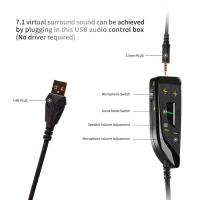How To Fix Headphones With One Ear Working?
Headphones are an essential part of our daily lives, whether we use them for listening to music, watching videos, or making calls. However, one of the most common issues users face is when only one ear of the headphones works. This can be incredibly frustrating, especially if you rely on your headphones for work or entertainment. In this article, we will explore various methods to diagnose and fix headphones with one ear working. By following these steps, you can potentially save money and extend the life of your headphones.
Diagnosing the Problem

Before diving into the solutions, it's crucial to diagnose the problem accurately. Here are some steps to help you identify the issue:
1. Check the Audio Source: Sometimes, the problem might not be with your headphones but with the audio source. Try plugging your headphones into a different device to see if the issue persists.
2. Inspect the Headphones: Look for any visible damage to the headphone cable, jack, or earpieces. Physical damage can often be the cause of one ear not working.
3. Test with Another Pair: If you have another pair of headphones, plug them into the same device to see if both ears work. This will help you determine if the issue is with the headphones or the device.
4. Wiggle the Cable: Gently wiggle the headphone cable near the jack and along its length. If the sound intermittently comes back in the non-working ear, the issue is likely a broken wire inside the cable.
Common Causes and Solutions
Once you've diagnosed the problem, you can try the following solutions based on the identified cause:
1. Loose Connection
A loose connection is one of the most common reasons for one ear of the headphones not working. This can happen due to frequent plugging and unplugging or simply wear and tear.
Solution:
- Clean the Jack: Dust and debris can accumulate in the headphone jack, causing a poor connection. Use a can of compressed air to blow out any debris from the jack.
- Reinsert the Plug: Sometimes, simply reinserting the headphone plug can solve the issue. Make sure it is fully inserted into the jack.
2. Broken Wire
A broken wire inside the headphone cable is another common issue. This can happen due to bending, twisting, or pulling the cable too much.
Solution:
- Identify the Break: Bend the cable gently along its length and listen for any sound coming back in the non-working ear. This can help you locate the break.
- Repair the Cable: If you are comfortable with DIY repairs, you can cut the cable at the break point, strip the wires, and solder them back together. Use electrical tape or heat shrink tubing to insulate the repaired section.
3. Faulty Jack
A faulty headphone jack can also cause one ear to stop working. This can be due to wear and tear or a manufacturing defect.
Solution:
- Test with Another Device: Plug your headphones into another device to see if both ears work. If they do, the issue is likely with the original device's jack.
- Replace the Jack: If you are handy with electronics, you can replace the faulty jack. This involves cutting off the old jack, stripping the wires, and soldering them to a new jack.
4. Blown Speaker
In some cases, the speaker in one ear of the headphones may be blown, causing it to stop working.
Solution:
- Test the Speaker: Use a multimeter to test the continuity of the speaker. If there is no continuity, the speaker is likely blown.
- Replace the Speaker: If you have the technical skills, you can replace the blown speaker with a new one. This involves opening the earpiece, desoldering the old speaker, and soldering in the new one.
Preventive Measures
To avoid facing the issue of one ear of your headphones not working in the future, consider the following preventive measures:
1. Handle with Care: Avoid bending, twisting, or pulling the headphone cable excessively. Always unplug the headphones by holding the plug, not the cable.
2. Store Properly: When not in use, store your headphones in a case or pouch to protect them from physical damage.
3. Regular Maintenance: Clean the headphone jack and earpieces regularly to prevent dust and debris buildup.
4. Use a Cable Clip: A cable clip can help manage the headphone cable and reduce strain on the connection points.
When to Seek Professional Help
If you have tried all the above solutions and your headphones still have one ear not working, it might be time to seek professional help. Some issues, such as internal circuit problems, may require specialized tools and expertise to fix. Contact the manufacturer or a professional repair service to get your headphones checked and repaired.
Dealing with headphones that have one ear not working can be a hassle, but with the right approach, you can often diagnose and fix the problem yourself. By following the steps outlined in this article, you can identify the cause of the issue and apply the appropriate solution. Remember to handle your headphones with care and take preventive measures to avoid similar problems in the future. If all else fails, don't hesitate to seek professional help to get your headphones back in working order.