How To Get Headphone Jack Out Of Ipad?
Accidentally breaking a headphone jack inside an iPad can be a frustrating experience. This issue is more common than one might think, and it can render your device's audio capabilities useless until resolved. Fortunately, there are several methods to remove a broken headphone jack from an iPad, ranging from simple DIY techniques to professional repair services. In this article, we will explore various solutions to this problem, providing you with a comprehensive guide to get your iPad back in working order.
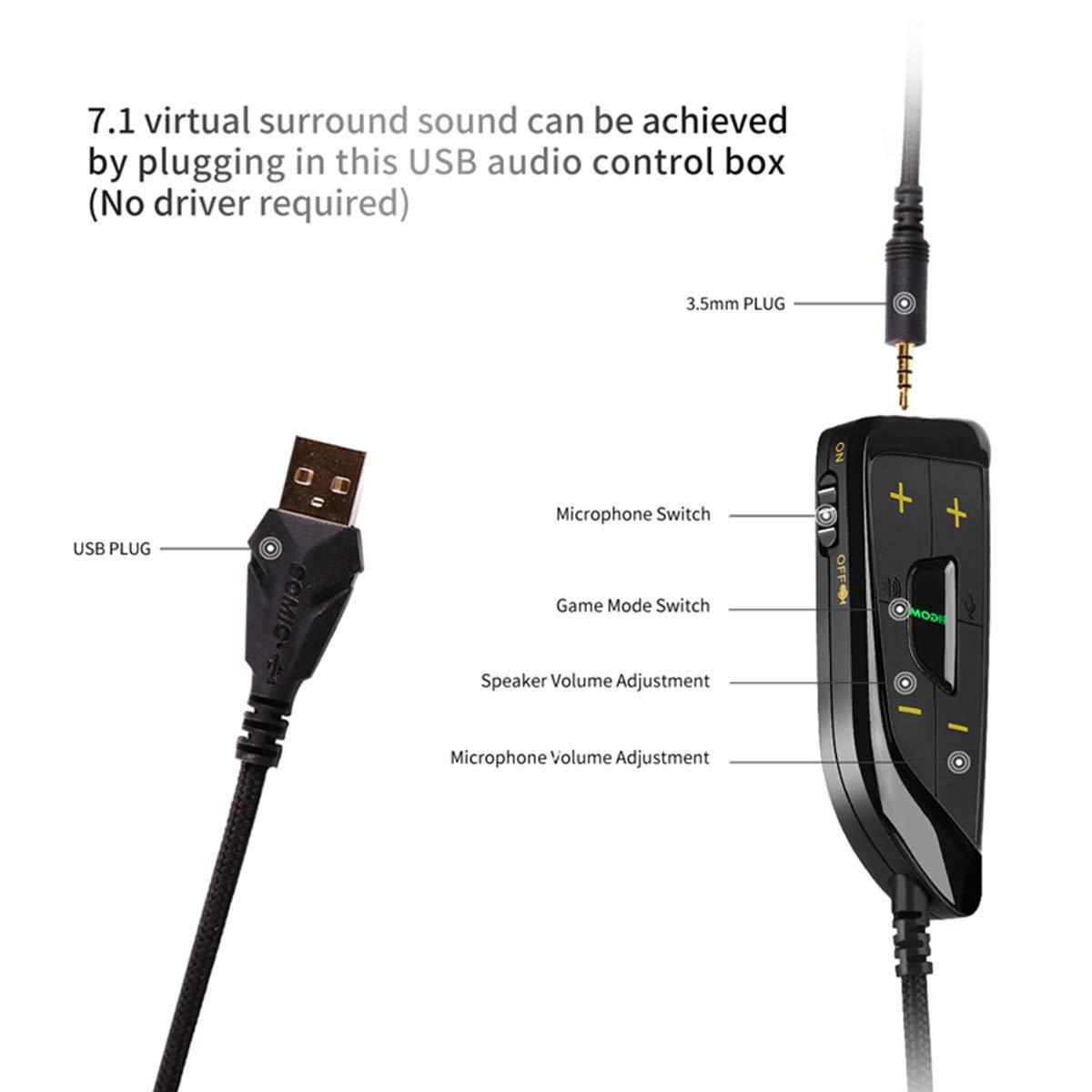
Understanding the Problem
Before diving into the solutions, it's essential to understand why a broken headphone jack can be problematic. The headphone jack is a small, cylindrical port that connects your headphones to your iPad. When a part of the headphone plug breaks off inside this port, it can block the connection, making it impossible to use headphones or external speakers. Additionally, the iPad may still detect the presence of the broken jack, disabling the internal speakers.
DIY Methods to Remove a Broken Headphone Jack
1. Using a Toothpick or Paperclip
One of the simplest methods to remove a broken headphone jack is by using a toothpick or a paperclip. Here’s how you can do it:
- Materials Needed: Toothpick or paperclip, super glue (optional)
- Steps:
1. Straighten the Paperclip: If you are using a paperclip, straighten it out.
2. Insert the Tool: Carefully insert the toothpick or paperclip into the headphone jack.
3. Hook the Broken Piece: Try to hook the broken piece of the headphone jack and gently pull it out.
4. Optional Glue Method: If the broken piece is not coming out, you can apply a tiny amount of super glue to the end of the toothpick or paperclip. Insert it into the jack and let it adhere to the broken piece. Once the glue has dried, gently pull out the tool along with the broken piece.
2. Using Tweezers
Tweezers can be another effective tool for removing a broken headphone jack. Here’s how:
- Materials Needed: Fine-tipped tweezers
- Steps:
1. Inspect the Jack: Use a flashlight to look inside the headphone jack and locate the broken piece.
2. Insert the Tweezers: Carefully insert the fine-tipped tweezers into the jack.
3. Grip and Pull: Gently grip the broken piece with the tweezers and pull it out.
3. Using a Vacuum Cleaner
A vacuum cleaner can sometimes create enough suction to pull out a broken headphone jack. Here’s how:
- Materials Needed: Vacuum cleaner with a small nozzle attachment
- Steps:
1. Position the Nozzle: Place the nozzle of the vacuum cleaner over the headphone jack.
2. Create a Seal: Ensure there is a good seal around the nozzle and the iPad.
3. Turn on the Vacuum: Turn on the vacuum cleaner and let it run for a few seconds. The suction may pull out the broken piece.
Professional Repair Services
If DIY methods fail, it may be time to seek professional help. Here are some options:
1. Apple Store or Authorized Service Provider
Taking your iPad to an Apple Store or an authorized service provider is a reliable option. The technicians have the necessary tools and expertise to safely remove the broken headphone jack without causing further damage to your device.
2. Local Repair Shops
Local repair shops can also be a good option, especially if you are looking for a quicker and potentially less expensive solution. Make sure to choose a reputable shop with good reviews to ensure quality service.
Preventive Measures
To avoid facing this issue in the future, consider the following preventive measures:
- Use Quality Headphones: Invest in high-quality headphones that are less likely to break.
- Handle with Care: Be gentle when plugging in and unplugging your headphones.
- Regular Maintenance: Periodically check your headphones and the headphone jack for any signs of wear and tear.
Removing a broken headphone jack from an iPad can be a daunting task, but with the right tools and techniques, it is possible to resolve the issue without causing further damage. Whether you choose to try a DIY method or seek professional help, the key is to act carefully and patiently. By following the steps outlined in this article, you can restore your iPad's audio functionality and continue enjoying your device without interruption.
Remember, prevention is always better than cure. Taking good care of your headphones and iPad can save you from the hassle of dealing with a broken headphone jack in the future. If you do encounter this problem, now you have a comprehensive guide to help you through it.

There are no comments for this blog.