How To Increase Volume On Earbuds?
Increasing the volume on earbuds can be a common concern for many users, especially when the audio output is not meeting their expectations. Whether you are using wired or wireless earbuds, there are several strategies and tips that can help you achieve a higher volume level without compromising sound quality or damaging your hearing. In this article, we will explore various methods to increase the volume on your earbuds, including device settings, app adjustments, and hardware solutions.
Understanding the Basics
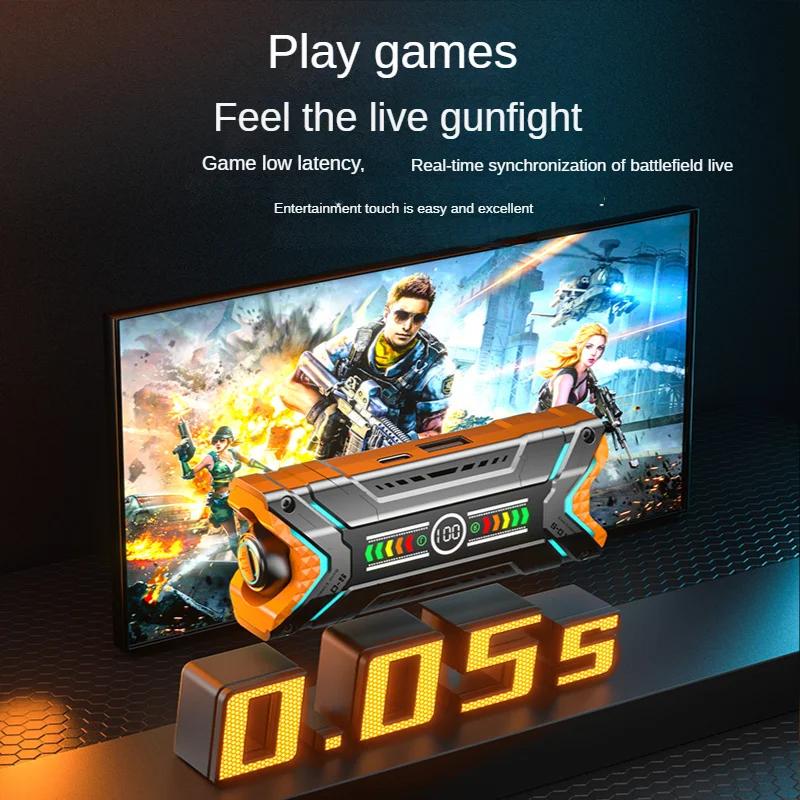
Before diving into specific methods, it is essential to understand the basics of how earbuds work and the factors that can affect their volume. Earbuds are small speakers that convert electrical signals into sound waves. The volume of these sound waves can be influenced by several factors, including:
1. Device Output: The maximum volume your device (smartphone, tablet, laptop, etc.) can output.
2. Earbud Specifications: The sensitivity and impedance of your earbuds.
3. Audio Source Quality: The quality of the audio file or stream you are listening to.
4. Environmental Noise: Background noise that can interfere with your listening experience.
Device Settings
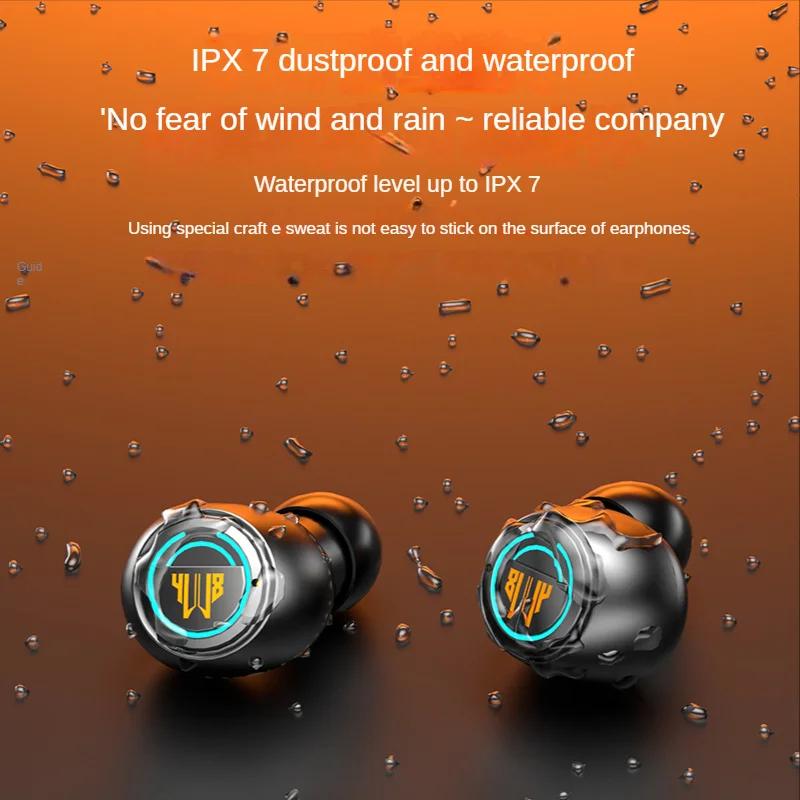
One of the first places to check when trying to increase the volume on your earbuds is the settings on your device. Here are some steps you can take:
1. Volume Controls
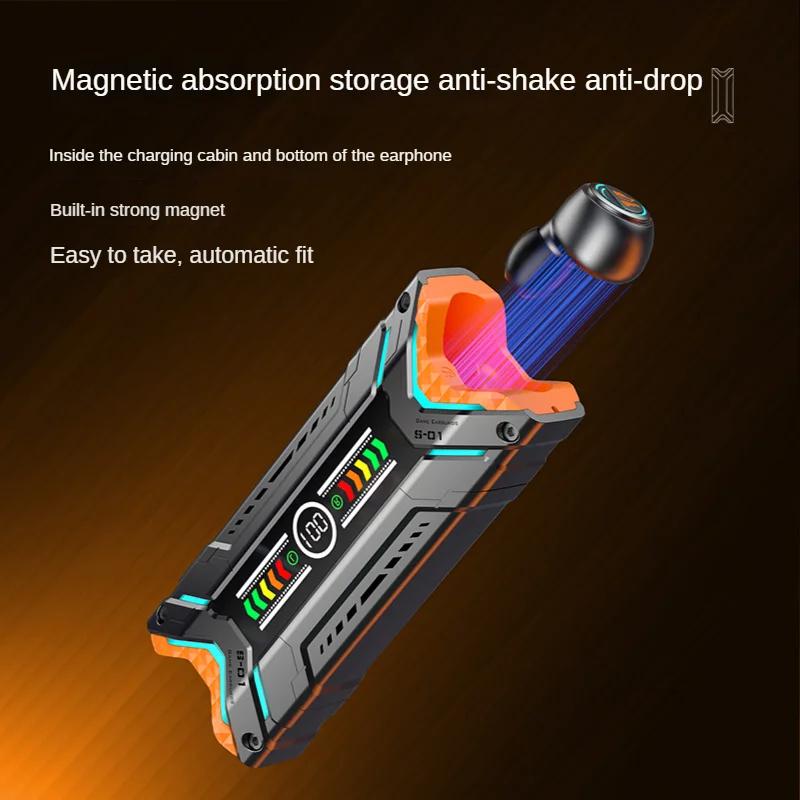
Ensure that the volume on your device is turned up to the maximum level. This might seem obvious, but sometimes the volume can be accidentally lowered or set to a medium level.
2. Sound Enhancements

Many devices come with built-in sound enhancement features that can boost the volume and improve audio quality. For example:
- Equalizer Settings: Adjusting the equalizer settings can help enhance certain frequencies, making the audio sound louder and clearer.
- Volume Boosters: Some devices have a volume booster option in the settings that can increase the overall volume output.
3. Accessibility Settings
Some devices have accessibility settings designed to help users with hearing impairments. These settings can sometimes increase the volume beyond the standard maximum. Check your device's accessibility settings for options like "Hearing Aid Compatibility" or "Mono Audio."
App Adjustments
If you are using a specific app to listen to music or watch videos, there may be settings within the app that can help increase the volume.
1. In-App Volume Controls
Many apps have their own volume controls separate from the device's main volume. Make sure the in-app volume is set to the maximum level.
2. Audio Enhancements
Some apps offer audio enhancement features, such as equalizers, bass boosters, and surround sound options. Experimenting with these settings can help you achieve a higher volume and better audio quality.
3. Third-Party Apps
There are several third-party apps available that can help boost the volume on your device. These apps often come with additional features like equalizers and sound effects. Some popular options include:
- Volume Booster GOODEV: A simple app that can increase the volume on your Android device.
- Equalizer FX: An app that offers a range of audio enhancement features, including a volume booster.
Hardware Solutions
If adjusting the settings on your device and apps does not provide the desired volume increase, you may need to consider hardware solutions.
1. High-Quality Earbuds
Investing in high-quality earbuds with better sensitivity and lower impedance can make a significant difference in volume and audio quality. Look for earbuds that are specifically designed for high volume and clarity.
2. External Amplifiers
An external headphone amplifier can boost the audio signal from your device, resulting in a higher volume output. These amplifiers are especially useful for audiophiles and those using high-impedance earbuds.
3. Cleaning Your Earbuds
Sometimes, the volume issue can be due to dirt and earwax buildup in the earbuds. Regularly cleaning your earbuds can help maintain their performance and ensure you are getting the maximum volume output.
Safety Considerations
While it is important to achieve the desired volume level for an enjoyable listening experience, it is equally important to consider the safety of your hearing. Prolonged exposure to high volumes can lead to hearing damage and loss. Here are some tips to protect your hearing:
1. Follow the 60/60 Rule: Listen at no more than 60% of the maximum volume for no more than 60 minutes at a time.
2. Take Breaks: Give your ears regular breaks to recover from prolonged listening sessions.
3. Use Noise-Canceling Earbuds: Noise-canceling earbuds can help reduce the need for higher volumes by blocking out background noise.
Increasing the volume on your earbuds involves a combination of adjusting device settings, exploring app features, and considering hardware solutions. By understanding the factors that affect earbud volume and implementing the tips provided in this article, you can achieve a higher volume level while maintaining audio quality and protecting your hearing. Remember to always prioritize your hearing health and enjoy your audio experience responsibly.
