How To Install Outdoor Security Camera Wiring?
Installing outdoor security camera wiring is a crucial aspect of setting up a robust surveillance system for your home or business. Proper installation ensures that your cameras have a reliable power source and a secure connection for transmitting video footage. In this article, we will explore the step-by-step process of installing outdoor security camera wiring to help you enhance security and monitor activities around your property effectively.
Understanding the Basics
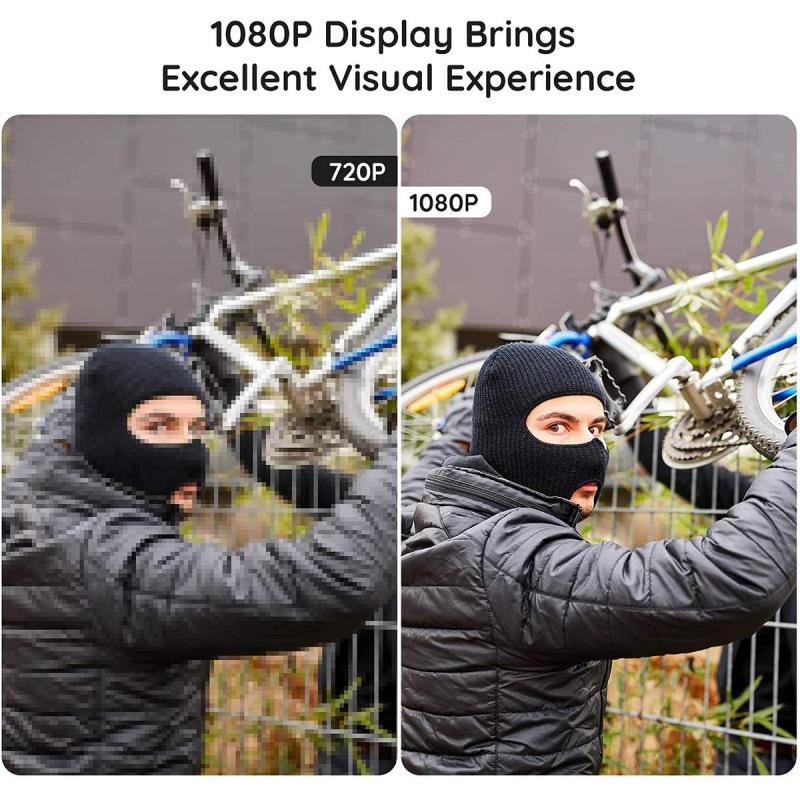
Before diving into the installation process, it’s important to comprehend the types of security camera systems available. Typically, outdoor security cameras are categorized into two main types: wired and wireless. Wired cameras require cables to connect to a power source and a recording device, usually a DVR (Digital Video Recorder). Wireless cameras, on the other hand, transmit data wirelessly to a central hub or cloud storage, though they still might need wires for power.
Planning the Installation

Selecting Camera Locations

The first step in the installation process is to decide where to place your cameras. Consider areas that are vulnerable to intrusions, such as entrances, driveways, backyards, and blind spots. Optimal camera placement not only maximizes the field of view but also ensures that the cameras remain discreet to avoid tampering. Remember, each camera needs a clear view of what you want to monitor without obstructions.
Drafting a Wiring Plan

Once you've determined the camera locations, draft a wiring plan. This involves tracing the path your cables will take from each camera back to the DVR or power source. Take into account:
1. Cable Length: Measure the distance from the camera location to the DVR to ensure you have enough cable length.
2. Indoor and Outdoor Use: Plan for routing cables indoors through walls, attics, or basements to protect them from weather conditions.
3. Avoiding Interference: Keep cables away from other major power sources to avoid electromagnetic interference that could affect the video quality.
Gathering Necessary Tools and Materials
For a successful installation, gather the necessary tools and materials:
- Cables: Use either RG-59 coaxial cables for analog cameras or Ethernet cables (like Cat 5e or Cat 6) for IP cameras.
- Power Adapters: Ensure you have the correct power adapters for each camera if not planning to use Power over Ethernet (PoE).
- Drill and Drill Bits: For mounting cameras and running cables through walls.
- Screwdrivers: For securing camera mounts and connections.
- Weatherproofing Materials: Such as grommets and flexible conduit to protect cables.
- Fish Tape or Rods: To guide cables through tight spaces.
Installing the Wiring
Running the Cables
1. Measure and Cut Cables: Based on your wiring plan, measure and cut the cables ensuring some extra length for flexibility during installation.
2. Drill Holes: Drill holes in the walls or surfaces where the cables will pass. Use the drill bit that matches the diameter of the cables.
3. Pull Cables: Use fish tape to pull cables through drilled holes or conduit, ensuring they reach from each camera location to the DVR.
4. Protect Cables: Secure cables using cable clips and ensure they're protected from the elements using weatherproof materials.
Connecting the Cables
1. Camera Connections: Attach the cables to the cameras. For analog cameras, connect one end of the coaxial cable to the camera and secure the other end to the DVR. For IP cameras, connect Ethernet cables directly to the camera and secure it to a network switch or directly to an NVR.
2. Power Up: If using separate power cables, connect them to the cameras and a nearby power source or use a power adapter. For PoE cameras, ensure the Ethernet cables are connected to a PoE switch or injector.
3. Testing the System: Before finalizing the installation, power on the system to check if each camera is transmitting video to the DVR or NVR correctly.
Securing and Finalizing Installation
Mounting the Cameras
With wiring in place, proceed to securely mount your cameras. Use the designed mounts and screws to affix the cameras to your chosen locations. Adjust the angles and focus the cameras to cover the desired areas adequately.
Ensuring Weatherproofing
Outdoor cameras and their connections must be weather-resistant to avoid damage. Ensure that all cable connections are sealed with gaskets or protective covers. Use silicone sealant around holes to prevent water ingress.
Troubleshooting Common Issues
Despite meticulous planning, you may encounter issues such as:
- Poor Video Quality: This can result from interference or insufficient power supply. Ensure that cables are properly insulated and separated from other power cables.
- No Signal: If there’s no video signal, check the cable connections on both the camera and the DVR or NVR. Replace damaged cables if necessary.
- Intermittent Connection: This might occur due to loose connections or damaged cables. Make sure all connections are tight and inspect cables for wear and tear.
Installing outdoor security camera wiring is a critical task that demands careful planning and execution. By following the steps outlined in this article, you can ensure a reliable and effective surveillance system that keeps your property safe. Remember, while it may seem daunting, taking the time to properly plan and install your system will pay dividends in terms of security and peace of mind.
Additionally, while this guide is comprehensive, it’s always wise to consult with or hire a professional installer if you have any doubts about your ability to perform the task safely and effectively. The security of your home or business is invaluable, and thorough preparation and installation can make a significant difference in protecting what matters most.
