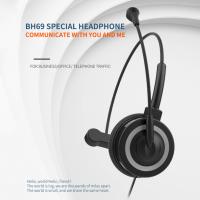How To Pair Earbuds?
Pairing earbuds with your devices can sometimes be a daunting task, especially with the myriad of brands and models available in the market today. However, understanding the general steps and troubleshooting common issues can make the process much smoother. In this article, we will delve into the step-by-step process of pairing earbuds, address common problems, and provide tips to ensure a seamless connection.
Understanding the Basics of Earbud Pairing

Before diving into the specifics, it’s essential to understand the basic principles of how earbuds connect to devices. Most modern earbuds use Bluetooth technology to establish a wireless connection. Bluetooth is a short-range wireless communication technology that allows devices to exchange data over short distances using radio waves.
Step-by-Step Guide to Pairing Earbuds
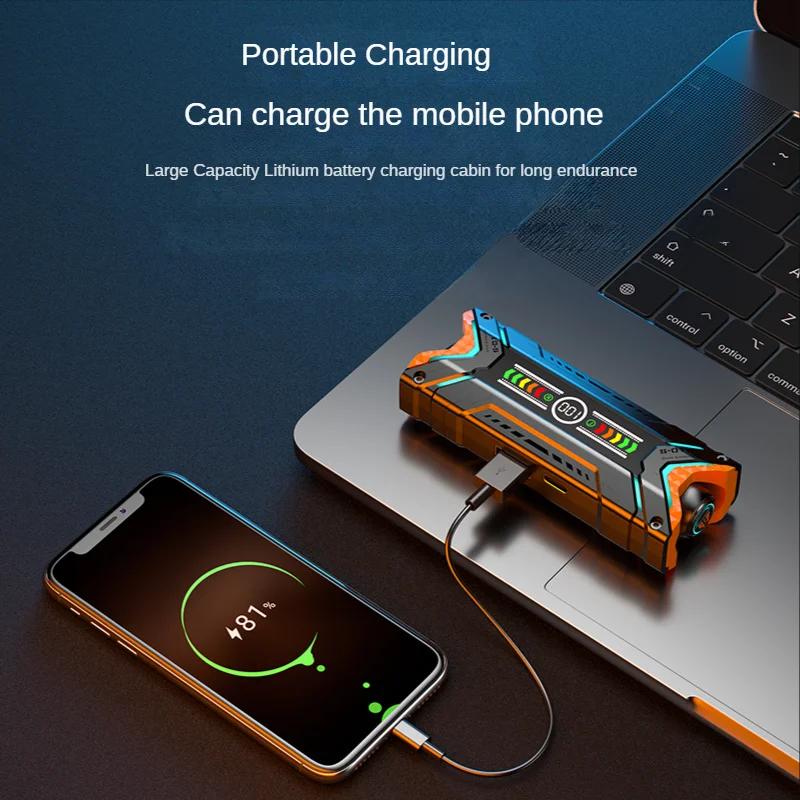
1. Check Compatibility
- Ensure that your earbuds are compatible with the device you are trying to pair them with. Most earbuds are compatible with a wide range of devices, including smartphones, tablets, laptops, and even some smart TVs.
2. Charge Your Earbuds
- Before attempting to pair your earbuds, make sure they are fully charged. Low battery levels can sometimes interfere with the pairing process.
3. Turn On Bluetooth on Your Device
- Go to the settings menu on your device and turn on Bluetooth. This step is crucial as it allows your device to search for available Bluetooth devices.
4. Put Your Earbuds in Pairing Mode
- This step can vary depending on the brand and model of your earbuds. Generally, you need to press and hold a button on the earbuds (often the power button) until you see a flashing light or hear an audio cue indicating that the earbuds are in pairing mode.
5. Search for Devices
- On your device, search for available Bluetooth devices. Your earbuds should appear in the list of available devices. Select your earbuds from the list.
6. Confirm Pairing
- Once you select your earbuds, you may be prompted to confirm the pairing. Follow any on-screen instructions to complete the process. In some cases, you might need to enter a PIN code, which is usually provided in the user manual of your earbuds.
7. Test the Connection
- After pairing, test the connection by playing some audio. Ensure that the sound is coming through the earbuds and that there are no connectivity issues.
Troubleshooting Common Issues

Despite following the steps above, you might encounter some issues during the pairing process. Here are some common problems and their solutions:
1. Earbuds Not Showing Up in Bluetooth List
- Solution: Ensure that your earbuds are in pairing mode. If they are, try turning Bluetooth off and on again on your device. Restarting your device can also help.
2. Connection Drops Frequently
- Solution: This can be due to interference from other wireless devices or low battery levels. Ensure your earbuds are fully charged and try moving away from other electronic devices.
3. Poor Sound Quality
- Solution: Poor sound quality can be due to a weak Bluetooth signal. Ensure that your device and earbuds are within the recommended range (usually around 10 meters). Also, check for any obstructions between the devices.
4. One Earbud Not Working
- Solution: This is a common issue with true wireless earbuds. Try resetting your earbuds by following the instructions in the user manual. Also, ensure that both earbuds are charged.
Tips for a Seamless Pairing Experience

1. Keep Software Updated
- Ensure that both your device and earbuds have the latest software updates. Manufacturers often release updates to fix bugs and improve connectivity.
2. Use the Manufacturer’s App
- Many earbud manufacturers offer companion apps that can help with the pairing process and provide additional features such as equalizer settings and firmware updates.
3. Avoid Interference
- Bluetooth signals can be affected by other wireless devices. Try to keep your earbuds and device away from other electronic devices that might cause interference.
4. Read the Manual
- Each earbud model can have specific instructions for pairing. Reading the user manual can provide valuable information and troubleshooting tips.
Advanced Pairing Techniques
For those who use multiple devices or have more advanced needs, here are some additional tips:
1. Multipoint Pairing
- Some earbuds support multipoint pairing, allowing you to connect to two devices simultaneously. This can be useful if you want to switch between your phone and laptop without having to re-pair each time. Check if your earbuds support this feature and follow the manufacturer’s instructions to set it up.
2. Manual Pairing Mode
- If automatic pairing doesn’t work, you can manually put your earbuds into pairing mode. This often involves holding down a specific button for a set amount of time. Refer to your user manual for exact instructions.
3. Resetting Your Earbuds
- If you encounter persistent issues, resetting your earbuds to their factory settings can often resolve the problem. This process varies by model, so consult your user manual for detailed instructions.
Pairing earbuds with your devices doesn’t have to be a frustrating experience. By following the steps outlined in this article and being aware of common issues and their solutions, you can enjoy a seamless and enjoyable audio experience. Remember to keep your devices updated, avoid interference, and consult your user manual for specific instructions related to your earbuds. With these tips in mind, you’ll be able to pair your earbuds with ease and enjoy your favorite music, podcasts, and calls without any hassle.