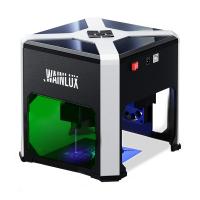How To Place Webcam At Eye Level?
Finding the right placement for your webcam can significantly enhance your appearance during video calls, online meetings, or streaming sessions. A critical component to achieving this is positioning your webcam at eye level. This placement not only creates a more personal connection with your audience but also ensures you are captured in the most flattering way possible. Understanding how to effectively place your webcam at eye level involves considering your workstation setup, the type of equipment you have, and a few practical techniques that ensure you maintain this positioning consistently. In this article, we will walk you through practical steps and tips to keep your webcam aligned perfectly at eye level.
The Importance of Eye Level Webcam Placement

First, let’s understand why placing your webcam at eye level matters. When your webcam is at this height:
1. Engagement and Connection: Eye contact is key in communication. By having your webcam at eye level, you simulate eye contact with your participants, creating a more engaging and personal interaction.
2. Professionalism: It gives off a more professional appearance by ensuring that your viewers see your face clearly. High or low angles can distort how your face is perceived and may unintentionally project an unprofessional impression.
3. Flattering Angles: You avoid unflattering shots that can occur when a camera is positioned too high or too low.
4. Comfort: Maintaining a neutral posture helps prevent strain on your neck and back, especially during prolonged sessions.
Step-by-Step Guide to Positioning Your Webcam

Assessing Your Current Setup

Before you start adjusting, take a moment to assess your current workstation setup:
- Desk and chair height: Ensure your chair is adjusted so that your eyes are level with your monitor.
- Monitor positioning: Decide if your webcam will be on an external monitor, a laptop lid, or a separate mount.
Determine the Ideal Webcam Height
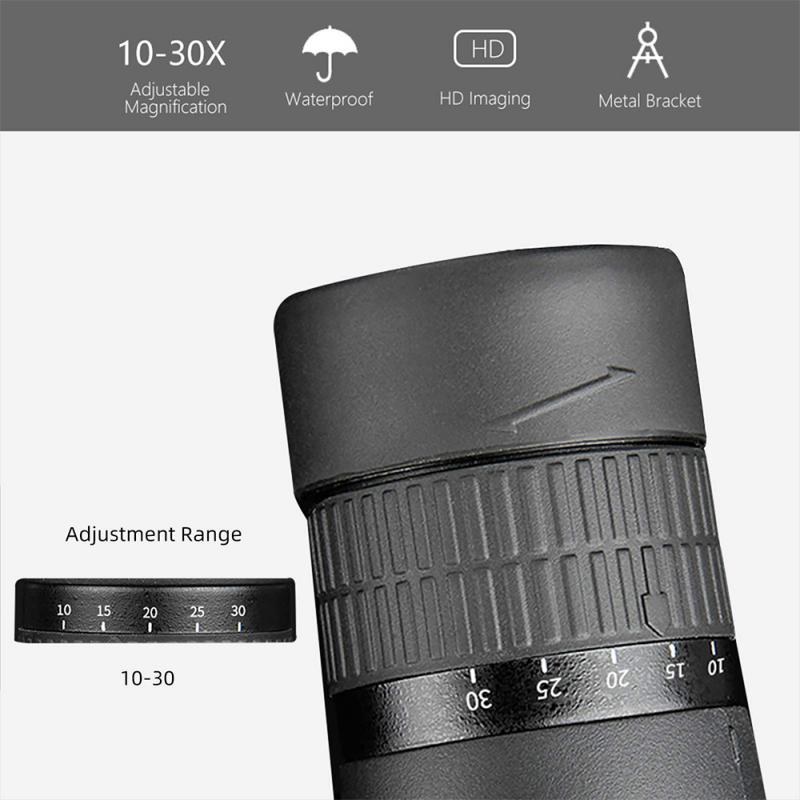
Here's how to figure out the right height for your webcam:
- Sit comfortably at your desk in the position you naturally work in during video calls.
- Look straight ahead; your screen's center should be in line with your eyes.
Adjusting to Eye Level
1. Using Tripods or Stands: If your current setup allows, mounting your webcam on a tripod or adjustable stand is an effective way to reach the desired height. This is particularly useful if you’re using external webcams that can be detached and repositioned.
2. Laptop Users: Boost the laptop height by using a laptop stand or stacking stable objects like books or boxes under it. This helps elevate the integrated webcam to eye level. Remember to use an external keyboard and mouse to avoid wrist strain.
3. External Monitors: Position the monitor so that the webcam, whether built-in or attached, is at eye level. Adjustable monitor arms or risers can be beneficial here.
4. Webcam Mounts: Clip-on webcams typically have flexible mounts that can adjust to the edge of your monitor or laptop. Adjust the angle until you achieve eye-level placement.
Maintaining a Clear Background
While the positioning itself focuses on technical setup, it’s also important to consider your background. A clear, non-distracting background helps maintain professional impressions. Avoid having too much backlighting, which can cause silhouettes.
Additional Tips for Optimal Webcam Use
1. Check Regularly: Periodically ensure that your webcam remains at eye level, as equipment and workstations can shift over time.
2. Lighting Considerations: Even with the perfect angle, lighting impacts how you appear on camera. Use balanced lighting from the front or sides to maintain a clear, well-lit appearance.
3. Software Adjustments: Many webcams come with software that allows for angle and zoom adjustments. Utilize these tools to tweak your framing alongside physical placement.
4. Consider Your Sitting Posture: Sit back in your chair to encourage a relaxed yet upright posture that naturally aligns with your webcam.
5. Room Layout: Consider the overall layout of your room. Engaging in a seated or standing desk where the window or primary lighting source is in front of you, not behind, can improve the visual output.
Handling Technical Challenges
- Cable Management: Adjusting webcam height can sometimes lead to longer cable extensions, so consider cable management solutions to avoid tangling.
- Connectivity: Ensure your webcam retains good connectivity with your computer after relocation to prevent any technical interruptions during meetings.
Positioning your webcam at eye level might seem like a minor adjustment, but it significantly impacts how you are perceived in a digital setting. It’s a simple technique that immediately enhances the quality of your online interactions, creating a more engaged, professional, and visually pleasing experience for your audience or colleagues. By ensuring your webcam is aligned to capture you effectively, you open the door to clearer communication and stronger connections, whether for work, study, or leisure. Make it a habit to check and fine-tune your webcam position regularly as part of your preparation for any virtual engagement, and you’ll soon find that the quality of your online presence improves dramatically.