How To Read A Depth Finder?
Reading a depth finder is an essential skill for anyone who spends time on the water, whether for fishing, boating, or other aquatic activities. A depth finder, also known as a fish finder or sonar, is a device that uses sound waves to measure the depth of water and identify objects beneath the surface. Understanding how to interpret the data displayed on a depth finder can significantly enhance your experience and safety on the water. This article will guide you through the basics of reading a depth finder, explain the key features, and provide practical tips for effective use.
Understanding the Basics of a Depth Finder

A depth finder works by emitting sound waves from a transducer, which then bounce off objects and return to the device. The time it takes for the sound waves to return is used to calculate the depth of the water. The data is then displayed on a screen, often in the form of a graph or digital readout.
Key Components of a Depth Finder

1. Transducer: This is the part of the depth finder that sends and receives sound waves. It is usually mounted on the hull of the boat.
2. Display Unit: This is where the data is shown. It can be a simple digital readout or a more complex graphical display.
3. Power Source: Depth finders are typically powered by the boat's battery.
Reading the Display
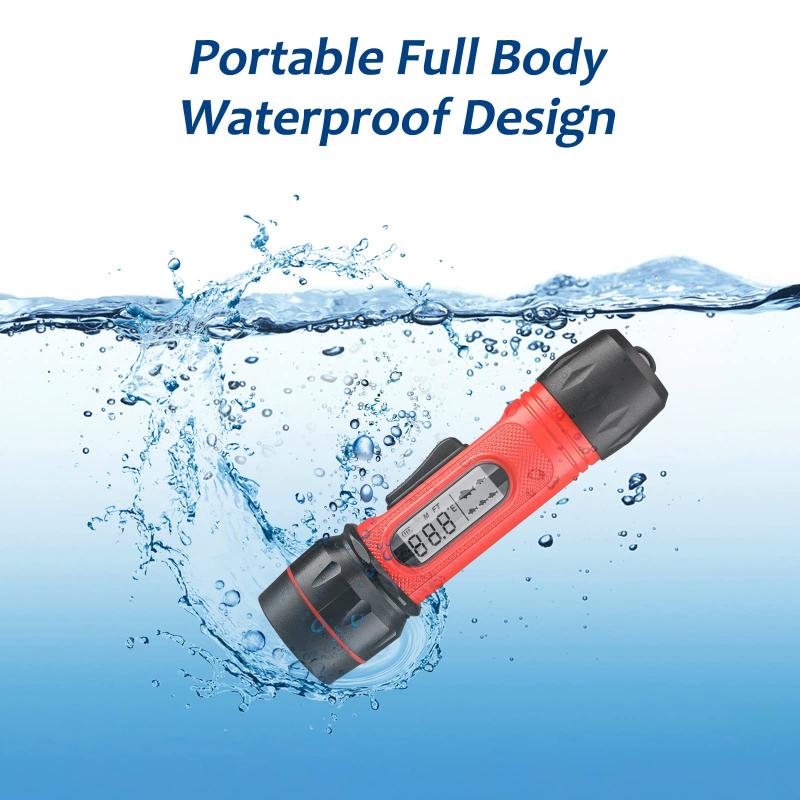
The display of a depth finder can vary depending on the model, but most will show the following information:
1. Depth: This is the primary function of the depth finder. The depth is usually displayed in feet or meters.
2. Bottom Contour: This shows the shape of the bottom of the body of water. It can help you identify structures like drop-offs, ledges, and underwater vegetation.
3. Fish Icons: Some depth finders have a fish identification feature that displays fish icons when fish are detected.
4. Water Temperature: Many depth finders also display the water temperature, which can be useful for fishing.
Interpreting the Data

Depth
The depth reading is straightforward. It tells you how deep the water is directly beneath your boat. This information is crucial for navigation and avoiding underwater hazards. Always keep an eye on the depth reading, especially when moving into shallower waters.
Bottom Contour
The bottom contour is displayed as a continuous line that represents the shape of the underwater terrain. A flat line indicates a flat bottom, while a jagged or sloping line indicates changes in depth. Understanding the bottom contour can help you locate fish, as they often congregate around structures like drop-offs and ledges.
Fish Icons
Fish icons are generated when the depth finder detects objects that it interprets as fish. While this feature can be helpful, it is not always accurate. Experienced users often prefer to interpret the raw sonar data themselves, as it provides more detailed information.
Water Temperature
Water temperature can affect fish behavior, so knowing the temperature can help you determine where to fish. For example, some fish prefer cooler water, while others thrive in warmer conditions.
Practical Tips for Using a Depth Finder
1. Adjust the Sensitivity: Most depth finders allow you to adjust the sensitivity of the sonar. Higher sensitivity will show more detail, but it can also result in more clutter on the screen. Lower sensitivity will reduce clutter but may miss smaller objects.
2. Use the Zoom Feature: Many depth finders have a zoom feature that allows you to focus on a specific depth range. This can be useful for identifying fish or structures in greater detail.
3. Learn to Read the Raw Sonar Data: While fish icons can be helpful, learning to read the raw sonar data will give you a more accurate picture of what is beneath your boat. Look for arches or lines that indicate fish or structures.
4. Regularly Check the Transducer: Ensure that the transducer is clean and properly mounted. A dirty or misaligned transducer can result in inaccurate readings.
5. Practice in Different Conditions: Spend time using your depth finder in various conditions to get a feel for how it works. Practice in shallow and deep water, and in areas with different types of bottom terrain.
Common Issues and Troubleshooting
Inaccurate Readings
If your depth finder is giving inaccurate readings, check the following:
- Transducer Placement: Ensure the transducer is properly mounted and not obstructed.
- Power Supply: Make sure the depth finder is receiving adequate power.
- Settings: Verify that the settings, such as sensitivity and range, are correctly adjusted.
No Readings
If your depth finder is not displaying any readings:
- Check the Transducer: Make sure it is securely connected and not damaged.
- Inspect the Cables: Look for any loose or damaged cables.
- Restart the Device: Sometimes, simply restarting the depth finder can resolve the issue.
Advanced Features
Modern depth finders come with a variety of advanced features that can enhance your experience on the water. Some of these include:
1. GPS Integration: Many depth finders now come with built-in GPS, allowing you to mark waypoints and navigate more effectively.
2. Side Imaging: This feature provides a wider view of the underwater terrain, making it easier to locate fish and structures.
3. Networking: Some depth finders can be networked with other devices, such as chart plotters and radar, for a more comprehensive view of your surroundings.
Reading a depth finder is a skill that can greatly enhance your time on the water. By understanding the basic components, learning to interpret the data, and practicing with your device, you can become proficient in using a depth finder. Whether you are fishing, boating, or simply exploring, a depth finder is an invaluable tool that can provide you with a wealth of information about the underwater world. With practice and experience, you will be able to use your depth finder to its full potential, making your aquatic adventures safer and more enjoyable.




















There are no comments for this blog.