How To Record Audio Of A Video?
Recording audio from a video can be an essential skill for various tasks, whether you are a content creator, a student, or simply someone looking to save audio content for later use. This process might seem daunting to some, but with the right tools and guidance, it can be done with ease. This article will guide you through the different methods and considerations for recording audio from a video, ensuring that you get the best quality possible and achieve your desired outcome.
Different Methods for Extracting Audio

1. Using Online Tools: There are numerous online platforms that allow you to upload your video file and download the extracted audio. Websites like Online Audio Converter or Audio Converter by 123Apps offer simple and user-friendly interfaces. You simply have to upload your video, choose your desired audio format (like MP3, WAV, AAC, etc.), and download the file. The convenience of these tools is a major advantage, but they usually come with limitations like file size restrictions and a dependency on your internet connection's speed and reliability.
2. Software Applications: For those who prefer software solutions, applications like Audacity, VLC Media Player, and Adobe Audition can efficiently extract audio from videos. Each of these applications offers unique benefits:
- Audacity: This is a free, open-source audio editing software that is perfect for beginners. You can import video files and export the audio in various formats. It also allows for some basic editing, such as cutting out segments, normalizing audio levels, and adding effects.
- VLC Media Player: This versatile, cross-platform media player can convert video files to audio formats. The procedure is straightforward: you select the video file, choose the desired output format, and run the conversion. VLC supports many formats, ensuring compatibility with various devices.
- Adobe Audition: This is a professional-grade audio editing software that offers a comprehensive suite of tools. It's a suitable choice if you need to perform detailed audio adjustments and improvements after extraction. However, it's paid software, which might not be ideal for users with basic needs.
3. Mobile Apps: For on-the-go extraction, there are mobile applications available on both iOS and Android platforms. Apps like iConv or Audio Extractor can help you pull audio directly from videos stored on your mobile devices. These apps are particularly useful for quick tasks but typically lack the advanced features found in desktop applications.
Considerations for High-Quality Audio Extraction

- Quality of Source Video: The original video's audio quality will significantly affect the extracted audio's overall quality. Ensure the video is of high resolution and sound quality before proceeding with extraction.
- Choosing the Right Format: Different audio formats have varying levels of compression and quality. For general use, MP3 and AAC are popular due to their balance between file size and quality. For higher quality, preserving formats like WAV or AIFF may be preferable, though they take up more storage space.
- Edit Post-Extraction: Often, the raw audio may require editing to enhance the listening experience. This may include reducing background noise, adjusting volume levels, or cutting unnecessary segments. Even basic edits can greatly improve the clarity and professionalism of the audio.
Troubleshooting Common Issues
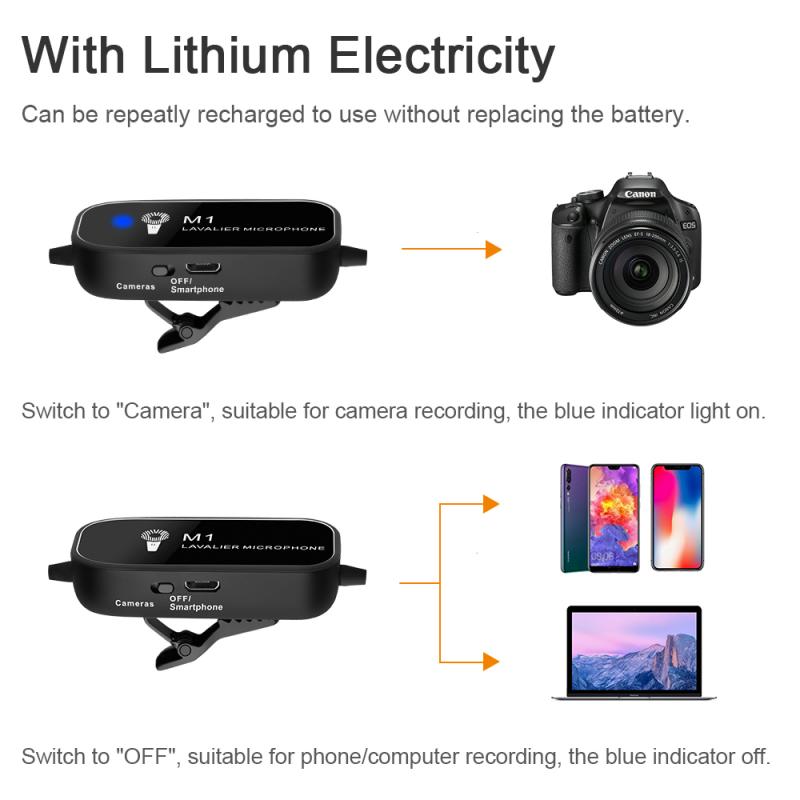
- Distorted Audio: If the audio sounds distorted after extraction, it might be due to the extraction settings or the format chosen. Try changing these settings or use a different extraction tool to see if the issue persists.
- Volume Issues: Inconsistent audio volume can be adjusted using editing software to normalize levels. This process ensures that the sound is evenly distributed and pleasant to listen to.
- File Compatibility: Ensure that the audio format you choose is compatible with your intended playback device or platform. Converters often support a broad range of formats, so find the one that works best for your needs.
Real-Life Applications and Benefits

Recording audio from video has numerous practical applications across various fields:
- Education: Students and educators can extract audio from lectures or seminars for easy listening and review. It allows for a more focused consumption of spoken content, aiding in learning and retention.
- Content Creation: Podcasters and video creators can repurpose video content into audio podcasts, reaching audiences that prefer audio formats. This ability to diversify content offerings can significantly expand one's audience reach.
- Transcription and Analysis: Extracted audio files are easier to transcribe and analyze, making them suitable for tasks like creating subtitles, conducting research, or even for legal purposes.
- Personal Use: For personal enjoyment, you might extract audio to create playlists from music videos or documentaries, turning your favorite visual content into easily accessible audio files.
Advanced Techniques
If you're looking to push the boundaries further, consider delving into advanced techniques like multi-track editing or incorporating audio effects using professional software like Adobe Audition. These methods allow for more creative possibilities and the production of audio with a professional touch.
Moreover, consider integrating artificial intelligence tools for noise reduction and voice enhancement. AI-based audio editing tools can improve sound quality without requiring manual adjustments, ideal for improving audio clarity and removing unwanted noise.
Legal and Ethical Considerations
When recording audio from video, it’s crucial to respect intellectual property rights. Make sure the extracted audio is used in compliance with copyright laws. This means either owning the video content or having explicit permission from the copyright holder to use the audio track separately. Unauthorized extraction, particularly for commercial use, could lead to legal issues.
Furthermore, consider the privacy implications if the content involves personal data or conversations. Always ensure that you have the consent of the involved parties before extracting and using such audio.
Recording audio from a video is a versatile skill that can serve a range of purposes, from educational to personal entertainment. By selecting the right tools, understanding the requirements of your audio quality, and following the appropriate legal guidelines, you can effectively extract and utilize audio content. Whether you are a beginner or someone looking to enhance your skills, this guide provides you with the essential information you need to embark on this task with confidence.
