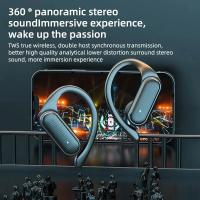How To Record Audio While Playing Music?
Recording audio while playing music can be an intriguing venture whether you’re a budding musician attempting to create a cover song, a podcaster trying to add an audio track to your recordings, or just someone wanting to capture a moment with background music. Achieving this requires understanding essential techniques, tools, and approaches. This article will guide you through the necessary steps to record audio while playing music, addressing common challenges and solutions to create high-quality recordings.
Understanding the Basics

Before diving into the techniques and tools, it’s crucial to understand the difference between recording audio and playing music simultaneously. This process is not just about capturing sounds from two sources; it's about ensuring that both elements - voice and music - are harmoniously blended without interference.
Key Considerations:

1. Microphone Choice:
The type of microphone used can significantly impact the quality of your recording. For capturing both voice and music, consider using a condenser microphone due to its sensitivity and ability to capture a wide frequency range.
2. Music Source:
Playing music from an external source such as a speaker can lead to background noise and potential feedback during the recording. Using a direct line-in from an audio interface or digital source ensures clarity and reduces unwanted noise.
3. Recording Environment:
The environment where you record can affect the sound quality. A room with good acoustics, minimal background noise, and sound proofing materials like foam panels can significantly enhance your recording quality.
Techniques for Recording Audio While Playing Music
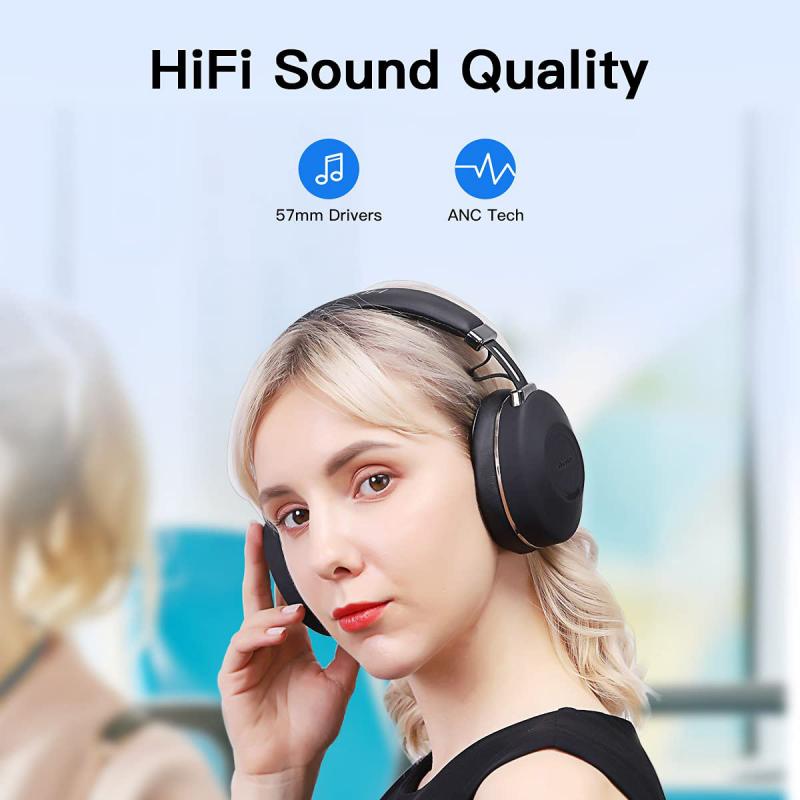
There are several techniques to record audio while playing background music. Each method has its advantages depending on your needs, such as whether you want clearer vocals or balanced audio blending.
Multitrack Recording

The multitrack recording approach involves recording the vocals and music tracks separately and then combining them during post-production. This method offers control and flexibility:
- Pros: Allows for individual track adjustments and edits, ensuring that both vocals and music are at optimal levels.
- Cons: Requires additional time for editing and mixing the separate tracks.
Steps:
1. Record the Background Music: Using a Digital Audio Workstation (DAW) such as GarageBand, Audacity, or Ableton Live, lay down the music track.
2. Record the Vocal Track: Utilizing the same software, record your vocal performance on a separate track while listening to the music through headphones to ensure synchronization.
3. Mix and Edit: Adjust levels, equalize both tracks, and apply effects to ensure a polished final output.
Live Recording with Playback
This method involves singing or speaking along with the music playing live, capturing both elements simultaneously. It’s suitable for live performances or when a natural audio blend is preferred.
- Pros: Captures real-time interaction between music and vocals; less post-production needed.
- Cons: Limited control over individual track adjustments; requires optimal conditions to achieve quality recordings.
Steps:
1. Set Up Your Equipment: Use a setup that allows direct audio capture of both music and vocals, like an audio interface with multiple inputs.
2. Balance Sound Levels: Ensure that the volume of the background music complements the vocal track. The music should not overpower the voice and vice versa.
3. Perform and Record: Sing or speak while playing the music. Monitor with headphones to ensure everything is balanced.
Using DAWs and Audio Interfaces
Utilizing Digital Audio Workstations (DAWs) combined with audio interfaces can help streamline the process:
- DAWs: These platforms let you layer vocals over music, create effects, and polish your recording.
- Audio Interfaces: These devices facilitate the connection between traditional instruments, mics, music sources, and your computer, ensuring high-quality digital conversion.
Overcoming Common Challenges
1. Echo and Reverb:
Excessive reverb can dilute vocal clarity. Consider using audio editing software to apply noise reduction and reverb control.
2. Vocal and Music Balance:
It’s crucial to strike a balance between the vocal and background music tracks. This can be achieved using equalizers to increase vocal presence or compressing music tracks.
3. Ambient Noise:
Use directional microphones and pop filters to minimize ambient noise, ensuring cleaner audio capture.
4. Latency Issues:
Dealing with latency involves ensuring your equipment setup is optimized. Using an audio interface with minimal latency features and adjusting buffer sizes in DAWs can help.
Practical Application in Different Scenarios
For Musicians:
Musicians aiming to create cover tracks or original compositions can leverage multitrack recording for superior control over each component of the track, enabling individual enhancements to each part.
For Podcasters:
When podcasters introduce music, it’s typically as a background underscoring the dialogue. In such cases, the emphasis is on ensuring the dialogue is crystal clear, with the music aptly enhancing the overall narrative.
For Freelancers and Content Creators:
Content creators, including vloggers and freelancers, could gain from using high-quality portable recording equipment combined with DAWs to achieve high-level audio production features even when not in a professional studio setting.
Recording audio while playing music can be a fulfilling creative process when approached with the right techniques and tools. It encompasses various methods that cater to different needs, from multitrack recording allowing for post-production edits to real-time live recordings for spontaneous captures. Aspiring creators should familiarize themselves with the technologies and practices that best fit their artistic goals, ensuring their production yields polished and professional results. Whether in a controlled studio environment or recording on-the-go, understanding the nuances of sound capture and blending fosters improved recordings, ultimately enriching the listener experience.