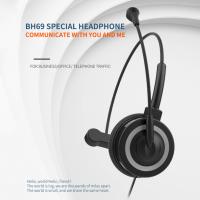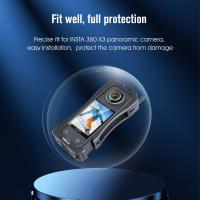How To Sync Bluetooth Speakers?
Bluetooth speakers have become an essential accessory for many people, providing a convenient way to enjoy music, podcasts, and other audio content wirelessly. However, syncing Bluetooth speakers can sometimes be a bit tricky, especially for those who are not tech-savvy. In this article, we will explore the various steps and tips to successfully sync Bluetooth speakers with different devices, troubleshoot common issues, and ensure a seamless audio experience.
Understanding Bluetooth Technology

Before diving into the syncing process, it’s important to understand the basics of Bluetooth technology. Bluetooth is a wireless communication standard that allows devices to exchange data over short distances. It is commonly used for connecting peripherals like headphones, speakers, keyboards, and mice to computers, smartphones, and tablets.
Steps to Sync Bluetooth Speakers
1. Turn on the Bluetooth Speaker
The first step in syncing a Bluetooth speaker is to turn it on. Most Bluetooth speakers have a power button that you need to press and hold for a few seconds until you see a light indicator or hear a sound that signifies the speaker is powered on.
2. Enable Pairing Mode
Once the speaker is on, you need to enable pairing mode. This mode allows the speaker to be discoverable by other Bluetooth devices. The method to enable pairing mode varies by speaker model, but it usually involves pressing and holding the Bluetooth button until the indicator light starts flashing. Some speakers may also have a dedicated pairing button.
3. Activate Bluetooth on Your Device
Next, you need to activate Bluetooth on the device you want to connect to the speaker. This could be a smartphone, tablet, computer, or any other Bluetooth-enabled device. Go to the settings menu and find the Bluetooth option. Turn it on if it’s not already enabled.
4. Search for Available Devices
Once Bluetooth is activated, your device will start searching for available Bluetooth devices. This process may take a few seconds. Look for the name of your Bluetooth speaker in the list of available devices. The name is usually the brand and model of the speaker.
5. Pair the Devices
Select the name of your Bluetooth speaker from the list of available devices. Your device will then attempt to pair with the speaker. You may be prompted to enter a PIN or passcode. The default PIN is usually “0000” or “1234,” but you should check the speaker’s manual for the correct code if needed.
6. Confirm the Connection
Once the pairing process is complete, you should receive a notification on your device confirming the connection. The indicator light on the speaker may also change to a solid color, indicating that it is successfully paired.
Troubleshooting Common Issues
Despite following the steps above, you may encounter some issues while trying to sync your Bluetooth speaker. Here are some common problems and their solutions:
1. Speaker Not Showing Up in Available Devices
If your Bluetooth speaker is not appearing in the list of available devices, make sure it is in pairing mode. If it is, try turning the speaker off and on again. Also, ensure that your device’s Bluetooth is enabled and that it is within range of the speaker.
2. Failed Pairing Attempts
If the pairing process fails, try restarting both the speaker and your device. You can also try forgetting the speaker on your device and then attempting to pair again. Make sure you are entering the correct PIN if prompted.
3. Intermittent Connection
If the connection between your device and the Bluetooth speaker is unstable, try moving the devices closer together. Bluetooth connections can be affected by physical obstructions and interference from other wireless devices. Ensure that there are no large objects or walls between the speaker and your device.
4. No Sound from the Speaker
If your device is connected to the Bluetooth speaker but no sound is coming out, check the volume levels on both the speaker and your device. Make sure the speaker is not muted. Also, ensure that the audio output on your device is set to the Bluetooth speaker.
Advanced Tips for Syncing Multiple Bluetooth Speakers
Some users may want to sync multiple Bluetooth speakers to create a more immersive audio experience. Here are some advanced tips for syncing multiple speakers:
1. Use a Bluetooth Adapter
If your device does not support multiple Bluetooth connections, you can use a Bluetooth adapter. These adapters can connect to your device and allow you to pair multiple Bluetooth speakers simultaneously.
2. Utilize Manufacturer Apps
Some Bluetooth speaker manufacturers offer apps that allow you to sync multiple speakers. These apps often provide additional features like stereo sound and customizable audio settings. Check if your speaker’s manufacturer offers such an app.
3. Bluetooth 5.0 Technology
Devices with Bluetooth 5.0 technology support dual audio, which allows you to connect two Bluetooth speakers at the same time. If your device and speakers support Bluetooth 5.0, you can take advantage of this feature for a better audio experience.
Maintaining Your Bluetooth Speaker
To ensure that your Bluetooth speaker continues to perform well, it’s important to take proper care of it. Here are some maintenance tips:
1. Keep It Clean
Regularly clean your Bluetooth speaker to prevent dust and dirt from accumulating. Use a soft, dry cloth to wipe the exterior. Avoid using harsh chemicals or abrasive materials.
2. Charge the Battery
Keep your speaker’s battery charged to ensure it’s always ready to use. Avoid letting the battery drain completely, as this can reduce its lifespan. Follow the manufacturer’s guidelines for charging.
3. Update Firmware
Some Bluetooth speakers receive firmware updates that can improve performance and add new features. Check the manufacturer’s website or app for any available updates and follow the instructions to install them.
Syncing Bluetooth speakers may seem daunting at first, but by following the steps outlined in this article, you can easily connect your speaker to various devices and enjoy a seamless audio experience. Remember to troubleshoot any issues that arise and take advantage of advanced features for syncing multiple speakers. With proper care and maintenance, your Bluetooth speaker will provide you with high-quality sound for years to come.