How To Test A Microphone?
Testing a microphone is a crucial step to ensure that it functions correctly, whether for professional audio recording, live performances, or simple communication purposes. This article will guide you through the various methods and tools available to test a microphone effectively. By the end of this article, you will have a comprehensive understanding of how to test a microphone, troubleshoot common issues, and ensure optimal performance.
Understanding Microphone Types

Before diving into the testing process, it’s essential to understand the different types of microphones available. The most common types include:
1. Dynamic Microphones: These are durable and versatile, often used in live performances.
2. Condenser Microphones: Known for their sensitivity and accuracy, they are typically used in studio settings.
3. Ribbon Microphones: These are delicate and provide a warm, vintage sound, often used for specific recording purposes.
Each type of microphone has its unique characteristics and testing requirements. Knowing the type of microphone you are dealing with will help you tailor the testing process accordingly.
Initial Inspection
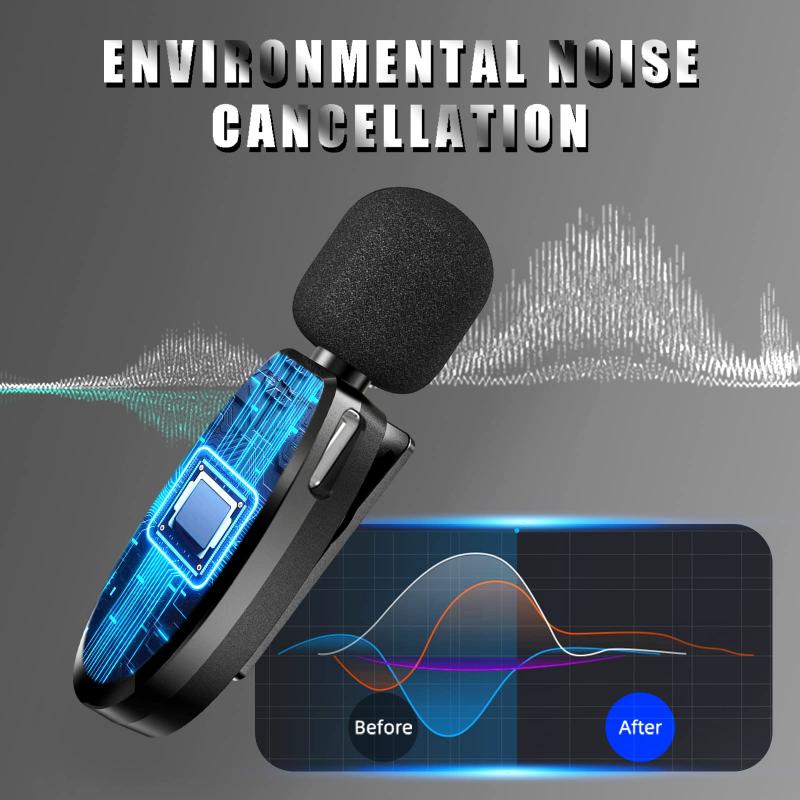
Before you start testing the microphone electronically, perform a visual and physical inspection:
1. Check for Physical Damage: Look for any visible signs of damage, such as dents, cracks, or loose parts.
2. Inspect the Cable and Connectors: Ensure that the cable is not frayed and the connectors are not bent or corroded.
3. Verify the Power Source: For condenser microphones, check if the phantom power is supplied correctly.
Basic Functionality Test

A basic functionality test can help you determine if the microphone is working at a fundamental level. Here’s how to do it:
1. Connect the Microphone: Plug the microphone into an appropriate input on your audio interface, mixer, or computer.
2. Set Up the Software: Open an audio recording or editing software like Audacity, GarageBand, or Adobe Audition.
3. Record a Test Clip: Speak or sing into the microphone and record a short clip.
4. Playback the Recording: Listen to the recording to check for clarity, volume, and any distortions or noise.
Advanced Testing Methods

For a more thorough analysis, you can use advanced testing methods and tools:
1. Frequency Response Test: This test checks how well the microphone captures different frequencies. Use a frequency generator and an audio analyzer to measure the microphone’s response across the frequency spectrum.
2. Polar Pattern Test: This test determines the microphone’s sensitivity to sound from different directions. Use a sound source that moves around the microphone and record the output to analyze the polar pattern.
3. Signal-to-Noise Ratio (SNR) Test: This test measures the level of the desired signal compared to the background noise. Use a calibrated sound source and an audio analyzer to measure the SNR.
Troubleshooting Common Issues
If your microphone is not performing as expected, here are some common issues and their solutions:
1. No Sound: Check the connections, ensure the microphone is powered (if required), and verify that the input channel is not muted.
2. Distorted Sound: Reduce the input gain, check for clipping, and ensure that the microphone is not too close to the sound source.
3. Background Noise: Use a pop filter, check for environmental noise, and ensure that the microphone is properly shielded.
4. Low Volume: Increase the input gain, check the microphone’s sensitivity settings, and ensure that the sound source is adequately amplified.
Using Software Tools
Several software tools can assist in testing and analyzing your microphone:
1. Audacity: A free, open-source audio editor that allows you to record, edit, and analyze audio.
2. REW (Room EQ Wizard): A powerful tool for measuring and analyzing the acoustic performance of your microphone.
3. SpectraPLUS: A comprehensive audio analysis software that provides detailed frequency response and SNR measurements.
Practical Tips for Optimal Performance
To ensure your microphone performs optimally, follow these practical tips:
1. Proper Placement: Position the microphone correctly relative to the sound source to capture the best sound quality.
2. Use Quality Cables: Invest in high-quality cables to minimize signal loss and interference.
3. Regular Maintenance: Clean the microphone and its components regularly to prevent dust and debris buildup.
4. Environmental Control: Minimize background noise and control the acoustics of the recording environment.
Testing a microphone is a multi-step process that involves initial inspection, basic functionality tests, advanced testing methods, and troubleshooting common issues. By understanding the type of microphone you are working with and using the appropriate tools and techniques, you can ensure that your microphone performs at its best. Whether you are a professional audio engineer, a musician, or someone who relies on clear communication, these testing methods will help you achieve optimal microphone performance.
