How To Track Earbuds?
In today's fast-paced world, wireless earbuds have become an essential accessory for many people. They offer convenience, portability, and excellent sound quality. However, their small size makes them easy to misplace or lose. If you've ever found yourself frantically searching for your earbuds, you're not alone. Fortunately, there are several methods and tools available to help you track your earbuds. In this article, we'll explore various ways to locate your lost earbuds, including built-in tracking features, third-party apps, and practical tips to prevent losing them in the first place.
Built-in Tracking Features

Many modern earbuds come with built-in tracking features that can help you locate them if they go missing. These features are typically integrated into the companion app provided by the manufacturer. Here are some popular earbuds with built-in tracking capabilities:
Apple AirPods

Apple AirPods are among the most popular wireless earbuds on the market, and they come with a handy tracking feature called "Find My." Here's how you can use it:
1. Open the Find My app: On your iPhone or iPad, open the Find My app. If you don't have it installed, you can download it from the App Store.
2. Select your AirPods: In the app, tap on the "Devices" tab and select your AirPods from the list of devices.
3. Play a sound: If your AirPods are nearby, you can play a sound to help you locate them. The sound will gradually increase in volume, making it easier to hear.
4. View the last known location: If your AirPods are not within Bluetooth range, you can view their last known location on a map. This can give you a good starting point for your search.
Samsung Galaxy Buds
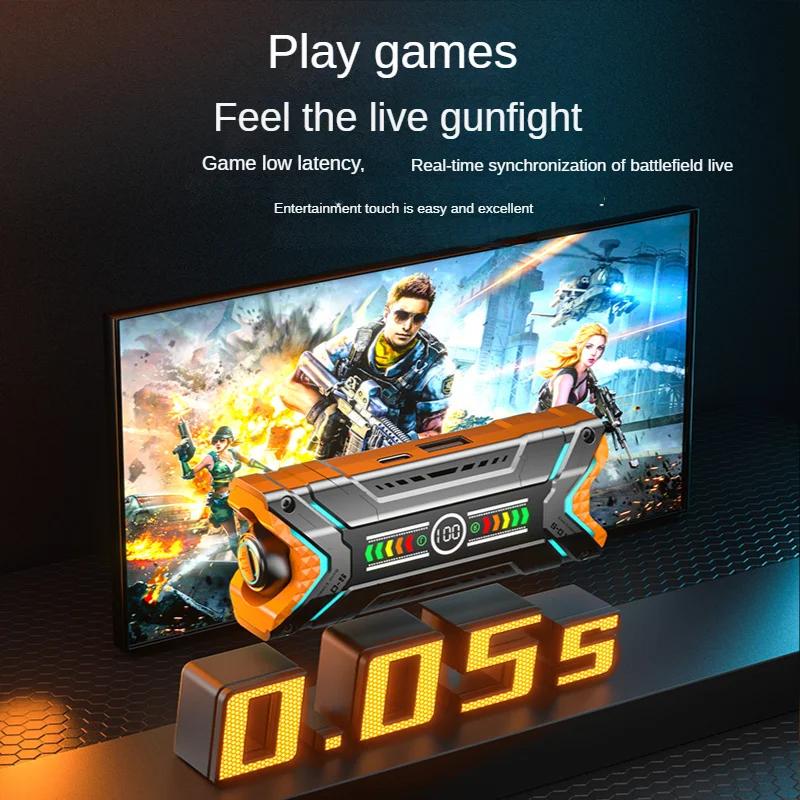
Samsung Galaxy Buds also come with a built-in tracking feature called "Find My Earbuds." Here's how to use it:
1. Open the Galaxy Wearable app: On your Samsung device, open the Galaxy Wearable app. If you don't have it installed, you can download it from the Google Play Store.
2. Select Find My Earbuds: In the app, tap on "Find My Earbuds."
3. Play a sound: Similar to the AirPods, you can play a sound to help you locate your Galaxy Buds. The sound will gradually increase in volume, making it easier to hear.
4. View the last known location: If your Galaxy Buds are not within Bluetooth range, you can view their last known location on a map.
Third-Party Tracking Apps
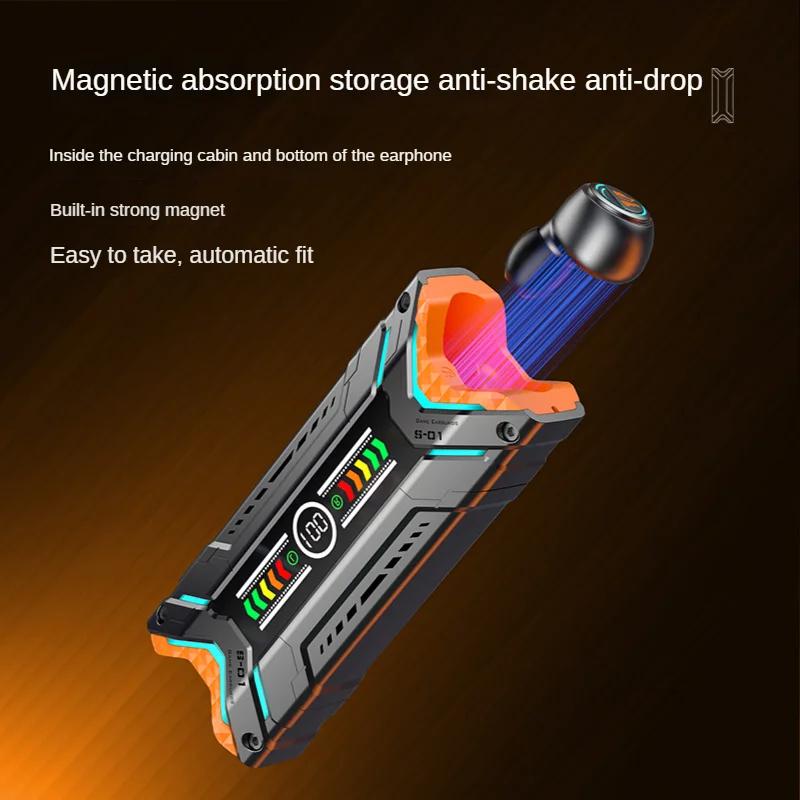
If your earbuds don't come with built-in tracking features, you can still use third-party tracking apps to help you locate them. These apps use Bluetooth technology to track the last known location of your earbuds. Here are some popular third-party tracking apps:
Tile
Tile is a popular tracking app that can be used to locate various items, including earbuds. Here's how to use Tile to track your earbuds:
1. Attach a Tile tracker: Tile offers small Bluetooth trackers that you can attach to your earbuds case. This will allow you to track the case and, by extension, your earbuds.
2. Download the Tile app: Download the Tile app from the App Store or Google Play Store and create an account.
3. Pair the Tile tracker: Follow the instructions in the app to pair the Tile tracker with your phone.
4. Use the app to locate your earbuds: If you misplace your earbuds, open the Tile app and select the tracker. You can play a sound to help you locate them or view their last known location on a map.
Find My Headphones
Find My Headphones is another third-party app that can help you locate your lost earbuds. Here's how to use it:
1. Download the Find My Headphones app: Download the app from the App Store or Google Play Store and create an account.
2. Pair your earbuds: Follow the instructions in the app to pair your earbuds with your phone.
3. Use the app to locate your earbuds: If you misplace your earbuds, open the app and select your earbuds from the list of devices. You can play a sound to help you locate them or view their last known location on a map.
Practical Tips to Prevent Losing Your Earbuds
While tracking features and apps can be incredibly helpful, it's always best to prevent losing your earbuds in the first place. Here are some practical tips to help you keep track of your earbuds:
1. Use a dedicated case: Always store your earbuds in their dedicated case when you're not using them. This will help prevent them from getting lost or damaged.
2. Create a routine: Develop a habit of placing your earbuds in the same spot every time you take them off. This could be a specific pocket in your bag, a drawer, or a designated spot on your desk.
3. Use a lanyard or strap: Some earbuds come with a lanyard or strap that you can attach to your earbuds case. This can make it easier to keep track of them and prevent them from getting lost.
4. Label your earbuds: If you have multiple pairs of earbuds or share them with family members, consider labeling them with your name or initials. This can help prevent mix-ups and make it easier to identify your earbuds.
5. Be mindful of where you use them: Avoid using your earbuds in places where they are likely to get lost, such as crowded public spaces or while engaging in activities that require a lot of movement.
Losing your earbuds can be a frustrating experience, but with the right tools and strategies, you can increase your chances of finding them. Whether you use built-in tracking features, third-party apps, or practical tips to prevent losing them in the first place, there are plenty of options available to help you keep track of your earbuds. By taking a proactive approach and utilizing the resources at your disposal, you can enjoy the convenience and portability of your wireless earbuds without the worry of losing them.
