How To Turn Off Wireless Earbuds?
Wireless earbuds have become an essential accessory for many people, providing a convenient and tangle-free way to enjoy music, podcasts, and calls on the go. However, turning off wireless earbuds can sometimes be confusing, especially with the variety of brands and models available on the market. In this article, we will explore the different methods to turn off wireless earbuds, addressing common user concerns and providing practical solutions.
Understanding the Basics
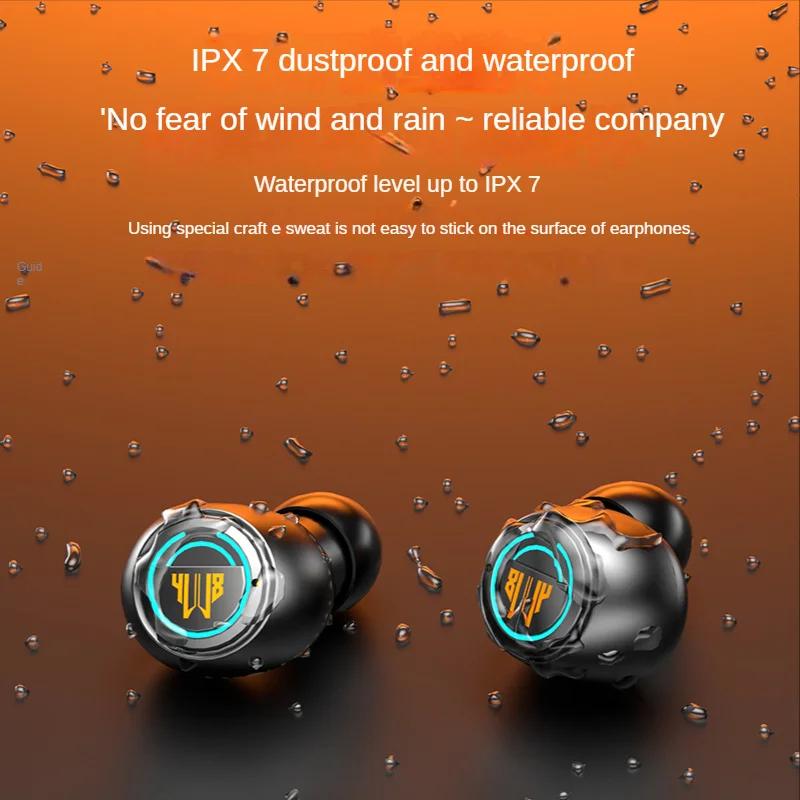
Before diving into the specific methods, it's important to understand that wireless earbuds generally fall into two categories: those with physical buttons and those with touch-sensitive controls. The method to turn off the earbuds will depend on which type you have.
Method 1: Using Physical Buttons
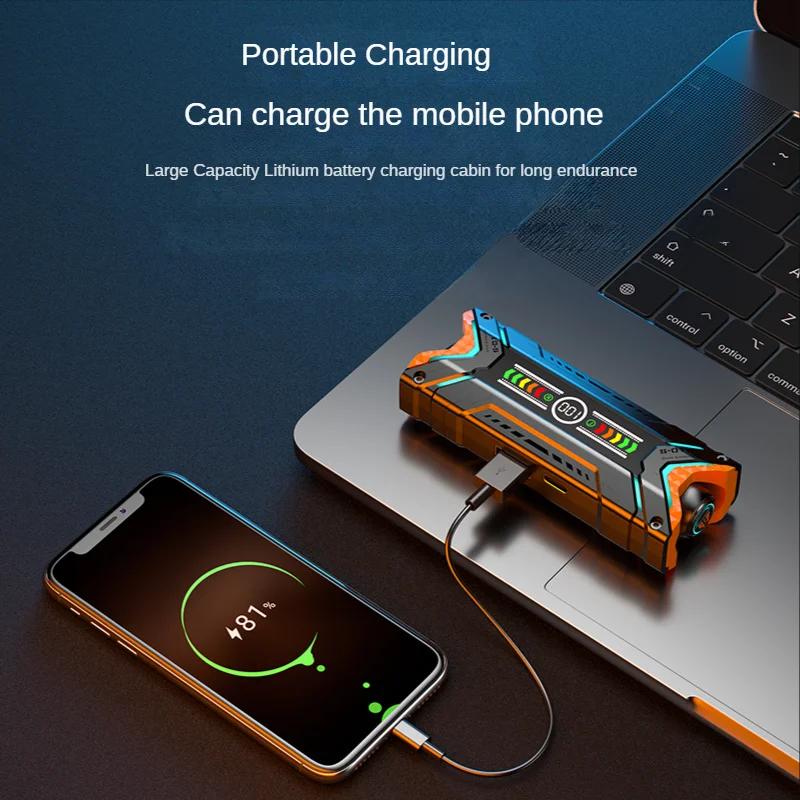
Many wireless earbuds come with physical buttons that can be used to control various functions, including turning the earbuds on and off. Here’s a step-by-step guide on how to turn off wireless earbuds with physical buttons:
1. Locate the Power Button: Most wireless earbuds have a dedicated power button. This button is usually located on the side or the back of the earbuds.
2. Press and Hold: To turn off the earbuds, press and hold the power button for a few seconds. The exact duration may vary depending on the brand and model, but it is typically around 3 to 5 seconds.
3. Wait for Confirmation: Many earbuds will provide an audible cue, such as a beep, or a visual indicator, such as a flashing light, to confirm that they have been turned off.
Method 2: Using Touch-Sensitive Controls
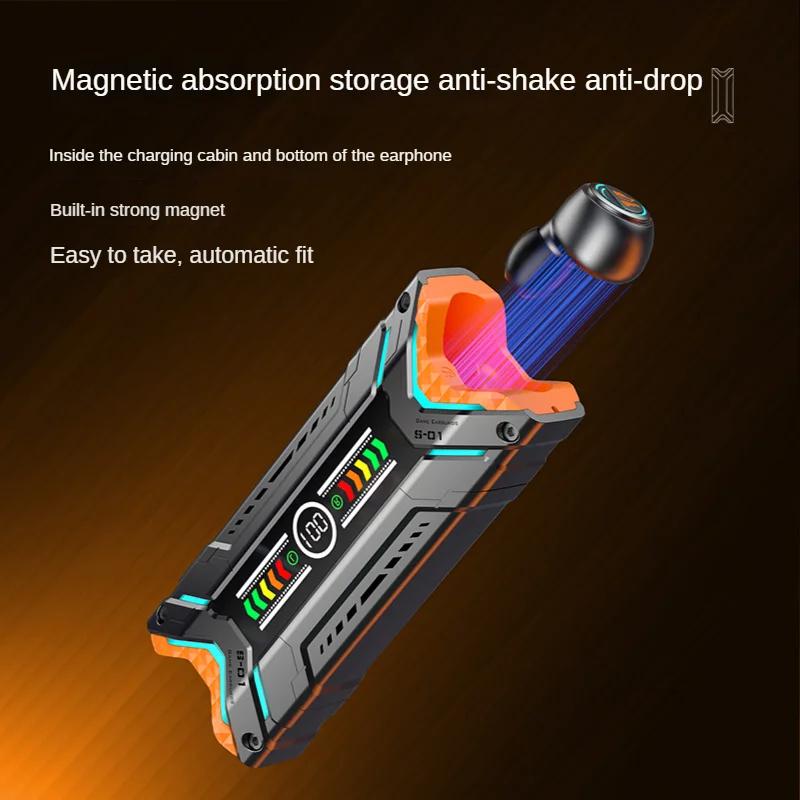
Some modern wireless earbuds feature touch-sensitive controls instead of physical buttons. These controls can be a bit more finicky, but they offer a sleek and seamless design. Here’s how to turn off wireless earbuds with touch-sensitive controls:
1. Identify the Touch Area: The touch-sensitive area is usually located on the outer surface of the earbuds. It may be marked with a small icon or simply be a smooth surface.
2. Tap and Hold: To turn off the earbuds, tap and hold the touch-sensitive area for a few seconds. The duration may vary, but it is generally around 3 to 5 seconds.
3. Look for Indicators: Similar to physical buttons, touch-sensitive earbuds will often provide an audible or visual indicator to confirm that they have been turned off.
Method 3: Using the Charging Case

Many wireless earbuds come with a charging case that can also be used to turn them off. This method is particularly useful if you are in a hurry or if the earbuds do not have a dedicated power button. Here’s how to turn off wireless earbuds using the charging case:
1. Place the Earbuds in the Case: Simply place the earbuds back into the charging case. Most earbuds will automatically turn off when they are placed in the case.
2. Close the Case: Ensure that the charging case is closed properly. This will help to ensure that the earbuds are turned off and begin charging if needed.
3. Check for Indicators: Some charging cases have LED indicators that show the charging status of the earbuds. If the LEDs light up, it usually means that the earbuds are turned off and charging.
Method 4: Using the Companion App
Many wireless earbuds come with a companion app that can be used to control various functions, including turning the earbuds on and off. This method is particularly useful for advanced users who want more control over their earbuds. Here’s how to turn off wireless earbuds using the companion app:
1. Download the App: If you haven’t already, download the companion app for your wireless earbuds from the App Store or Google Play Store.
2. Pair the Earbuds: Ensure that your earbuds are paired with your smartphone and that the app is connected to the earbuds.
3. Navigate to the Power Settings: Open the app and navigate to the power settings or device settings section. Look for an option to turn off the earbuds.
4. Turn Off the Earbuds: Use the app to turn off the earbuds. This may involve tapping a button or toggling a switch within the app.
Troubleshooting Common Issues
Turning off wireless earbuds should be a straightforward process, but sometimes users may encounter issues. Here are some common problems and their solutions:
1. Earbuds Not Responding: If your earbuds are not responding to the power button or touch controls, try resetting them. This usually involves pressing and holding the power button for a longer duration or using a combination of buttons.
2. Battery Issues: If the earbuds are not turning off, it could be due to a low battery. Place the earbuds in the charging case and ensure they are charging properly.
3. Software Glitches: Sometimes, software glitches can cause the earbuds to malfunction. Check for firmware updates using the companion app and update the earbuds if necessary.
4. Physical Damage: If the earbuds have been dropped or exposed to water, they may be damaged. Inspect the earbuds for any visible signs of damage and contact the manufacturer for support if needed.
Turning off wireless earbuds is a simple yet essential task that ensures your earbuds are preserved and ready for use when needed. Whether your earbuds have physical buttons, touch-sensitive controls, or rely on a charging case or companion app, the methods outlined in this article should help you turn them off with ease. By understanding the specific features of your earbuds and following the appropriate steps, you can avoid common issues and enjoy a seamless listening experience.
