How To Turn On Bluetooth Earbuds?
Bluetooth earbuds have become an essential accessory for many people, providing a wireless and convenient way to listen to music, take calls, and interact with various devices. However, for those who are new to this technology, figuring out how to turn on and connect Bluetooth earbuds can be a bit daunting. This article aims to provide a comprehensive guide on how to turn on Bluetooth earbuds, covering various brands and models, common troubleshooting tips, and best practices for maintaining your earbuds.
Understanding the Basics

Before diving into the specifics, it's essential to understand the basic components and functionalities of Bluetooth earbuds. Most Bluetooth earbuds come with a power button, volume controls, and sometimes additional buttons for specific functions like activating voice assistants or skipping tracks. The power button is usually the key to turning on the earbuds and initiating the pairing process.
General Steps to Turn On Bluetooth Earbuds
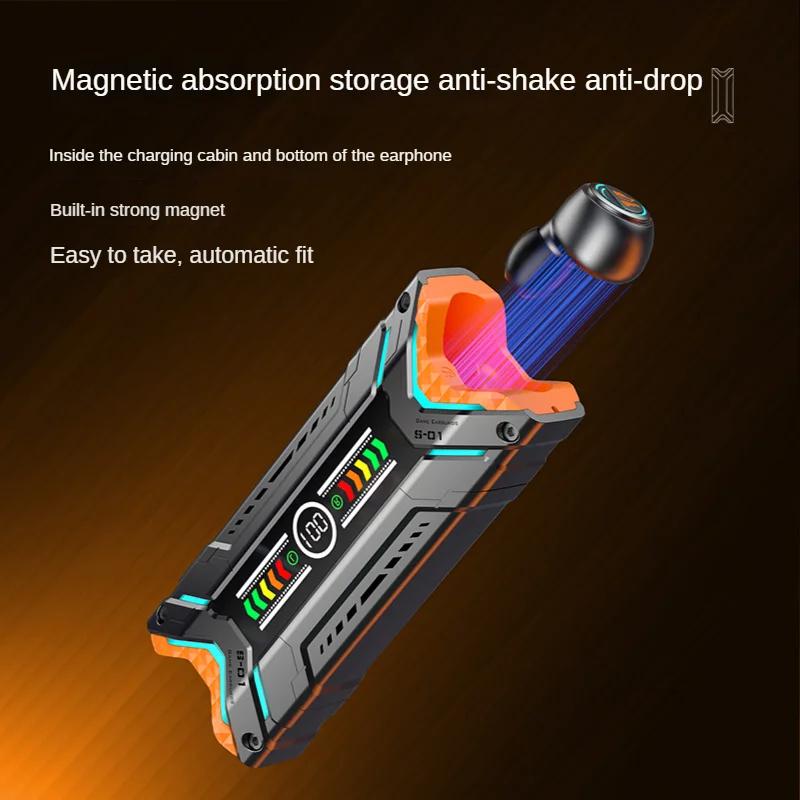
1. Locate the Power Button: The power button is typically located on one of the earbuds or on a small control module attached to the wire (in the case of wired Bluetooth earbuds). It may be labeled with a power symbol or simply be a multifunction button.
2. Press and Hold the Power Button: To turn on the earbuds, press and hold the power button for a few seconds. You will usually hear a voice prompt or see an LED light indicating that the earbuds are powered on.
3. Enter Pairing Mode: If the earbuds are new or have not been paired with a device before, they will automatically enter pairing mode. This is often indicated by a flashing LED light or a voice prompt saying "pairing mode."
4. Connect to Your Device: Open the Bluetooth settings on your smartphone, tablet, or computer. Look for the name of your earbuds in the list of available devices and select it to pair. Once connected, you should hear a confirmation sound or voice prompt.
Brand-Specific Instructions
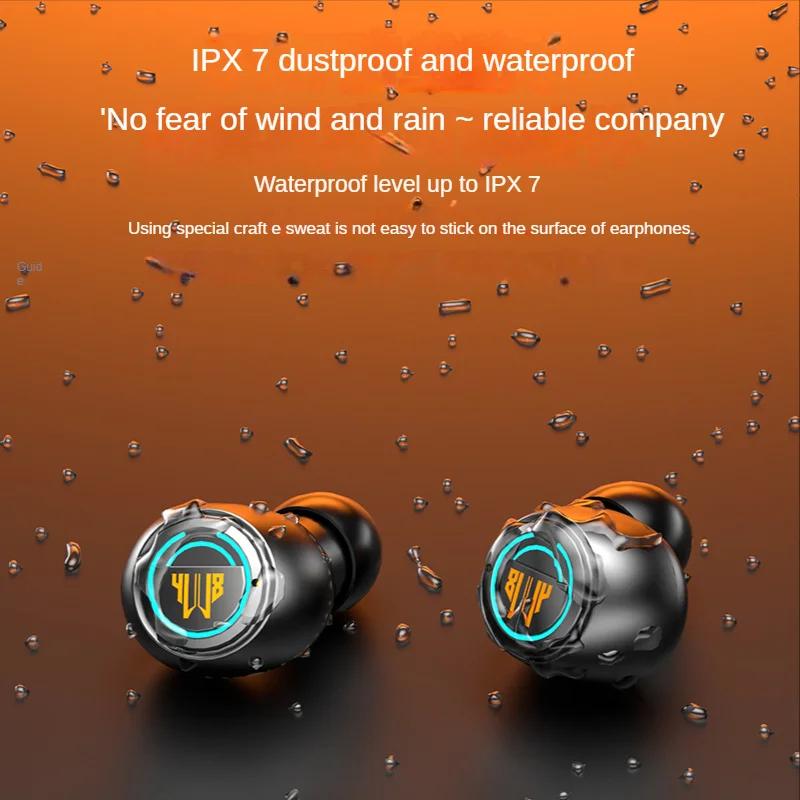
While the general steps are similar across different brands, there may be slight variations. Here are some brand-specific instructions for popular Bluetooth earbud manufacturers:
Apple AirPods

1. Open the Case: Open the lid of the AirPods case.
2. Press the Button: Press and hold the button on the back of the case until the LED light starts flashing white.
3. Pair with Device: Go to the Bluetooth settings on your device and select "AirPods" from the list.
Samsung Galaxy Buds
1. Open the Case: Open the charging case of the Galaxy Buds.
2. Press and Hold: Press and hold the touchpads on both earbuds simultaneously until you hear a beep.
3. Pair with Device: Navigate to the Bluetooth settings on your device and select "Galaxy Buds" from the list.
Sony WF-1000XM4
1. Remove from Case: Take the earbuds out of the charging case.
2. Press and Hold: Press and hold the touch-sensitive area on both earbuds for about 7 seconds until you hear a voice prompt.
3. Pair with Device: Go to the Bluetooth settings on your device and select "WF-1000XM4" from the list.
Troubleshooting Common Issues
Even with the best instructions, you might encounter some issues when trying to turn on and connect your Bluetooth earbuds. Here are some common problems and their solutions:
Earbuds Not Turning On
- Check the Battery: Ensure that the earbuds are charged. Place them in the charging case and make sure the case itself is charged.
- Reset the Earbuds: Sometimes a reset can solve the issue. Refer to the user manual for specific reset instructions for your model.
Earbuds Not Entering Pairing Mode
- Manual Pairing Mode: Some earbuds require you to manually enter pairing mode. This usually involves pressing and holding the power button for a longer duration.
- Clear Previous Connections: If the earbuds are already paired with another device, they might not enter pairing mode. Disconnect or forget the earbuds from the previous device.
Connection Issues
- Proximity: Ensure that the earbuds and the device are close to each other.
- Interference: Other electronic devices can interfere with the Bluetooth signal. Try turning off other devices or moving to a different location.
- Software Updates: Make sure both your earbuds and your device have the latest software updates installed.
Best Practices for Maintaining Your Bluetooth Earbuds
To ensure the longevity and optimal performance of your Bluetooth earbuds, follow these best practices:
1. Regular Cleaning: Earbuds can accumulate earwax and dirt, which can affect sound quality. Clean them regularly with a soft, dry cloth.
2. Proper Storage: Always store your earbuds in their charging case when not in use. This protects them from damage and ensures they are always charged.
3. Avoid Extreme Conditions: Keep your earbuds away from extreme temperatures, moisture, and direct sunlight.
4. Update Firmware: Manufacturers often release firmware updates that can improve performance and add new features. Check for updates regularly.
Turning on and connecting Bluetooth earbuds may seem complicated at first, but with a little practice, it becomes second nature. By following the general steps outlined in this article and referring to brand-specific instructions, you can easily get your earbuds up and running. Additionally, understanding common troubleshooting tips and best practices for maintenance will help you get the most out of your Bluetooth earbuds. Whether you're using them for music, calls, or other purposes, these tips will ensure a seamless and enjoyable experience.
