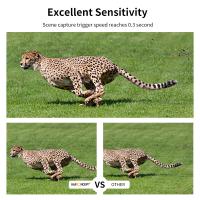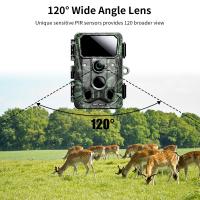How To Use Stealth Cam Night Vision Monocular?
Stealth Cam night vision monoculars are powerful tools for outdoor enthusiasts, wildlife observers, and security personnel. These devices allow users to see in low-light conditions, making them invaluable for nighttime activities. In this article, we will explore the various aspects of using a Stealth Cam night vision monocular, from understanding its features to practical tips for maximizing its performance.
Understanding the Basics

Before diving into the specifics of using a Stealth Cam night vision monocular, it’s essential to understand the basic components and functionalities of the device. A night vision monocular typically consists of the following parts:
1. Objective Lens: This is the front lens that captures light and focuses it onto the image intensifier tube.
2. Image Intensifier Tube: This component amplifies the available light to create a visible image.
3. Eyepiece: The eyepiece magnifies the intensified image for the user to see.
4. Infrared (IR) Illuminator: This built-in or external light source emits infrared light, which is invisible to the naked eye but can be detected by the monocular to enhance visibility in complete darkness.
5. Power Source: Night vision monoculars are typically powered by batteries.
Getting Started

1. Unboxing and Inspection
When you first receive your Stealth Cam night vision monocular, carefully unbox it and inspect all components. Ensure that the device is free from any visible damage and that all accessories, such as the user manual, batteries, and carrying case, are included.
2. Reading the Manual
Before using the monocular, thoroughly read the user manual. This document provides crucial information about the device’s features, specifications, and safety precautions. Familiarizing yourself with the manual will help you understand how to operate the monocular effectively and avoid potential damage.
3. Installing Batteries
Most Stealth Cam night vision monoculars are powered by AA or CR123 batteries. To install the batteries, locate the battery compartment, usually found on the side or bottom of the device. Insert the batteries according to the polarity markings and secure the compartment cover.
Operating the Monocular

1. Powering On
To turn on the monocular, locate the power button or switch, typically found on the top or side of the device. Press or slide the button to power on the monocular. You may need to wait a few seconds for the image intensifier tube to activate and produce a clear image.
2. Adjusting the Focus
Proper focus is crucial for obtaining a clear image. Most night vision monoculars have two focus adjustments: the objective lens focus and the eyepiece focus.
- Objective Lens Focus: Rotate the objective lens to adjust the focus for different distances. Start by focusing on a distant object and then fine-tune the focus as needed.
- Eyepiece Focus: Adjust the eyepiece diopter to match your eyesight. This adjustment ensures that the image is sharp and clear.
3. Using the IR Illuminator
In extremely low-light conditions or complete darkness, the built-in IR illuminator can enhance visibility. To activate the IR illuminator, locate the IR button or switch and turn it on. The IR light will emit an invisible beam that the monocular can detect, providing a brighter image. Be mindful that using the IR illuminator can drain the batteries more quickly.
Practical Tips for Effective Use
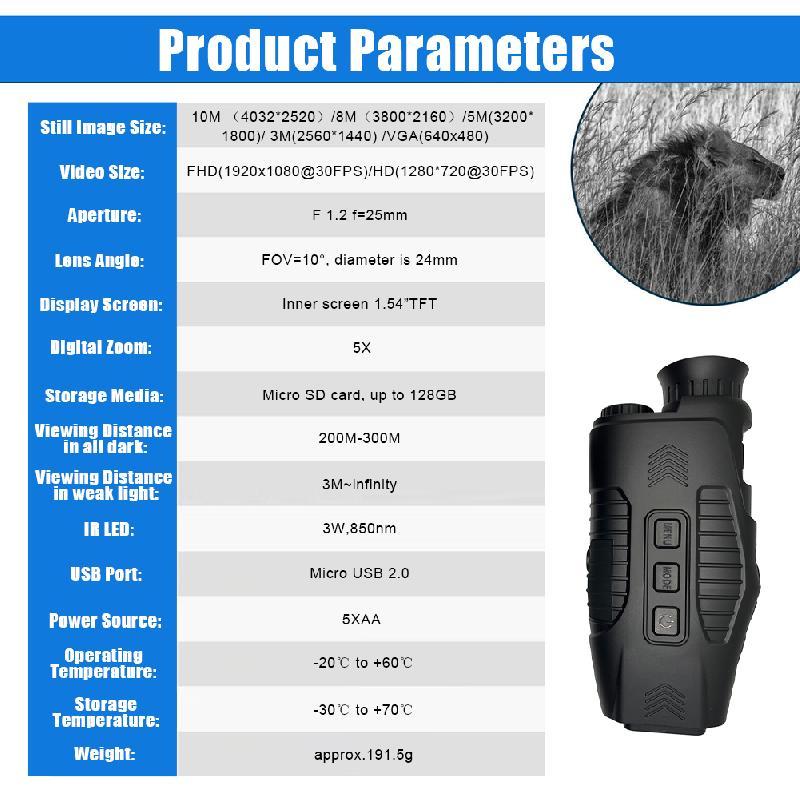
1. Choosing the Right Environment
Night vision monoculars perform best in low-light conditions, such as during dusk or dawn. While they can function in complete darkness with the help of the IR illuminator, ambient light from the moon or stars can significantly enhance image quality. Avoid using the monocular in brightly lit areas, as excessive light can damage the image intensifier tube.
2. Maintaining Steady Hands
Holding the monocular steady is essential for obtaining a clear image. Use both hands to stabilize the device, and consider resting your elbows on a solid surface if possible. Alternatively, you can mount the monocular on a tripod for added stability.
3. Scanning the Area
When observing a large area, use a slow and steady scanning motion. Move the monocular horizontally and vertically to cover the entire field of view. This technique helps you detect movement and identify objects more effectively.
4. Avoiding Bright Light Sources
Exposure to bright light sources, such as car headlights or flashlights, can damage the image intensifier tube and reduce the monocular’s performance. If you encounter a bright light source, immediately turn off the monocular or cover the objective lens to protect the device.
Maintenance and Care
1. Cleaning the Lenses
Regularly clean the objective lens and eyepiece to maintain optimal image quality. Use a soft, lint-free cloth and lens cleaning solution to gently wipe the lenses. Avoid using abrasive materials or harsh chemicals, as they can scratch or damage the lenses.
2. Storing the Monocular
When not in use, store the monocular in a cool, dry place. Use the provided carrying case to protect the device from dust, moisture, and physical damage. Remove the batteries if you do not plan to use the monocular for an extended period to prevent battery leakage.
3. Inspecting for Damage
Periodically inspect the monocular for any signs of damage or wear. Check the battery compartment for corrosion, and ensure that all buttons and switches function correctly. If you notice any issues, contact the manufacturer for repair or replacement.
Advanced Features and Accessories
1. Recording Capabilities
Some Stealth Cam night vision monoculars come with built-in recording capabilities, allowing you to capture images and videos of your observations. Familiarize yourself with the recording functions and practice using them to ensure you can quickly capture important moments.
2. External IR Illuminators
For enhanced performance in complete darkness, consider using an external IR illuminator. These devices provide additional infrared light, extending the monocular’s range and improving image clarity. Ensure that the external illuminator is compatible with your monocular model.
3. Mounting Options
Many night vision monoculars are compatible with various mounting options, such as head mounts, helmet mounts, or rifle mounts. These accessories provide hands-free operation and are particularly useful for tactical or hunting applications. Ensure that the mounting system is securely attached and properly aligned with your line of sight.
Using a Stealth Cam night vision monocular can significantly enhance your nighttime activities, whether you’re observing wildlife, conducting surveillance, or exploring the outdoors. By understanding the device’s features, following proper operating procedures, and maintaining the monocular, you can maximize its performance and longevity. With practice and patience, you’ll become proficient in using your night vision monocular, opening up a new world of possibilities in low-light conditions.