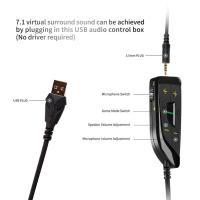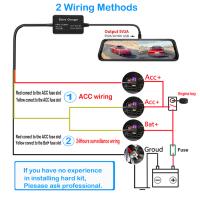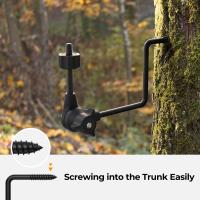Selfie Stick How Does It Work?
In the age of social media and digital photography, the selfie stick has become an indispensable tool for capturing the perfect self-portrait. Whether you're traveling solo, attending a concert, or simply want to include more background in your photos, a selfie stick can be a game-changer. But how exactly does a selfie stick work? In this article, we'll delve into the mechanics, types, and practical uses of selfie sticks, providing you with a comprehensive understanding of this popular gadget.
The Basics of a Selfie Stick

At its core, a selfie stick is a telescoping pole that allows you to extend your smartphone or camera away from your body, enabling you to capture a wider field of view. The stick typically has a clamp or holder at one end to secure your device and a handle at the other end for you to grip. The length of the stick can usually be adjusted, allowing you to choose the perfect distance for your shot.
Types of Selfie Sticks

Selfie sticks come in various types, each with its own set of features and functionalities. Here are the most common types:
1. Wired Selfie Sticks: These sticks have a cable that connects to your smartphone's headphone jack. A button on the handle sends a signal through the cable to trigger the camera's shutter.
2. Bluetooth Selfie Sticks: These are wireless and connect to your smartphone via Bluetooth. A button on the handle communicates with your phone to take a picture.
3. Remote-Controlled Selfie Sticks: These come with a separate remote control that you can use to take photos. The remote usually connects to your phone via Bluetooth.
4. Tripod Selfie Sticks: These sticks can be converted into a tripod, providing a stable base for your phone. They often come with a Bluetooth remote for hands-free operation.
How Does a Selfie Stick Work?

The operation of a selfie stick is relatively straightforward, but it varies slightly depending on the type of stick you are using.
Wired Selfie Sticks

1. Connect the Cable: Plug the cable into your smartphone's headphone jack.
2. Secure Your Phone: Place your phone in the clamp or holder at the end of the stick.
3. Extend the Stick: Adjust the length of the stick to your desired distance.
4. Take the Photo: Press the button on the handle to trigger the camera's shutter.
Bluetooth Selfie Sticks
1. Pair with Your Phone: Turn on the Bluetooth on your phone and the selfie stick. Pair the two devices.
2. Secure Your Phone: Place your phone in the clamp or holder at the end of the stick.
3. Extend the Stick: Adjust the length of the stick to your desired distance.
4. Take the Photo: Press the button on the handle to trigger the camera's shutter.
Remote-Controlled Selfie Sticks
1. Pair the Remote: Turn on the Bluetooth on your phone and pair it with the remote control.
2. Secure Your Phone: Place your phone in the clamp or holder at the end of the stick.
3. Extend the Stick: Adjust the length of the stick to your desired distance.
4. Take the Photo: Use the remote control to trigger the camera's shutter.
Practical Uses of a Selfie Stick
Selfie sticks are incredibly versatile and can be used in a variety of situations:
1. Travel: Capture scenic backgrounds and landmarks without asking strangers to take your photo.
2. Group Photos: Include everyone in the shot without needing someone to step out and take the picture.
3. Vlogging: Use the extended reach to capture more dynamic and engaging video content.
4. Events: Document concerts, festivals, and other events from unique angles.
5. Action Shots: Use a selfie stick to capture action shots while engaging in activities like hiking, skiing, or cycling.
Tips for Using a Selfie Stick
To get the most out of your selfie stick, consider the following tips:
1. Check Compatibility: Ensure that your selfie stick is compatible with your smartphone or camera.
2. Secure Your Device: Make sure your phone or camera is securely fastened to avoid accidental drops.
3. Mind Your Surroundings: Be aware of your surroundings to avoid hitting people or objects.
4. Use the Timer: If your selfie stick doesn't have a remote, use your phone's timer function to take photos.
5. Experiment with Angles: Try different angles and perspectives to find the most flattering and interesting shots.
Common Issues and Troubleshooting
While selfie sticks are generally easy to use, you may encounter some common issues:
1. Connection Problems: If your Bluetooth selfie stick isn't connecting, make sure both devices are in pairing mode and within range.
2. Button Malfunction: If the shutter button isn't working, check the battery or try resetting the connection.
3. Loose Clamp: If the clamp isn't holding your phone securely, tighten it or use a different holder.
The selfie stick is a simple yet powerful tool that can significantly enhance your photography experience. By understanding how it works and how to use it effectively, you can capture stunning photos and videos that you'll cherish for years to come. Whether you're a seasoned photographer or a casual snapper, a selfie stick is a worthwhile addition to your toolkit. So go ahead, extend that stick, and start capturing memories from new perspectives!