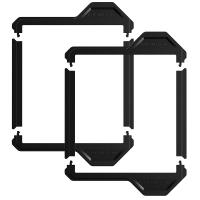Reviews
Camera top, app good
What I liked right away when unpacking is that a drilling template and suitable fastening material for the camera and solar panel are included in the scope of delivery. The camera is first activated near the router and connected to the app. The app then checks whether the WLAN signal strength at the desired installation location is sufficient to maintain the data rate for video transmission. If the space is suitable, assembly can begin. The connection to the solar panel can be extended with a micro USB cable, otherwise a distance of 2 m can be expected if the cable is properly laid. If the solar radiation is not sufficient for continuous operation, the camera can also be recharged with a power pack. The image quality is very good in the highest resolution, the night vision is also good and can also be displayed in color with the built-in lights. The camera can be freely panned and rotated via the app and with a micro SD card, the camera can store videos directly in the device in the event of a motion alarm and, if necessary, also play them via the app. Unfortunately, this does not always work the first time. If required, a paid cloud service is also possible, here the costs range from $2.99 per month/$30 per year for a 3-day backup (after three days the old data is deleted) for the 7-day backup the prices range from $4.99 per month to $50 per year. The alarm is reliable, a certain alarm range can be set and a sensitivity level can also be set, but here it is not clear which movements are hidden and what causes the change. It would also be great if an image was displayed directly with the notification without switching to the app. In my opinion, the app is not yet as mature as the camera, but it serves its purpose.
11/06/2023
Top Bestselling Products
Related Articles